Loading ...
Loading ...
Loading ...
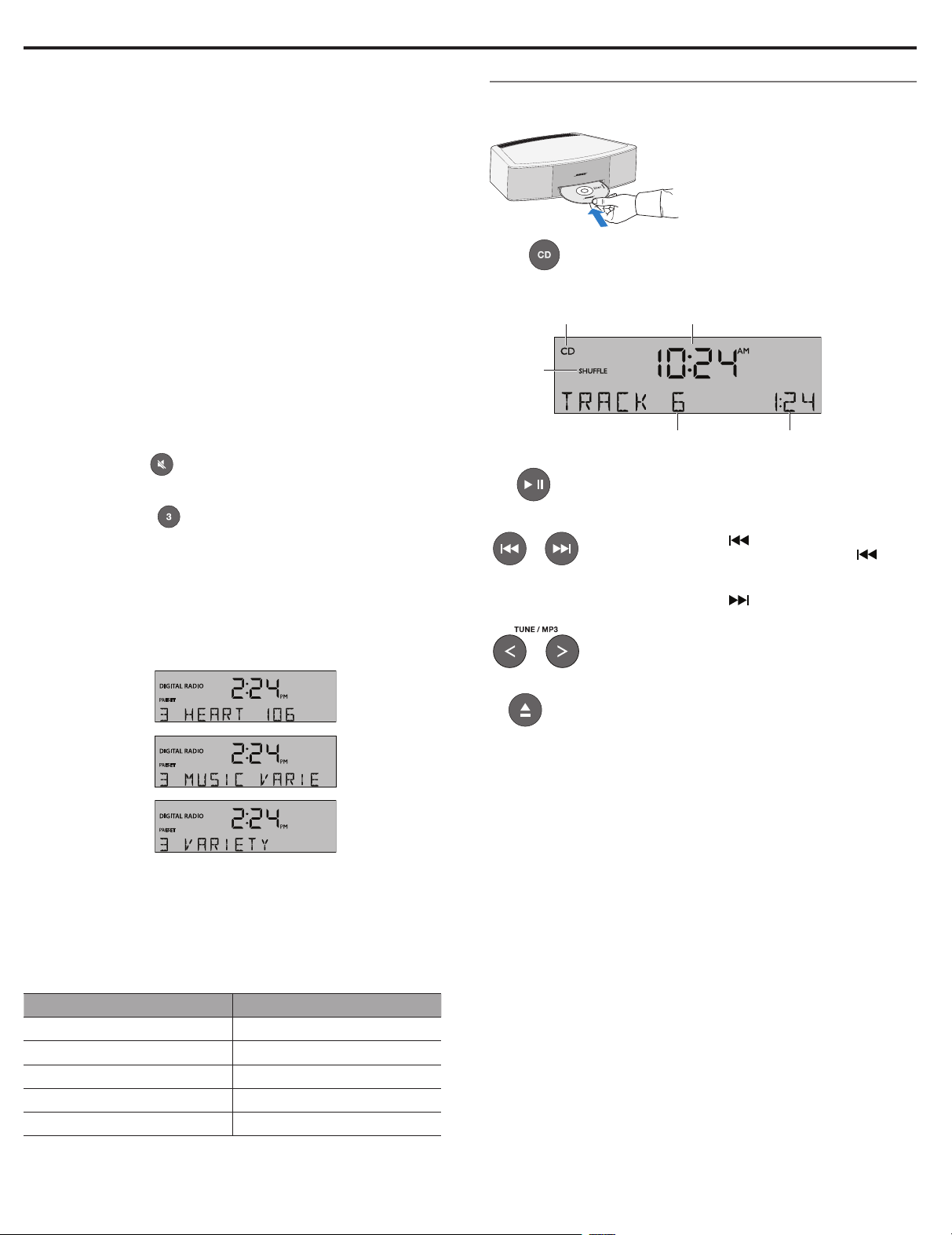
10 - English
Primary stations and secondary services
Primary digital radio stations and secondary services are tuned in
the same manner.
Primary digital radio stations generally broadcast the same
number of hours as FM. If a primary digital radio station goes off
the air while you are listening, or if signal strength drops to zero,
UNAVAILABLE is displayed.
Secondary services are associated with a primary digital radio
station. They may only broadcast periodically and may broadcast
different program material than the primary digital radio station.
If a secondary service goes off-air while you are listening, or if
the signal strength drops to zero, OFF AIR is displayed for two
seconds. Then, the digital radio tunes to the associated primary
digital radio station.
When tuned to a primary digital radio station or secondary service
with a low signal, the display alternates between LOW SIGNAL and
the station name.
Re-scanning digital radio stations
You can re-scan for available digital radio stations at any time DIGI-
TAL RADIO is selected. This capability is useful if you change the
location of the system or decide to connect the external antenna.
1. Press and hold
until AUTOSCAN is displayed,
followed by PRESS PRESET 3 TO CONFIRM.
2. Press PRESETS
.
The message, PLEASE WAIT SCANNING is displayed until
scanning is done. When done, the first primary station is
played.
Displaying station information
There are three ways to display information about the currently
playing digital station:
Station name
(default setting):
Current program
content:
Program type:
To change the way station information is displayed, press Play
Mode until the type of information you want is displayed.
Displaying station signal strength
For the current station, signal strength is displayed as a numeric
percentage of full signal strength and its classification. To view the
signal strength of the current station, press and hold Play Mode.
Signal Strength(%) Classification
0 - 19 Low
20 - 39 Poor
40 - 79 Moderate
80 - 89 Good
90 - 100 Very Good
Note: If the station is UNAVAILABLE or OFF AIR, no signal
strength information is available.
Playing audio CDs
Insert the disc, label side up, into the CD slot below the display.
The disc player pulls the disc in and begins playing.
®
Press if the CD source is not selected.
• When playing an audio CD, source information is displayed:
Selected source
Play
mode
Clock time
Track number Elapsed track time
• Press Play/Pause to pause a playing CD. The
elapsed time flashes while paused. Press Play/
Pause again to resume play.
• Press Seek/Track to skip to the beginning
of the current track; Press Seek/Track
again to skip to the beginning of the previous
track.
• Press Seek/Track to skip to the next track.
• Press and hold Tune/MP3 < to scan backward
quickly through a track; press Tune/MP3 > to
scan forward quickly through a track.
• Press Stop/Eject to stop a CD. Press Stop/
Eject again to eject a CD. If a CD is playing,
press and hold Stop/Eject to stop a CD and
eject it.
Notes:
• When you play a stopped CD it will always resume from the
place it was stopped.
• If you eject a CD but do not remove it from the CD player slot
within 10 seconds, the CD player will pull the CD back into the
player and reload it.
CAUTION: DO NOT INSERT mini CDs or non-circular CDs into
the disc player. These discs may not play properly and
could interfere with the system’s ability to eject them.
Listening to Other Sources
Loading ...
Loading ...
Loading ...