Loading ...
Loading ...
Loading ...
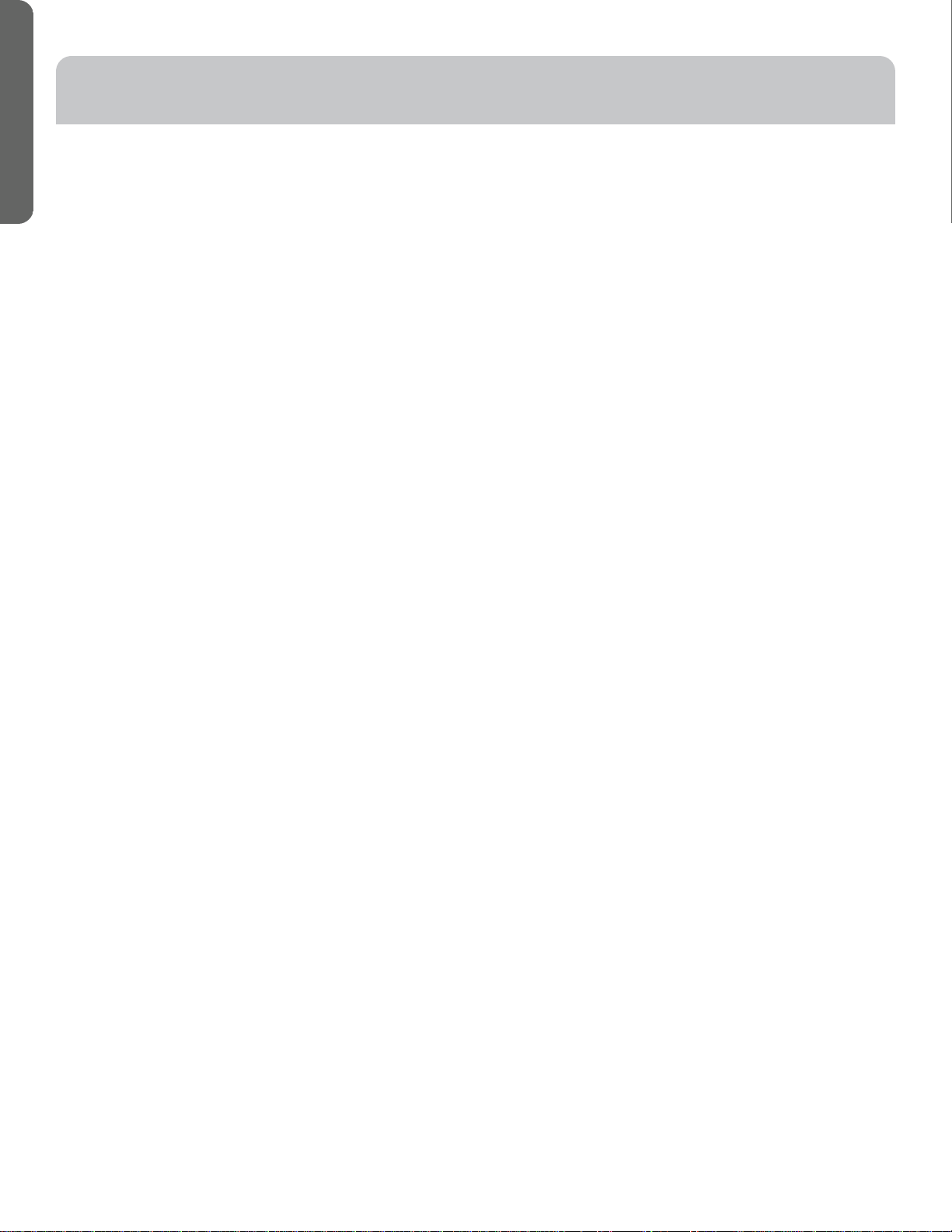
12 49-2000675 Rev. 1
ENGLISH
USING THE RANGE
COOKWARE GUIDELINES
The material, finish, and size of cookware affect baking
performance.
Dark, coated and dull pans absorb heat more readily than light,
shiny pans. Pans that absorb heat more readily can result in
a browner, crisper and thicker crust. If using dark and coated
cookware check food earlier than the minimum cook time. If
undesirable results are obtained with this type of cookware
consider reducing oven temperature by 25º F next time.
• Shiny pans can produce more evenly cooked baked goods
such as cakes and cookies.
• Glass and ceramic pans heat slowly but retain heat well.
These types of pans work well for dishes such as pies and
custards.
• Air insulated pans heat slowly and can reduce bottom
browning.
• Keep cookware clean to promote even heating.
• Stoneware heats slowly and retains heat well. It is
recommended to preheat this type of cookware if
possible. Additional cook time may be required.
COOKING MODES
Your new oven has a variety of cooking modes to help you
get the best results. These modes are described below.
Refer to the Cooking Guide section for recommendations
for specific foods. Remember, your new oven may perform
differently than the oven it is replacing.
Select Bake, Warm, or Broil from the Oven Mode Selector
Knob or set the knob to APP and choose from any of the
Cooking Modes available through the SmartHQ app. From
the SmartHQ app you can easily set the cooking mode Oven
Temperature and the Cook Timer.
Bake
The bake mode is for baking and roasting. When preparing
baked goods such as cakes, cookies and pastries, always
preheat the oven first. To use this mode turn the Oven Mode
Selector knob to the desired temperature.
Convection Bake Multi Rack (SmartHQ app only)
The Convection Bake mode is intended for baking on
multiple racks at the same time. This mode uses air
movement from the convection fan to enhance cooking
evenness. Your oven is equipped with Auto Recipe
Conversion, so it is not necessary to adjust the temperature
when using this mode. Always preheat when using this mode.
Baking times may be slightly longer for multiple racks than
what would be expected for a single rack.
Convection Roast (SmartHQ app only)
The Convection Roast mode is intended for roasting whole
cuts of meat on a single rack. This mode uses air movement
from te convection fan to improve browning and reduce
cooking time. Check food earlier than the recipe suggested
time when using this mode, or use the probe (see the Probe
section for more information). It is not necessary to preheat
when using this mode.
Warm
Warm mode is designed to keep hot foods hot. Cover foods
that need to remain moist and do not cover foods that
should be crisp. Preheating is not required. Do not use Warm
to heat cold food. It is recommended that food not be kept
warm for more than 2 hours. To use this mode turn the Oven
Mode Selector knob to Warm.
Broil
Always broil with the oven door and drawer closed. Monitor
food closely while broiling. Use caution when broiling on
the upper rack positions as placing food closer to the broil
burner increases smoking, splattering, and the possibility of
fats igniting. It is not necessary to preheat when using the
Broil mode. To use this mode, turn the Oven Mode Selector
knob to Broil.
Broil Hi (SmartHQ app only)
The Broil High mode uses intense heat from the upper
element or burner to sear foods. Use Broil High for thinner
cuts of meat and/or when you would like to have a seared
surface and rare interior. To use this mode follow the
Instructions in the SmartHQ app.
Broil Lo (SmartHQ app only)
The Broil Low mode uses less intense heat from the upper
element or burner to cook food thoroughly while also
browning the surface. Use Broil Low for thicker cuts of meat
and/or foods that you would like cooked all the way through.
To use this mode follow the Instructions in the SmartHQ app.
Frozen Snacks (SmartHQ app only)
The Frozen Snacks modes are designed to cook frozen
foods such as potato nuggets, French fries, and similar
frozen snacks and appetizers. Most foods will cook within
package recommended time. Adjust cooking time according
to individual preferences. Use this mode when cooking
frozen snacks on a single rack. This mode does not require
preheating the oven. Food should be placed in the oven
before or immediately upon starting this mode. To use this
mode follow the Instructions in the SmartHQ app.
Frozen Pizza (SmartHQ app only)
The Frozen Pizza modes are designed to cook frozen pizzas.
Most pizzas will cook within package recommended times.
Adjust cooking time according to individual preferences. Use
this mode when cooking frozen pizza on a single rack. This
mode does not require preheating the oven. Food should
be placed in the oven before or immediately upon starting
this mode. To use this mode follow the Instructions in the
SmartHQ app.
Baked Goods (SmartHQ app only)
The Baked Goods mode is designed for cooking cakes,
breads, cookies, and similar foods on a single rack. This
mode is designed to provide lighter top browning and better
volume. Some foods may require slightly longer cook times
relative to when cooked in the traditional bake mode. To use
this mode follow the Instructions in the SmartHQ app.
Loading ...
Loading ...
Loading ...