Loading ...
Loading ...
Loading ...
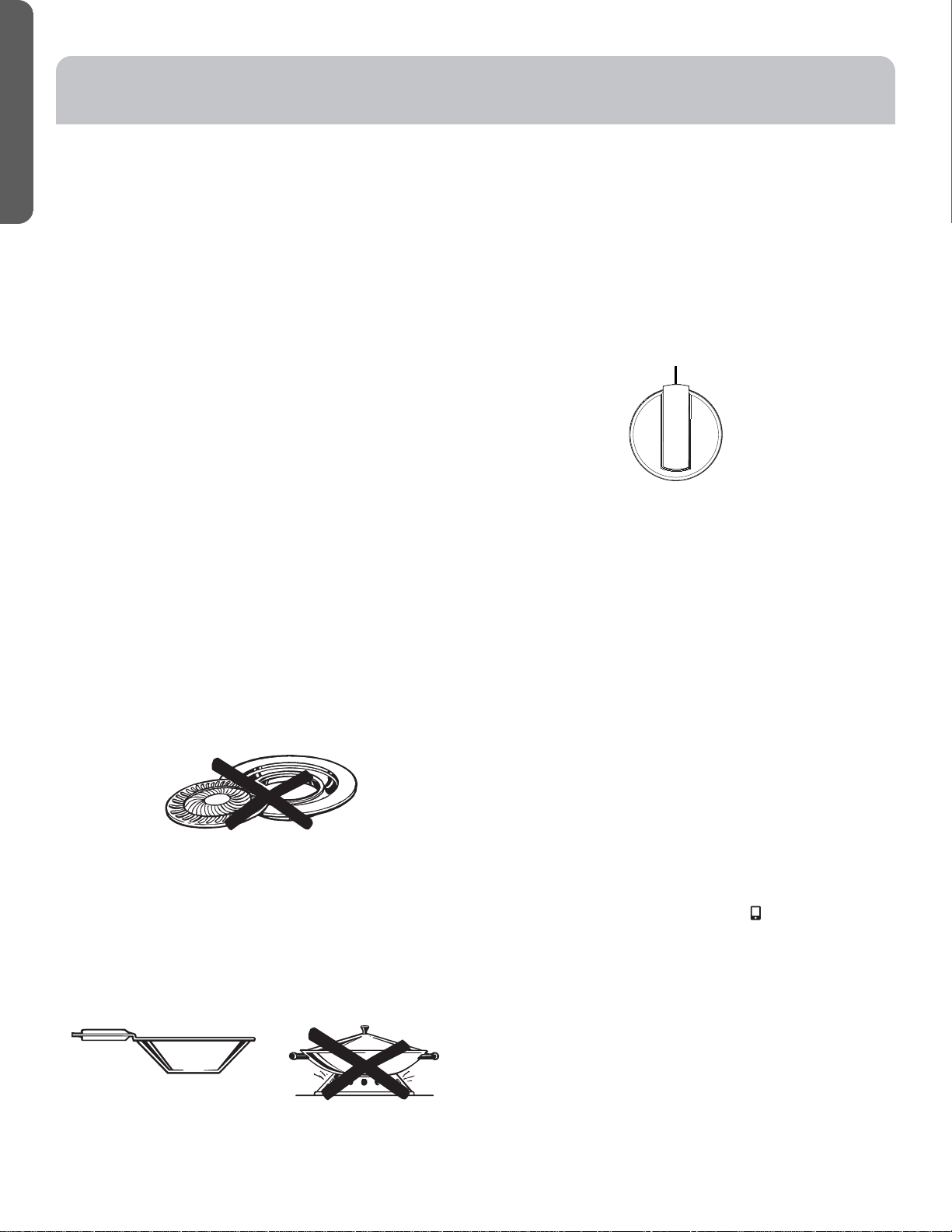
10 49-2000675 Rev. 1
ENGLISH
SURFACE BURNERS (Cont.)
Top-of-Range Cookware
Aluminum: Medium-weight cookware is recommended
because it heats quickly and evenly. Most foods brown evenly
in an aluminum skillet. Use saucepans with tight-fitting lids
when cooking with minimum amounts of water.
Stainless Steel: This metal alone has poor heating properties
and is usually combined with copper, aluminum or other
metals for improved heat distribution. Combination metal
skillets usually work satisfactorily if they are used with
medium heat or as the manufacturer recommends.
Cast-Iron: If heated slowly, most skillets will give satisfactory
results.
Enamelware: Under some conditions, the enamel of some
cookware may melt. Follow the cookware manufacturer’s
recommendations for cooking methods.
Glass: There are two types of glass cookware—those for
oven use only and those for top-of-range cooking (saucepans,
coffee and teapots). Glass conducts heat very slowly.
Heatproof Glass Ceramic: Can be used for either surface or
oven cooking. It conducts heat very slowly and cools very
slowly. Check the cookware manufacturer’s directions to be
sure it can be used on gas ranges.
Stove Top Grills
Do not use an after-market stove top grill on your gas
surface burners. A stove top grill will cause incomplete
combustion resulting in carbon monoxide levels above
allowable standards. This could be hazardous to your health.
Using a Wok
Use only a flat-bottomed wok with a diameter of 14 inches or
less. Make sure the wok bottom sits flat on the grate.
Do not use a wok support ring. Placing the ring over the
burner or grate may cause the burner to work improperly,
resulting in carbon monoxide levels above allowable
standards. This could be hazardous to your health.
OVEN CONTROLS
Oven Mode Selector Knob
Turn the Oven Mode Selector knob to the mode you want.
Your oven has the following cooking modes: Warm, Bake and
Broil. See Cooking Modes section and Steam Clean for more
information. The illuminated oven knob flashes orange during
preheat and turns solid orange when the oven is preheated.
The oven temperature calibration is controlled through the
SmartHQ app. To adjust the oven temperature, download
the app from the app store to access this feature.
APP ONLY PRODUCT SETTINGS
The SmartHQ Mobile App allows access to additional
functions.
WiFi Connect and Remote Enable
Your oven is designed to provide you with two-way
communication between your appliance and smart device. By
using the WiFi Connect features, you will turn the Oven Mode
Selector Knob to APP. It is necessary to turn on WiFi before
using Remote Enable on your oven.
Remote starting your oven
To be able to start the oven remotely once connected to
WiFi, turn the Oven Mode Selector Knob to APP. The oven
can now be remotely started with a connected device. The
Oven Mode Selector Knob must be lit solid blue to start the
oven remotely. The blue light is not required to change the
oven temperature while it is running or to turn the oven off
from the app. After using the oven, remember to verify that
the Oven Mode Selector Knob is lit soild blue if you wish to
start the oven remotely in the future.
In the SmartHQ app select your appliance and touch the
menu icon. From here select Product Settings to choose
from the many additional features available through your
SmartHQ app.
USING THE RANGE
Do not use stove top grills
Use a flat-bottomed wok
Oven Mode Selector Knob
Illuminated Color
Blue
White
Red
Orange
Yellow
Green
No Light
Oven Mode
APP
Steam Clean
Fault
Bake/Broil
Warm
Sabbath
Off
Loading ...
Loading ...
Loading ...