Loading ...
Loading ...
Loading ...
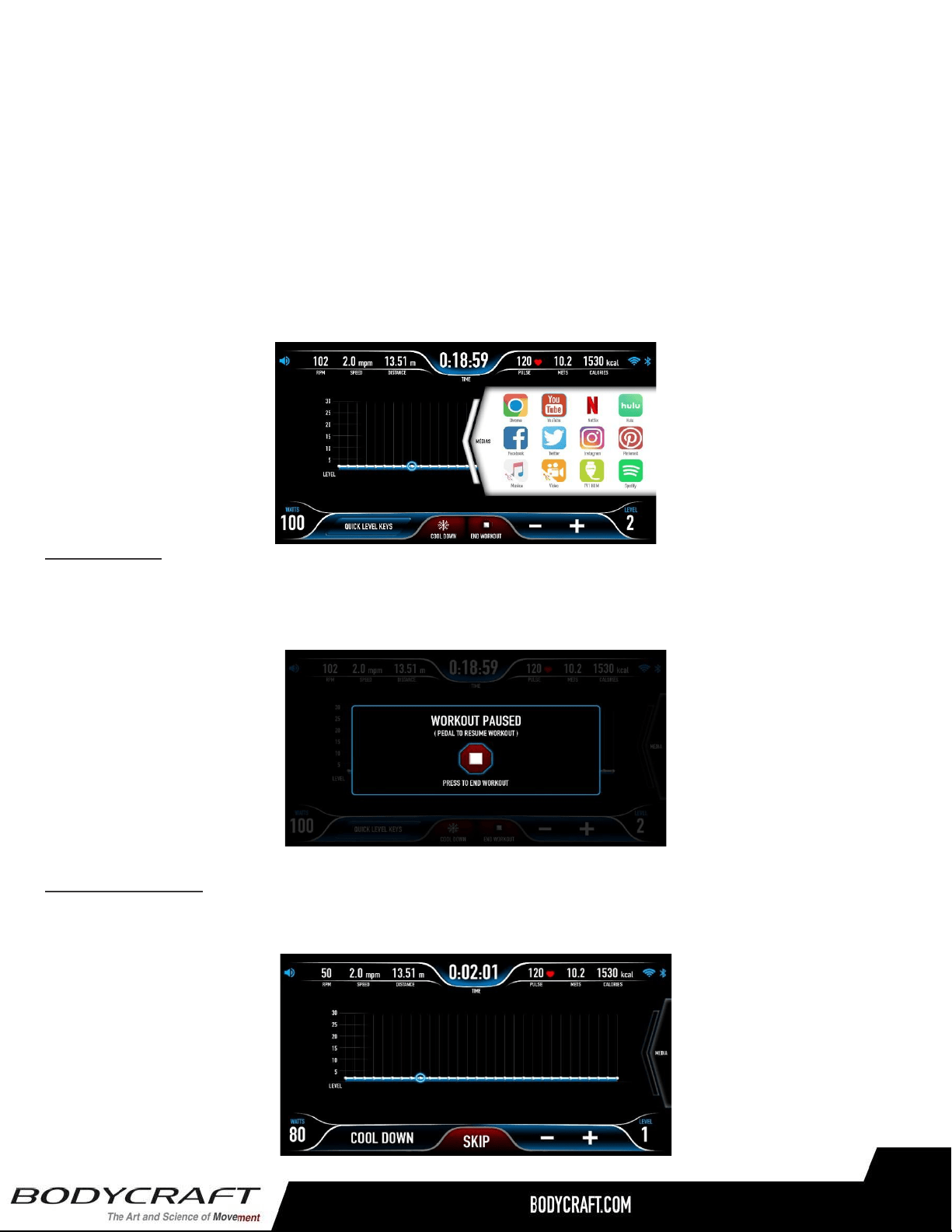
● Data displays:
○ For U/R1000 products: Time, Pulse, Mets, Calories, Distance, RPM, Speed, Distance are
on the top and Watts as well as Level are on the bottom.
○ For E1000/E1200 products: SPM & STEPS will be on the top instead of RPM & Speed.
● COOL DOWN button: To end program and start Cool Down period.
● END WORKOUT button: To end the exercise and review summary.
+/- keys to adjust level setting.
● Quick Level Keys: press this button to open 6 preset levels for quick adjustment.
● E1200 only: Stride Length button to open 7 stride length settings for quick adjustment.
● Media: Swipe the media tab to open the Media selection.
Pause Screen
During exercise, you may simply stop pedaling to pause the product for up to 10 minutes. The data will
stop accumulating. You may pedal again to resume back to previous activity or press “STOP” to end the
program. If no key pressing for these 10 minutes, the console will reset and back to idle mode.
Cool Down Screen
After program time is up or “COOL DOWN” is pressed, a 3-minute Cool Down mode will start. Same as
Warm Up, the level is defaulted at 1. You may adjust it during this period.
8
Loading ...
Loading ...
Loading ...