Loading ...
Loading ...
Loading ...
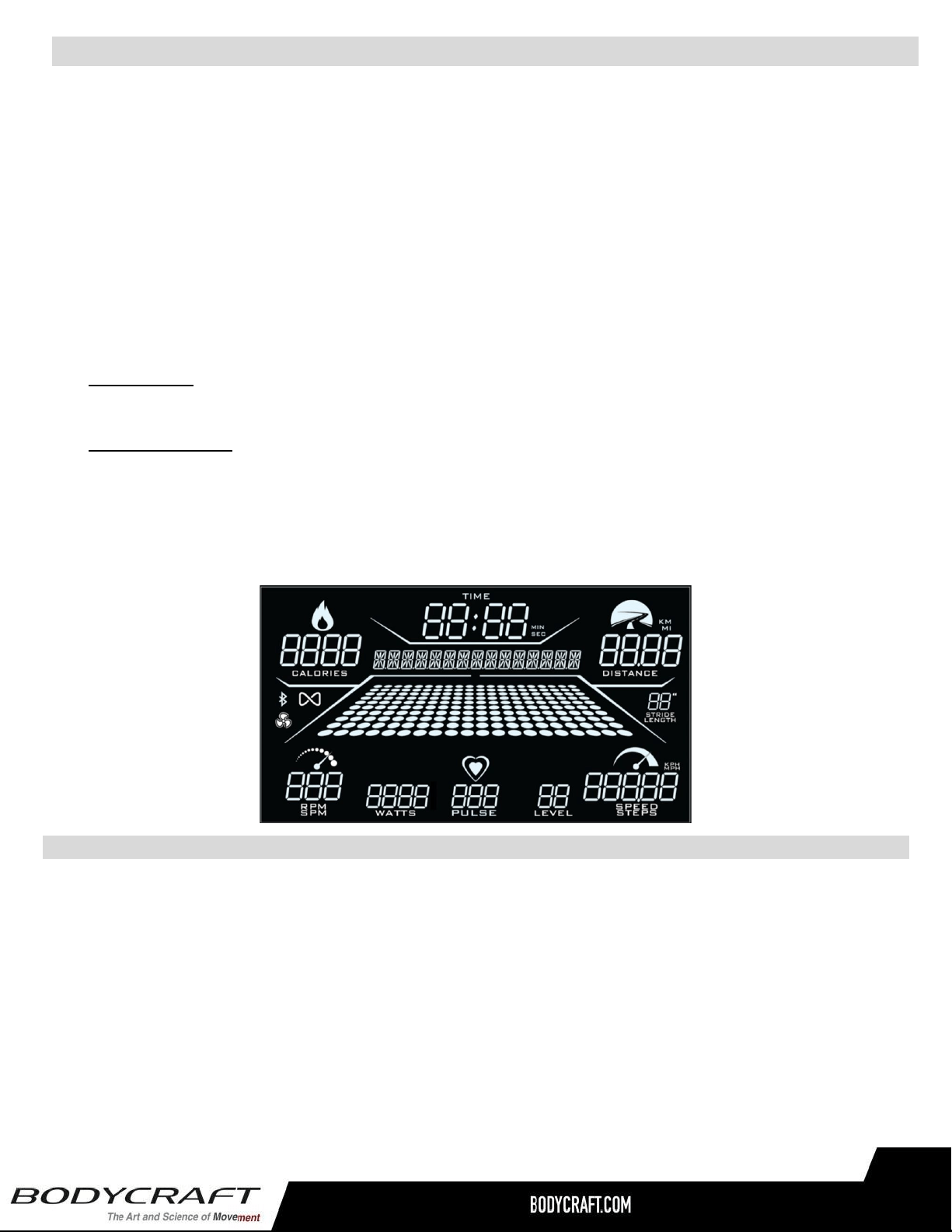
Keys
● Quick Start key: Pressing this key during idle mode before you select a program will activate the
Quick Start program immediately with default user values. Or pressing this key during the program
setup after a program is selected will start the selected program. You may press this key to bypass
the Warm Up mode and start program right away.
● Cool Down key: Pressing this key during exercise to end program and enter Cool Down right away.
● End/Home key: Press this key once during exercise/Cool Down to end the program. Press this key
the 2
nd
time to end summary review and return home. Press & hold this key for a few seconds to
reset the console and back to idle mode.
9” LCD Displays
● Dot matrix profile window:
Displays program profile during program setting and executing. The program profile will be
different according to which program is selected. HRC program profile represents the actual pulse
vs. target and other program profiles represent the level.
Each profile contains 10 columns of LED representing 20 segments of time; each segment time =
total program time divided by 20 columns, except Quick Start program which represents 1 minute
instead.
● Data display windows:
For U/R1000: There are 8 data display windows displaying “CALORIES, TIME, DISTANCE, RPM,
WATTS, PULSE, LEVEL & SPEED” during exercising.
For E1000/E1200: There are 8 data display windows displaying “CALORIES, TIME, DISTANCE,
SPM, WATTS, PULSE, LEVEL & STEPS” during exercising. STRIDE LENGTH display is for
E1200 model only.
● Alphanumeric display window: this display will prompt instruction messages to assist you setting up
the program and during exercising.
19
Loading ...
Loading ...
Loading ...