Loading ...
Loading ...
Loading ...
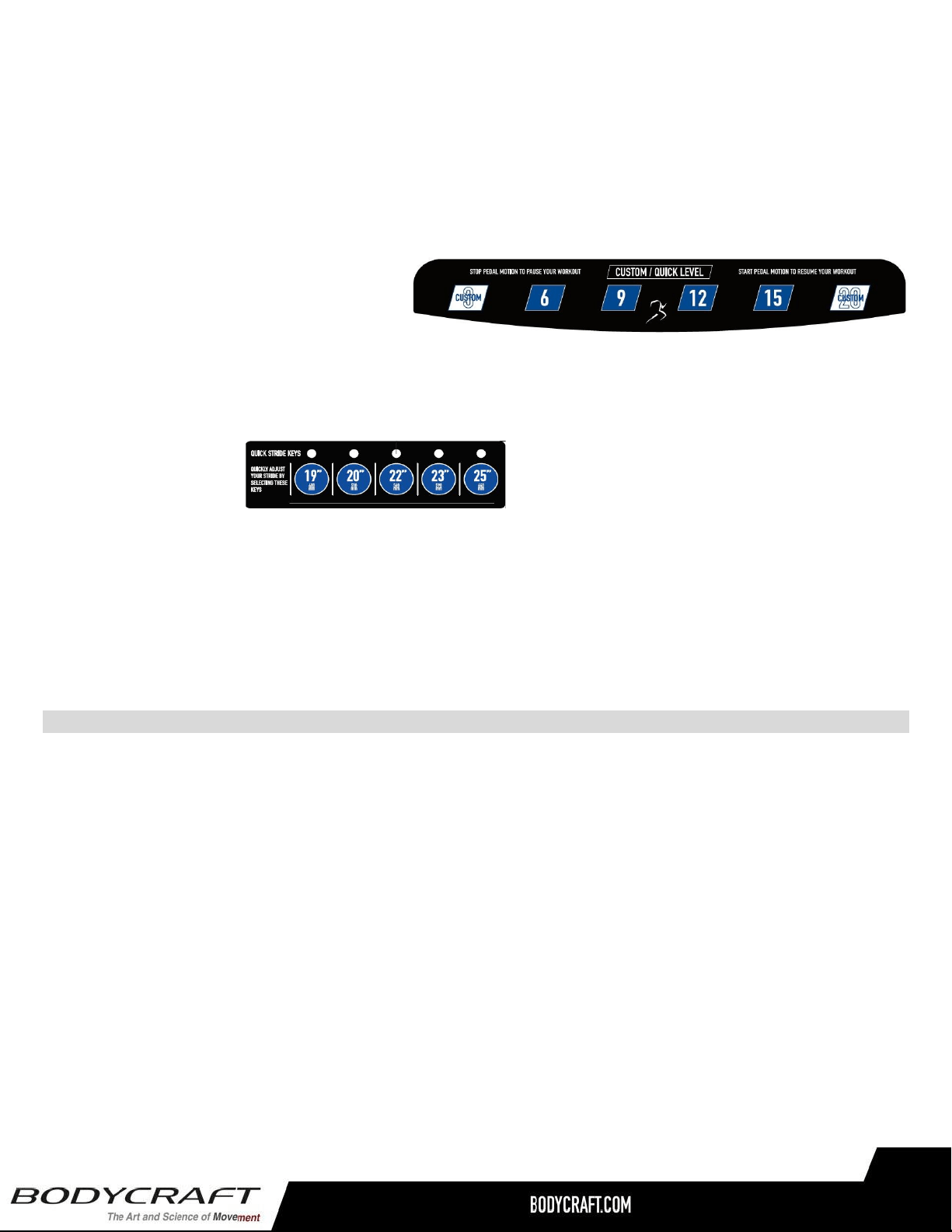
● Level +/- keys: There are 2 sets of +, - keys (console & handles) for adjusting. Use these keys to
adjust the user settings during program as well as the Level/Target HR/Watt settings during exercise.
● Enter key: Used to confirm program and data entry.
● Level quick keys: press these quick keys to rapidly change the Level settings during exercise. For
your convenience, you may press and hold the “Custom” key to save the current Level setting into
the key as a new custom quick key.
● E1200 Quick Stride Keys: There are 2 sets of keys for Stride length adjustment. There are 7 stride
length settings from 19” – 25”; press Stride +/- keys on the handlebar to adjust the setting one at a
time or press the quick keys to rapidly change the most 5 common Stride length settings during
exercise.
● Bluetooth key: Press this key to connect with 3
rd
party App or to use Bluetooth/ANT+ heart rate
transmitter.
● USER 1 & 2 keys: Press the key to start User program or press & hold the key for a few seconds
during summary review to save the current program setting into User 1/2.
Basic Operation
● Pause a program: Simply stop pedaling, the console will enter Pause mode and stop accumulating
data. The pause time is 10 minutes. After that, the console will reset back to idle mode. Within pause
mode, pedal again to resume the program.
● Power save function: This console is equipped with power save function. This means after 10
seconds of inactivity the console will automatically power off. Press any key to wake up the console
from power save mode.
● Start a program: To begin a workout program during idle mode, press the “Quick Start” key to quick
start the program or any “Program” key to select a program and “Enter” key to confirm a program.
Then follow the instruction on the alphanumeric window to set up the personal data. When finished
entering data, press the “Start” key to begin program executing sequence. Start pedaling and as
soon as the console detects an RPM, it will begin the countdown. (You may press “Start” key anytime
during setup to bypass and start the executing sequence immediately.)
20
Loading ...
Loading ...
Loading ...