Loading ...
Loading ...
Loading ...
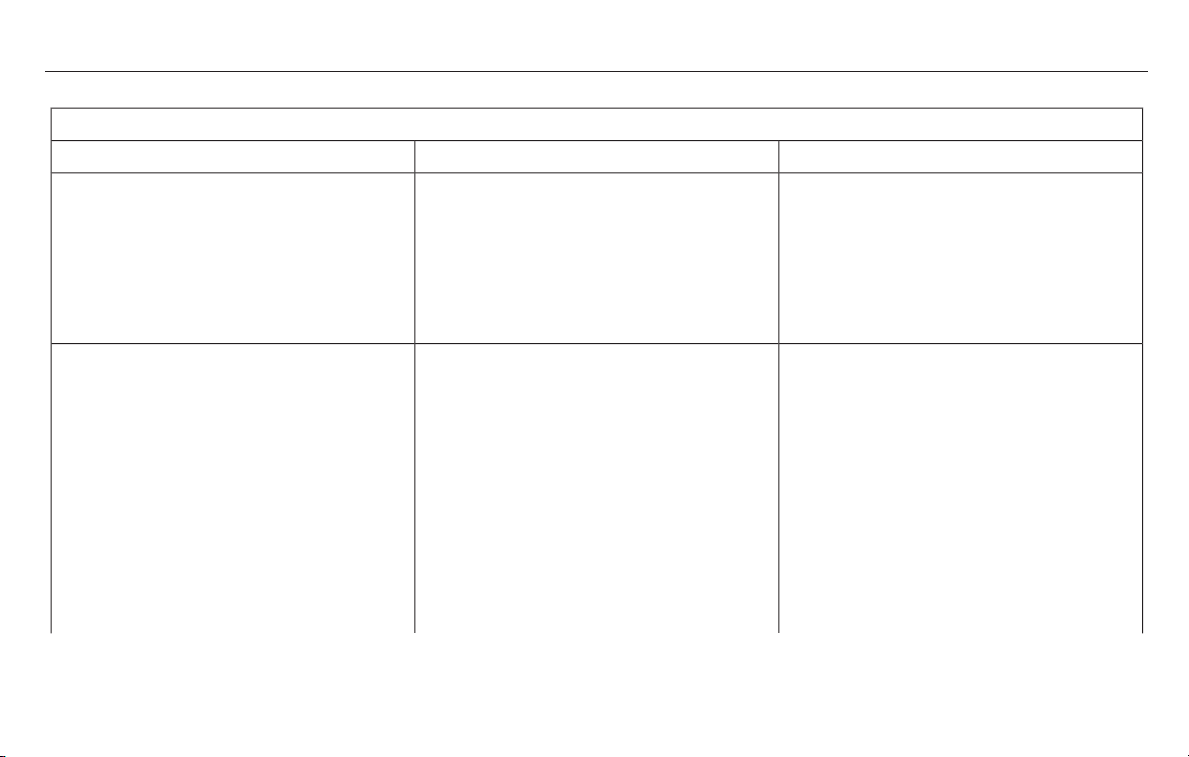
Voice command issues
Possible solution(s)Possible cause(s)Issue
Make sure you are saying the complete title,
such as "California remix featuring Jennifer
Nettles".
If the song titles are in all CAPS, you have to
spell them. LOLA requires you to say "L-O-L-
A".
Do not use special characters in the title. The
system does not recognize them.
Review the Phone voice commands at the
beginning of the phone section.
You may be using the wrong voice commands.
You may be saying the name differently than
the way you saved it.
SYNC does not understand or is calling the
wrong contact when I want to make a call.
Make sure you are saying the contacts exactly
as they are listed. For example, if you save a
contact as Joe Wilson, say "Call Joe Wilson".
The system may not be reading the name the
same way you are saying it.
Using the SYNC phone menu, open the
phonebook and scroll to the name SYNC is
having trouble understanding. SYNC will read
the name to you, giving you some idea of the
pronunciation SYNC is expecting.
Contacts in your phonebook may be very short
and similar, or they may contain special char-
acters.
Your phonebook contacts may be in CAPS.
The system works better if you list full names,
such as "Joe Wilson" rather than "Joe".
Do not use special characters, such as 123 or
ICE, as the system does not recognize them.
473
MyLincoln Touch™
Loading ...
Loading ...
Loading ...