Loading ...
Loading ...
Loading ...
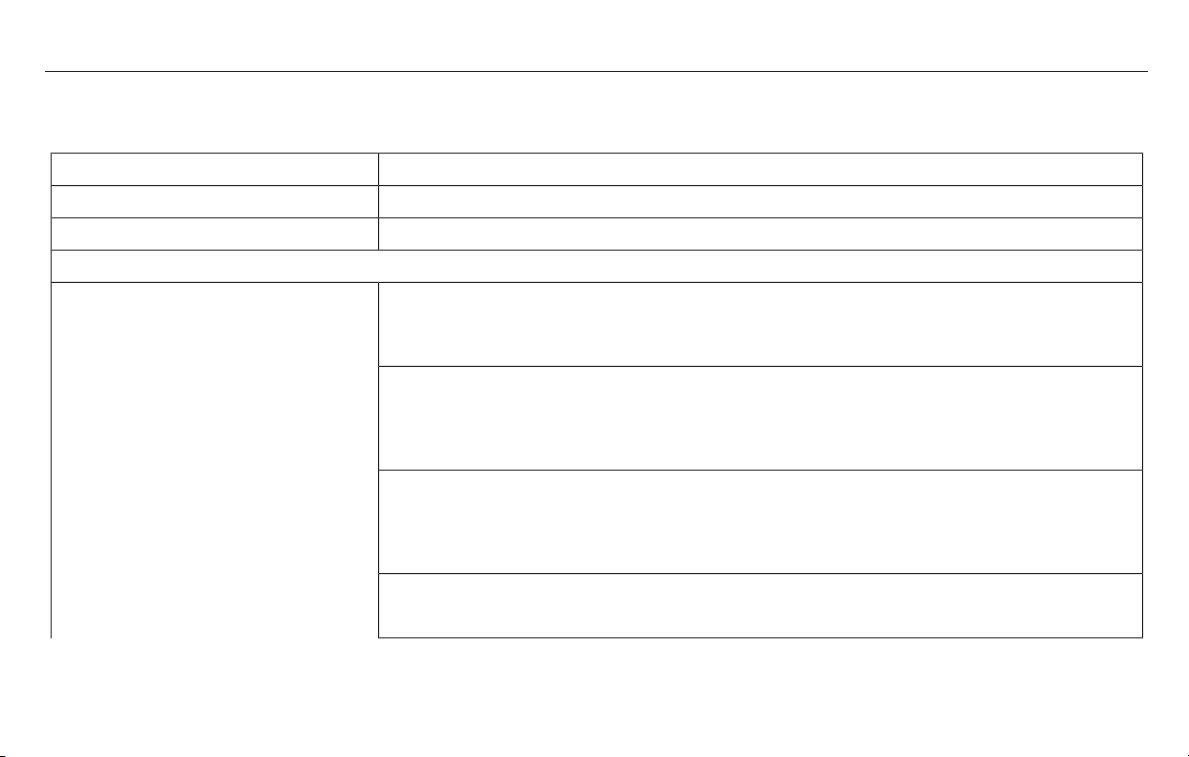
To make adjustments using the touchscreen, select:
Action and DescriptionMenu Item
Press the settings icon.Settings
Wireless & Internet
Then select from the following:
Wi-Fi Network (Client) ModeWi-Fi Settings
Turns the Wi-Fi feature on and off in your vehicle. Make sure you switch it on for connectivity
purposes.
Choose a Wireless Network
Allows you to use a previously stored wireless network. You can categorize by alphabetical listing,
priority and signal strength. You can also choose to search for a network, connect to a network,
disconnect from a network, receive more information, prioritize a network or delete a network.
Gateway (Access Point) Mode
Makes SYNC an access point for a phone or a computer when turned on. This forms the local
area network within your vehicle for things, such as game playing, file transfer and internet
browsing. Press ? for more information.
Gateway (Access Point) Settings
Allows you to view and change settings for using SYNC as the internet gateway.
399
MyLincoln Touch™
Loading ...
Loading ...
Loading ...