Loading ...
Loading ...
Loading ...
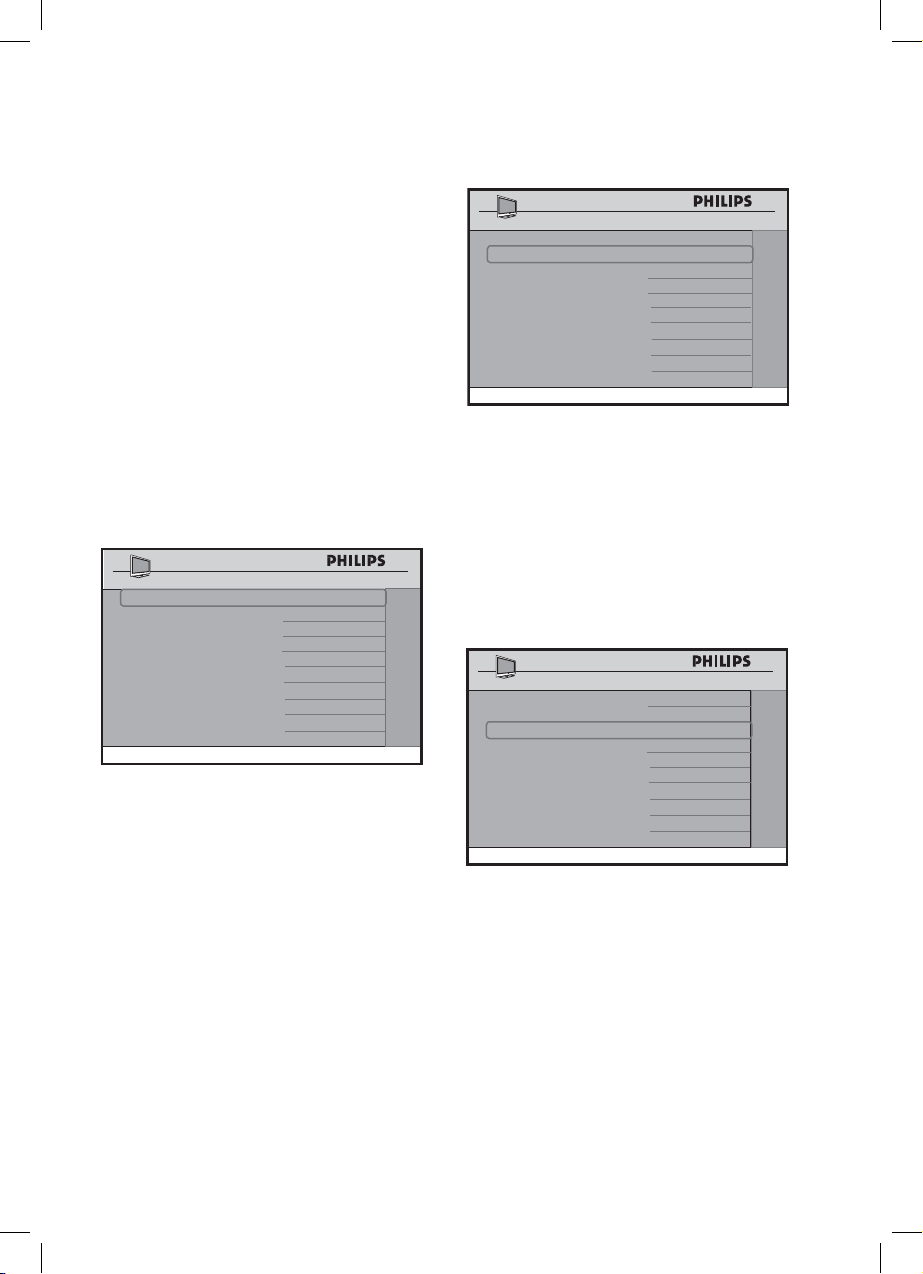
28
Installation
• The ESP (Energy Saving
Programmability) option allows you
to select a specified period of time
(from 1 HR / 2 HR ......... / 99 HR) to
power down your TV automatically. If
it does not receive any commands
during this period from the remote
control or the TV keyboard, this
energy saving feature will take effect.
Note : If a remote or keyboard
command is received before the ESP
time period expires, the Timer will
reset and begin counting down again.
CHANNEL INSTALL
CONTROL
ESP 2
DIGIT TIMEOUT 3 . 0
3 DIGIT ENTRY NO
SOURCE MENU ITEM NO
CHANNEL GUIDE NO
MIN VOLUME 10
MAX VOLUME 35
• The DIGIT TIMEOUT option
allows you to specify a time period
(from 1 second to 9.9 seconds) for
the channel to switch to another
channel when you key in the channel
number. It is advisable not to specify
too short a time period especially
when you want to key in 2 digit
channel number. For example, if you
specify a 1 second time period, you
may not have enough time to key the
second digit as the channel will switch
after you key in the first digit.
Note : The recommended and default
setting is 3.0 seconds.
CHANNEL INSTALL
CONTROL
ESP 2
DIGIT TIMEOUT 3 . 0
3 DIGIT ENTRY NO
SOURCE MENU ITEM NO
CHANNEL GUIDE NO
MIN VOLUME 10
MAX VOLUME 35
• In the 3 DIGIT ENTRY option,
select YES to enable channel selection
of 1 to 250 for cable mode and 2 to
250 for antenna mode.
Select NO enable channel selection of
1 to 99 for cable mode and 2 to 99 for
antenna mode.
CHANNEL INSTALL
CONTROL
ESP 2
DIGIT TIMEOUT 3 . 0
3 DIGIT ENTRY YES
SOURCE MENU ITEM NO
CHANNEL GUIDE NO
MIN VOLUME 10
MAX VOLUME 35
• The SOURCE MENU ITEM option
allows you to remove Source from the
options menu the guest can see. The
guest will not have access to any
inputs not mapped to a channel in this
case.
• If YES is selected, the Source
line item will appear in the options
menu. If you select NO, the
Source line item will not appear.
Loading ...
Loading ...
Loading ...