Loading ...
Loading ...
Loading ...
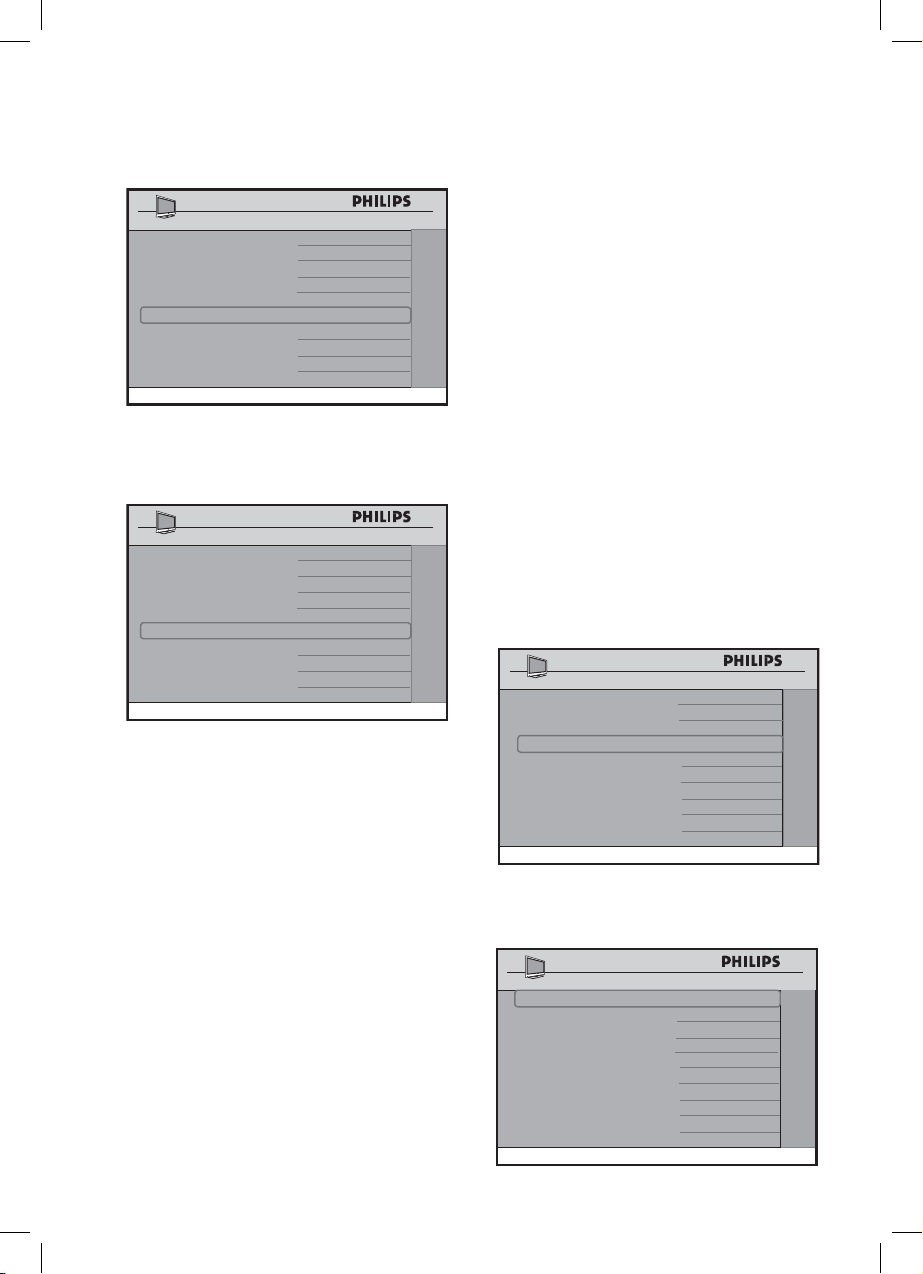
27
Installation
CHANNEL INSTALL
DECRYPTION CONTROL
MODEL 32HF7945D/27
SERIAL SV1A07071000012
CURRENT MODE PPV
NEW MODE STANDALONE
PASSWORD - - - - - - - - -
CONVERT >
• Press the > button to start
conversion.
CHANNEL INSTALL
DECRYPTION CONTROL
MODEL 32HF7945D/27
SERIAL SV1A07071000012
CURRENT MODE STANDALONE
NEW MODE PPV
PASSWORD - - - - - - - - -
CONVERT COMPLETED
If conversion is successful, the
CONVERT item will show
COMPLETED. If it shows FAILED,
go back to PASSWORD and key
your password again
CURRENT MODE will now show
STANDALONE and NEW MODE
will show PPV.
If at the third attempt, the password is
still incorrect, it will show LOCKED.
No conversion is done. To unlock, put
the TV to stand-by mode. Pull out the
mains cord from the mains and
re-insert mains cord to the mains.
To do conversion again, you need to
enter the CONFIGURATION
menu and select SECURITY.
Enter into the SECURITY menu and
select DECRYPTION CONTROL
and repeat the steps in the
DECRYPTION CONTROL section.
Configuring the Control options
The CONTROL menu allows you to
select and configure the settings and
options for :
– ESP (Energy Saving Programmability)
– DIGIT TIMEOUT
– 3 DIGIT ENTRY
– SOURCE MENU ITEM
– CHANNEL GUIDE
– MIN VOLUME (Minimum Volume)
– MAX VOLUME (Maximum Volume)
• Press the > button to enter the
CONTROL menu.
CHANNEL INSTALL
CONFIGURATION
SWITCH ON / OSD >
PICTURE / SOUND >
SECURITY >
CONTROL >
VIDEO ADJUSTMENTS >
FEATURES >
CC / V-CHIP >
• Press the < > buttons to select the
item you want to configure.
CHANNEL INSTALL
CONTROL
ESP OFF
DIGIT TIMEOUT 3 . 0
3 DIGIT ENTRY NO
SOURCE MENU ITEM NO
CHANNEL GUIDE NO
MIN VOLUME 10
MAX VOLUME 35
4.
Loading ...
Loading ...
Loading ...