Loading ...
Loading ...
Loading ...
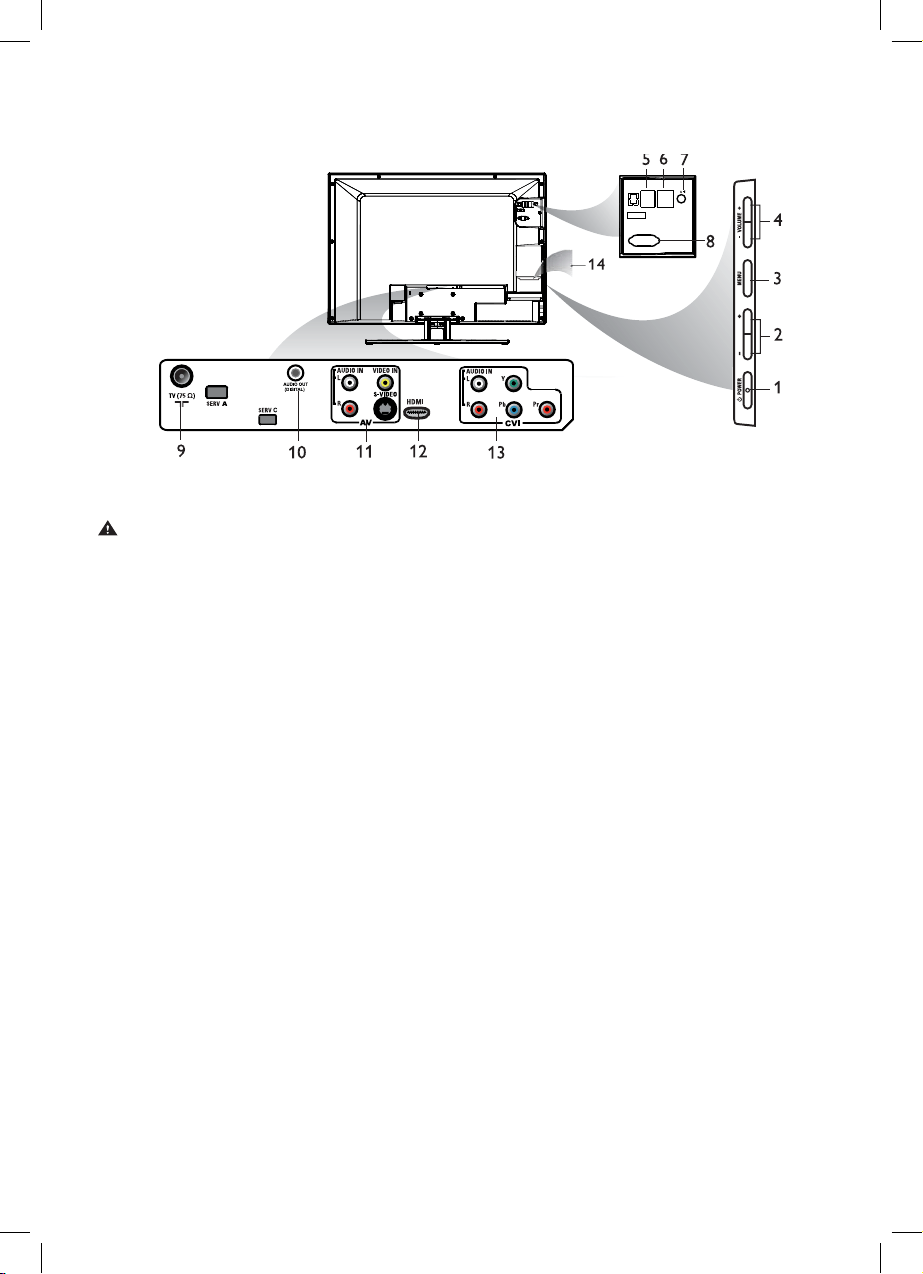
10
Overview of TV Connectors and Controls
Warning :
Risk of electric shock. Rear jack panel
must be removed by qualified personnel
only.
Do not connect any telephone cables
or equipment to Data 1 (RJ12) & Data 2
(RJ45) connectors.
. POWER
To switch the TV on and off. To
disconnect from the mains, remove the
mains cord from the mains socket at the
back of the TV or remove the mains plug
from the wall socket.
- CHANNEL +
To select a channel.
MENU
To display or close menus.
- VOLUME +
To increase or decrease volume.
Data 1 (RJ 12)
For Pay Per View Terminal connection.
Data 2 (RJ 45)
For Smartcard XpressBox connection.
•
•
1.
2.
3.
4.
5.
6.
8 Ω Speaker
To connect to bathroom speaker (for
7945D or 5545D model only) and
pendant control (for 7955H model only).
A stereo jack must be used.
VGA In
For PC/Lap-top VGA input.
TV Aerial
To connect to the aerial plug.
Audio Out
To connect to an amplifier with coaxial
digital output.
Audio / Video Inputs
To connect to video camera or
camcorder. Only one video connection
can be used at a time.
HDMI
To connect to peripheral equipment,
including high-definition equipment.
Component Video Inputs/Audio
Inputs
To connect to DVD or decoder which
have the same connectors.
Smart Card Slot
(Applicable to certain models only).
For use with compatible 32 pin smart
card.
7.
8.
9.
10.
11.
12.
13.
14.
CHANNEL
CHANNEL
2DATA
1DATA
8
VGA In
Loading ...
Loading ...
Loading ...