Loading ...
Loading ...
Loading ...
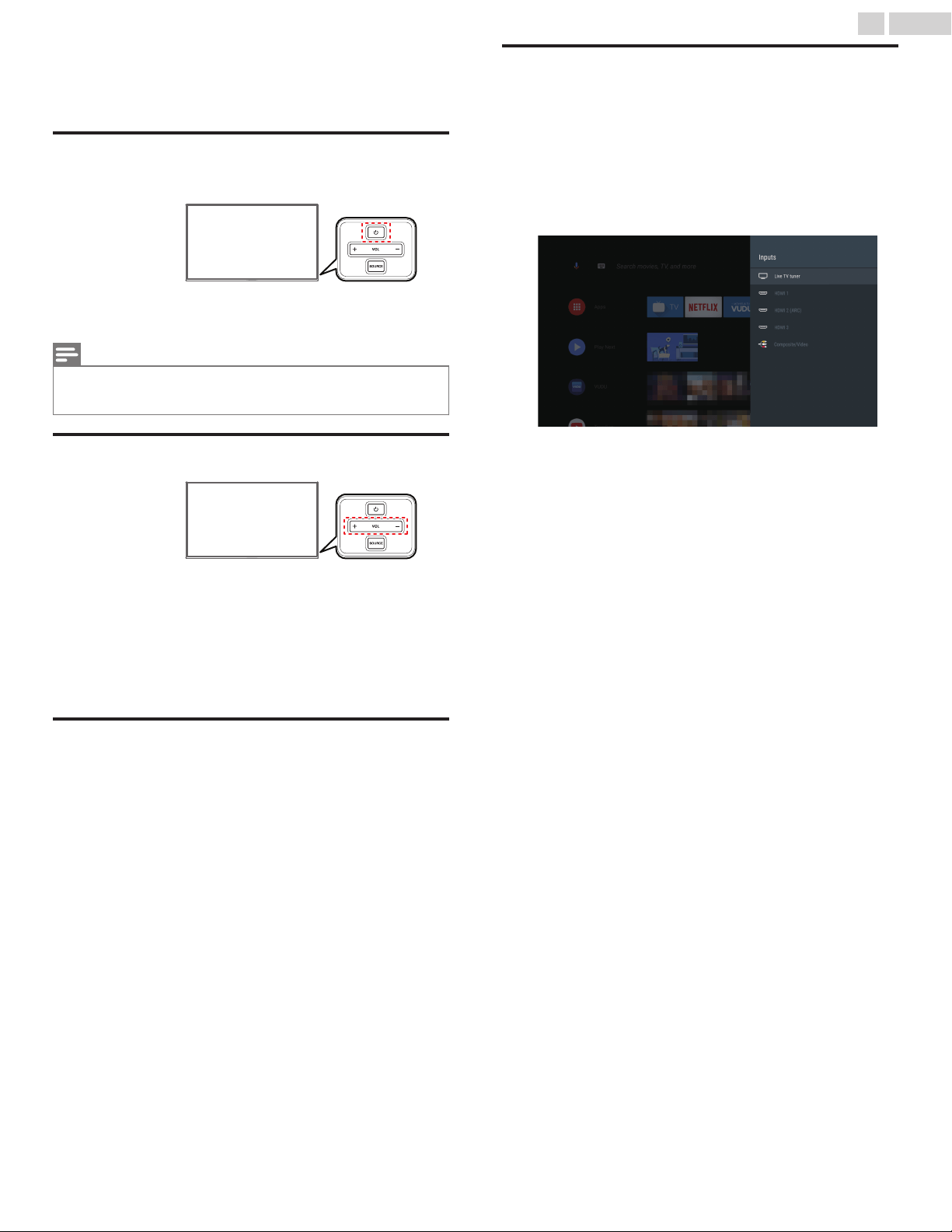
3 Use your TV
Switching on your TV and putting it in
standby mode
TV
Turns the TV on and off of standby.
●
Press
B
(POWER) on the TV or the remote control.
Note(s)
●
Energy consumption contributes to air and water pollution. When the AC
power cord is plugged in, your TV consumes energy with a very low standby
power consumption.
Adjusting volume
TV
To decrease or increase volume
●
Press VOL + / – on the TV or the remote control.
VOL + : Volume up
VOL – : Volume down
To mute or unmute sound
●
Press
2
(MUTE) on the remote control to mute the sound.
●
Press
2
(MUTE) again or VOL + / – to recover the original sound.
Switching channels
To change channels, you can do any of the following:
●
Press CH + / –* on the remote control.
●
Use the NUMBER buttons* on the remote control.
●
Press
H
I
on the remote control for digital channels only.
* Depending on the type of remote control, these buttons may not
be present.
Watching channels from an external
device
Switching each input mode can easily switch with the remote control
between TV and external devices when they are connected to the
unit.
1
Turn on the set-top box or the connected device.
① Press w (INPUTS) and use H I to select the set-top box or the
connected device and wait a few seconds till the picture
appears.
② Use the remote control of the set-top box or the connected
device to select channels.
17 .English
Loading ...
Loading ...
Loading ...