Loading ...
Loading ...
Loading ...
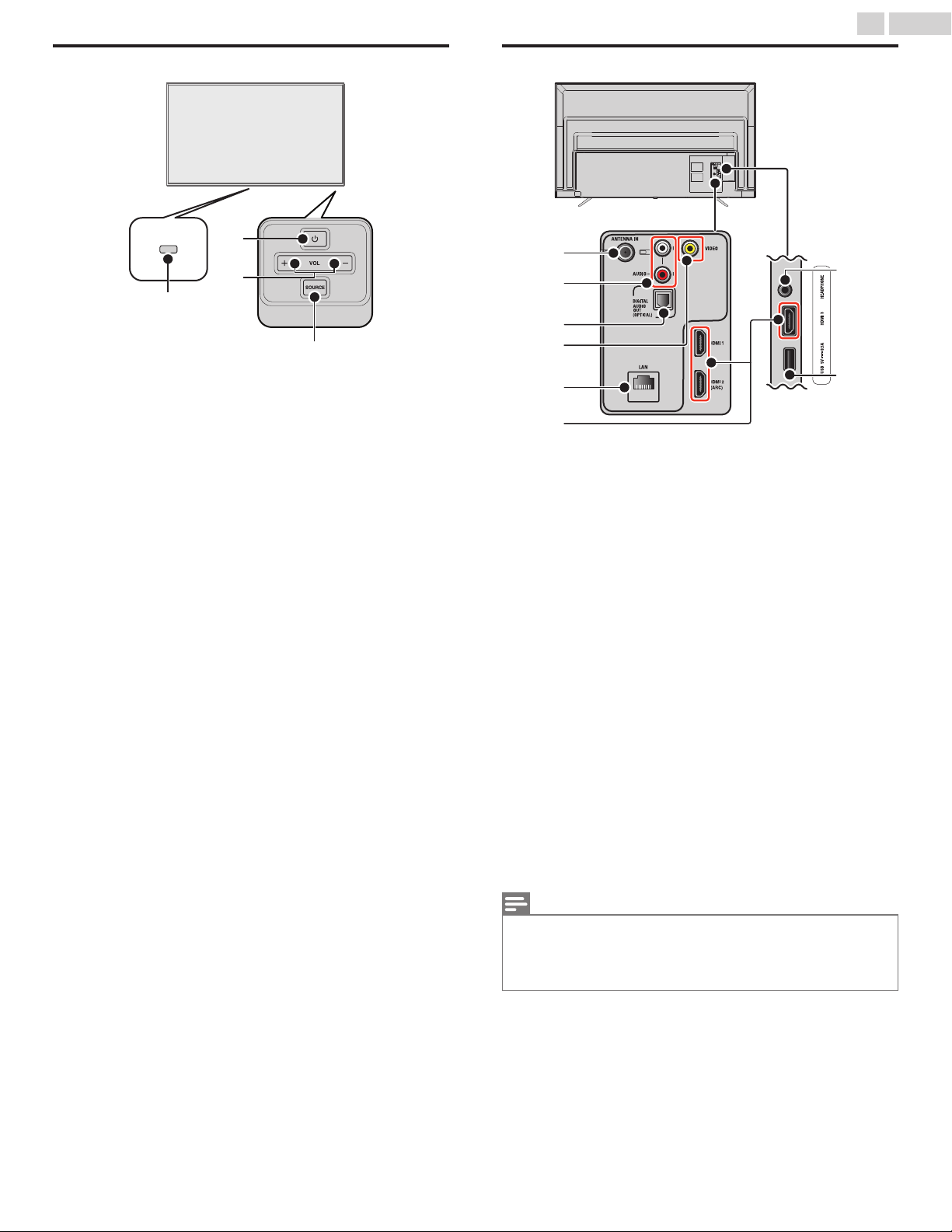
Control panel
a
b
c
d
a
Remote control sensor
Receives IR signal from remote control.
b
B (POWER)
Turns the TV on or switches the TV into standby mode.
c
VOL + / –
Adjusts the volume.
VOL +
: Volume up
VOL –
: Volume down
d
SOURCE
Selects connected devices.
Terminals
m
n
g
k
h
j
l
i
g
75 ohm Cable / Antenna connection
Signal input from an antenna or Cable / Satellite set-top boxes.
h
Analog audio (L/R) input jacks
Connect analog audio signals from;
–
HDMI-DVI / Analog audio (L/R) jacks signal
–
Composite video / Analog audio (L/R) jacks signal
–
PC connection / Analog audio (L/R) jacks signal with stereo mini
3.5mm plug audio cable on PC
i
Digital audio output (Optical) jack
Digital audio (S/PDIF) output to home theaters and other digital
audio systems.
j
Composite video (VIDEO) input jack
Connect composite analog video signal.
k
Ethernet port
For internet connection using an Ethernet cable with an RJ-45
connector.
l
HDMI input jack(s)
Digital audio and video input from high definition digital devices
such as DVD / Blu-ray Disc™ players, cable / satellite set-top
boxes, PC’s, etc.
* For HDMI 2 only
In addition to normal HDMI and HDMI-DVI functionality, it
outputs TV audio to an HDMI-ARC-compliant device, such as
a home theater system.
m
Headphone audio output jack
Headphone 3.5mm stereo jack for personal listening.
n
USB terminal
Data input from USB memory stick only.
Note(s)
●
This TV has a USB port which is designed for connecting peripheral devices,
such as a keyboard or mouse. While you may find that a particular keyboard
or mouse works to some extent, we cannot guarantee full functionality. You
will not damage the TV in any way by trying various keyboards or mice, but
the performance of that device may be limited.
12 .English
Continued on next page.
Loading ...
Loading ...
Loading ...