Loading ...
Loading ...
Loading ...
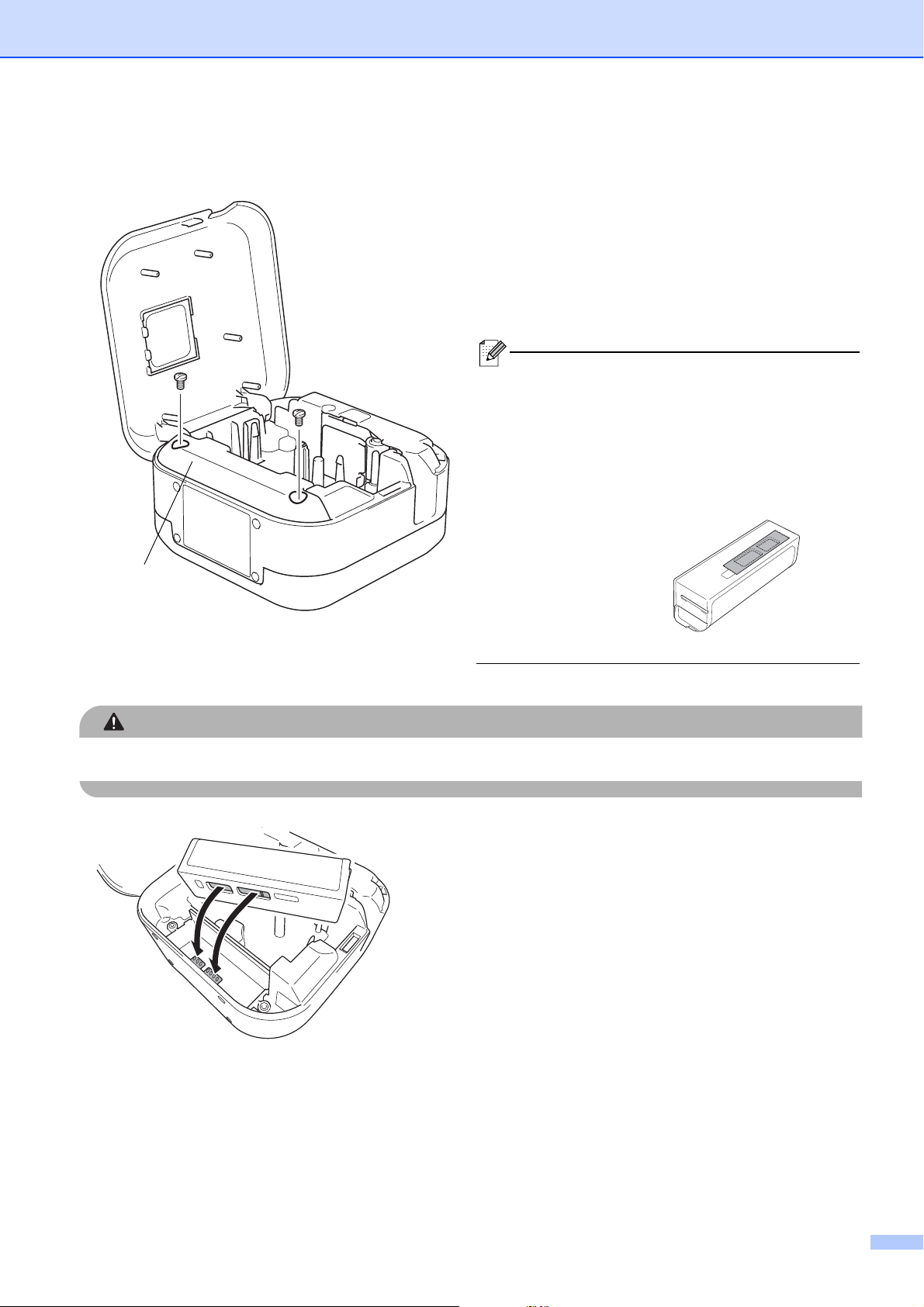
Battery Cover
a Turn the label printer off.
b Open the Cassette Cover.
c Remove the two screws from the Battery Cover
using a flat-bladed screwdriver.
d Remove the battery.
• Dispose of batteries at an appropriate collection
point. Be sure to observe all applicable local
regulations.
• When storing or discarding a battery, cover the
contacts with cellophane tape to prevent it from short-
circuiting.
Do not dispose of the battery with household waste.
There is a risk of environmental d
amage, explosion, or fire.
e When reinserting the battery, make sure the
battery's contacts are touching the contacts
inside the battery compartment.
f Replace the Battery Cover, reinsert the screws,
and tighten them with a flat-bladed screwdriver.
g Close the Cassette Cover.
Set Up Your Label Printer
6
Remove Battery for Replacement or Disposal 2
CAUTIONCAUTIONCAUTION
DANGER
Loading ...
Loading ...
Loading ...
