Loading ...
Loading ...
Loading ...
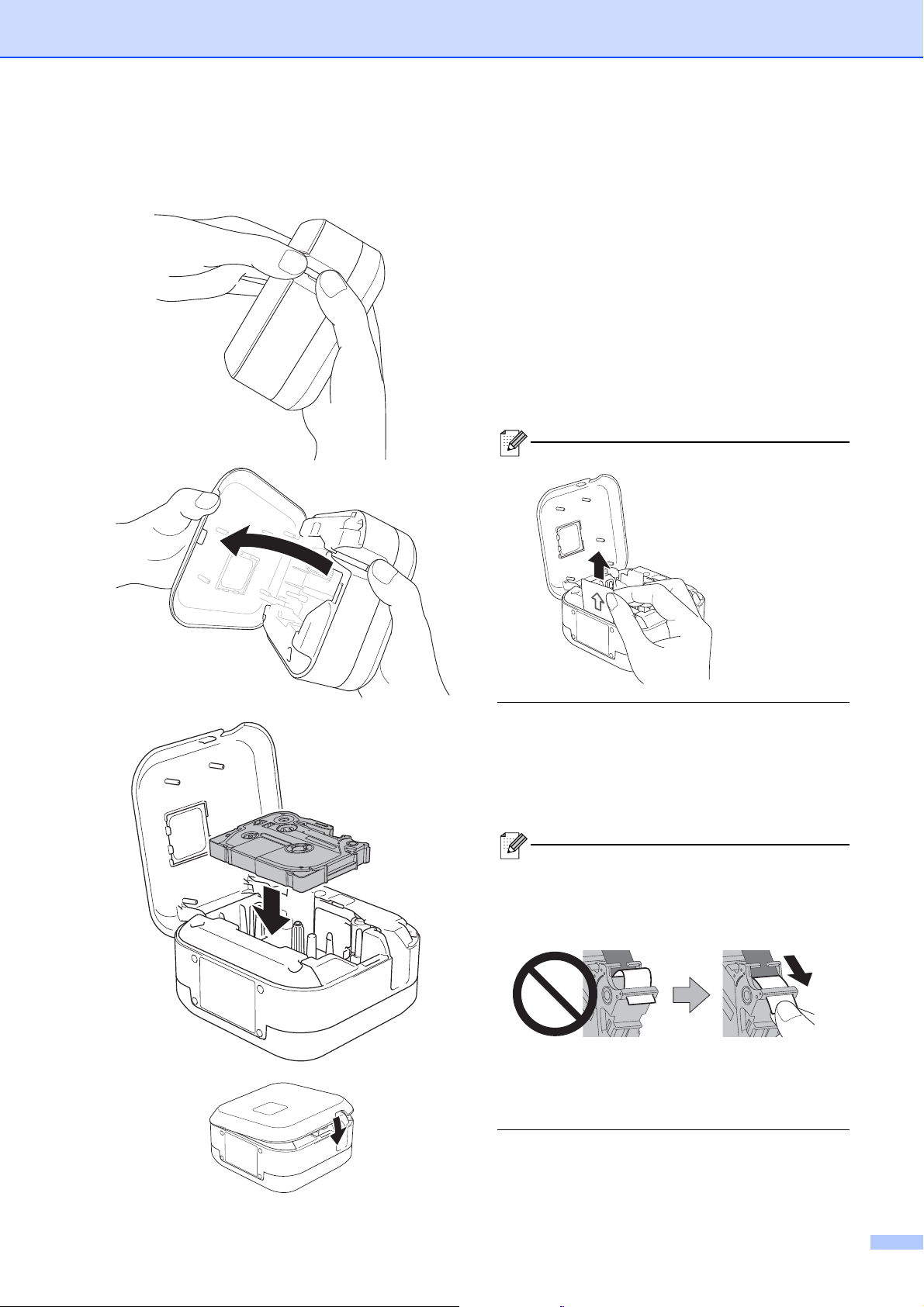
Set Up Your Label Printer
4
Insert the Tape Cassette 2
a Place your fingers on the Tape Exit Slot.
b Open the Cassette Cover by pulling the Tape
Exit Slot to the left.
Pull out the
protective sheet
(first time only).
c Confirm that the tape is pointed at the Tape
Exit Slot and gently press the Tape Cassette
into the label printer until it locks into place.
• Make sure that there is no slack in the tape. To
fix any slack, pull the end of the tape out of the
Tape Guide.
• When inserting or removing the Tape Cassette,
make sure that the tape does not catch on the
label printer.
d Close the Cassette Cover.
Loading ...
Loading ...
Loading ...
