Loading ...
Loading ...
Loading ...
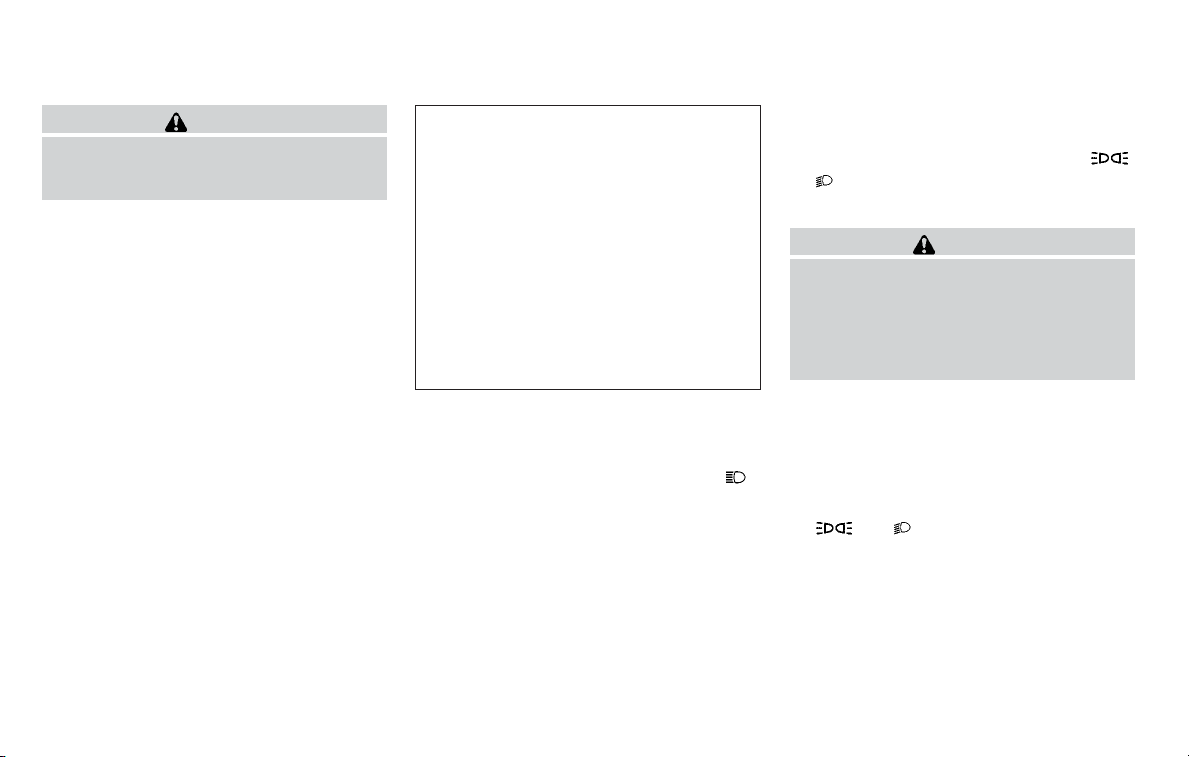
CAUTION
Use the headlights with the engine run-
ning to avoid discharging the vehicle
battery.
Headlight beam select
䊊
1
To select the high beam function, engage the
low beams, then push the lever forward. The
high beam lights come on and the
indicator light illuminates (blue). For addi-
tional information, refer to “Headlight control
switch” in this section.
䊊
2
Pull the lever back to return to the low
beams.
䊊
3
Pulling and releasing the lever flashes the
headlight high beams on and off. The low
beams need not be on for this function.
Battery saver system
If the ignition switch is placed in the OFF position
while the headlight switch is in the
or position, the headlights will turn off after
a period of time.
CAUTION
Even though the battery saver feature au-
tomatically turns off the headlights after a
period of time, you should turn the head-
light switch to the OFF position when the
engine is not running to avoid discharging
the vehicle battery.
DAYTIME RUNNING LIGHT SYSTEM
The headlights automatically illuminate at a re-
duced intensity when the engine is started with
the parking brake released. The daytime running
lights operate with the headlight switch in the
OFF position. Turn the headlight switch to
the
or position for full illumination
when driving at night.
If the parking brake is applied before the engine is
started, the daytime running lights do not illumi-
nate. The daytime running lights illuminate when
the parking brake is released. The daytime run-
ning lights will remain on until the ignition switch
is placed in the OFF position.
LIC3245
2-18 Instruments and controls
Loading ...
Loading ...
Loading ...
