Loading ...
Loading ...
Loading ...
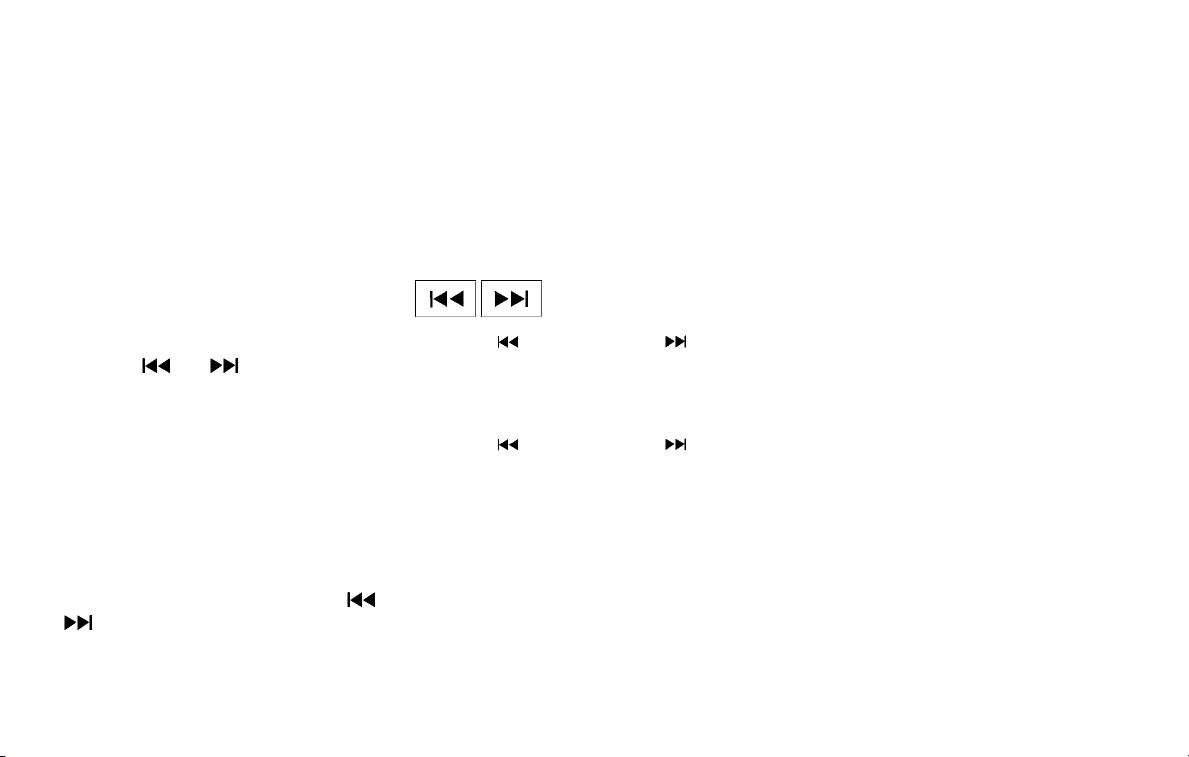
If another audio source is playing and the iPod®
is connected, press the iPod MENU button to
switch to the iPod® mode.
If the system is turned off while the iPod® is
playing, the iPod® will start when the PWR but-
ton is pressed.
Top menu item selecting
Press the iPod MENU button while the iPod® is
connected to show the interface for iPod® op-
eration on the audio display. The items can be
chosen from the menu list screen by pressing the
SEEK button
or while the iPod® is
operational. The display pattern can be changed
as follows:
Playlists → Artists → Albums → Songs → Pod-
casts → Genres → Composers → Audiobooks
For additional information, refer to the iPod®
owner’s manual.
ENTER/SETTING and BACK buttons
Press the ENTER/SETTING button while the top
menu is displayed to show program details on the
audio display. Use the SEEK buttons
or to scroll through the choices and press
the ENTER button to make a selection. Press the
BACK button to return to the previous display.
TUNE/FOLDER knob
If there are multiple folders with audio files on the
iPod® device, turn the TUNE/FOLDER knob to
change folders. Turn the knob to the left to skip
back a folder. Turn the knob to the right to skip
ahead a folder. If there is only one folder of audio
files on the iPod® device, turning the
TUNE/FOLDER knob in either direction will re-
turn to the first track on the iPod® device.
SEEK/TRACK buttons
When the
SEEK button or TRACK
button is pressed for less than 1.5 seconds while
the iPod® is playing, the next track or the begin-
ning of the current track on the iPod® will be
played.
When the
SEEK button or TRACK
button is pressed for more than 1.5 seconds
while the iPod® is playing, the iPod® will play
while fast forwarding or rewinding. When the
button is released, the iPod® will return to the
normal play speed.
RDM/RPT button
Press the RDM/RPT button while a track is play-
ing to change the play pattern as follows:
Excluding Podcast and Audiobook:
1 TRACK REPEAT→ ALL REPEAT→ OFF
TRACK SHUFFLE→ ALBUM SHUFFLE → OFF
For additional information, refer to the iPod®
owner’s manual.
4-44 Heater, air conditioner, audio and phone systems
Loading ...
Loading ...
Loading ...
