Loading ...
Loading ...
Loading ...
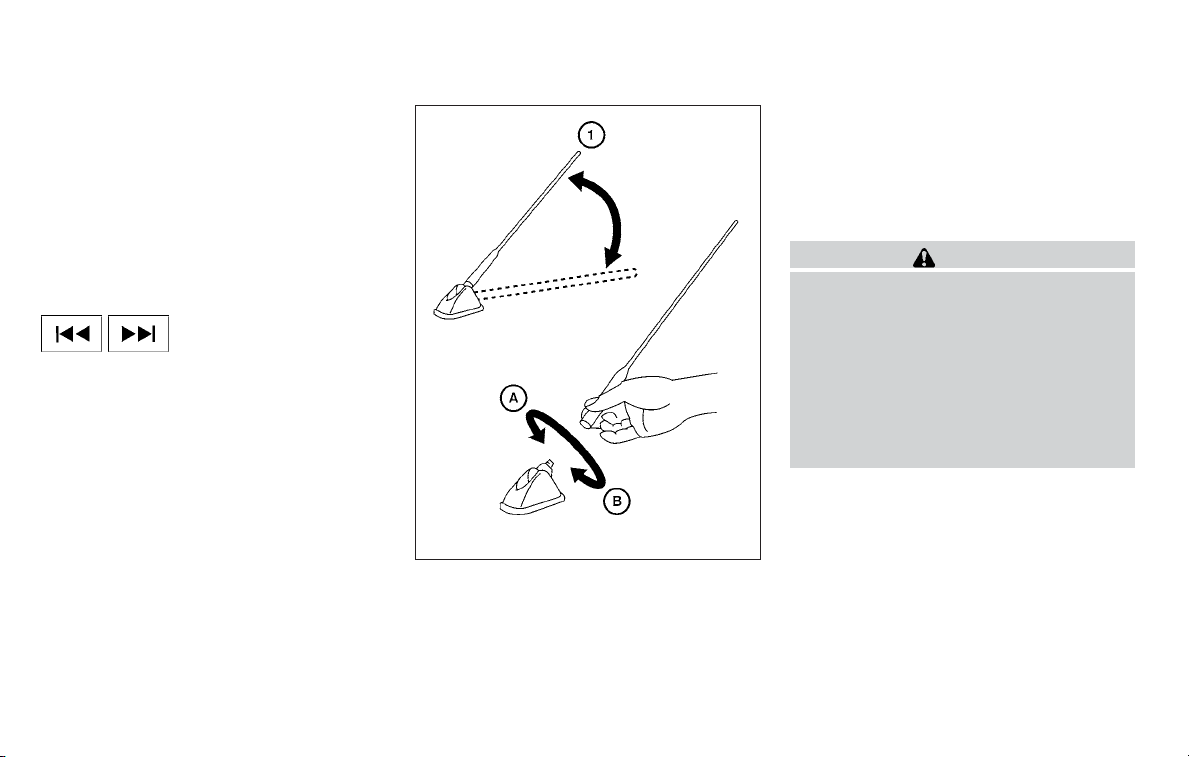
Push the SOURCE switch to change the mode in
the following sequence: AM → FM → CD →
iPod® →AUX.
If no CD is loaded or AUX and/or iPod® are not
connected, the CD, AUX and or iPod® modes
will be skipped.
Volume control switches
Push the volume control switch to increase or
decrease the volume.
Tuning switch
Memory change (radio):
Push the tuning switch for less than 1.5 seconds
to change to the next or previous radio preset.
SEEK tuning (radio):
Push the tuning switch for more than 1.5 sec-
onds to seek the next or previous radio station.
FF, REW (CD and iPod®):
Push the tuning switch for less than 1.5 seconds
to return to the beginning of the present program
or skip to the next program. Push several times to
skip back or skip through programs.
Folder change (CD with MP3 or WMA):
Push the tuning switch for more than 1.5 sec-
onds to change the folders (if there are any
folders).
ANTENNA
The antenna can be folded down toward the rear
of the vehicle
䊊
1
.
The antenna cannot be shortened but can be
folded down or removed. When you need to
remove the antenna, turn the antenna rod coun-
terclockwise
䊊
B
.
To install the antenna rod, turn the antenna rod
clockwise
䊊
A
and hand tighten.
CAUTION
● Always properly tighten the antenna
rod during installation or the antenna
rod may break during vehicle operation.
● Be sure that the antenna is removed
before the vehicle enters an automatic
car wash.
● Be sure to fold down the antenna be-
fore the vehicle enters a garage with a
low ceiling.
LHA2073
4-46 Heater, air conditioner, audio and phone systems
Loading ...
Loading ...
Loading ...
