Loading ...
Loading ...
Loading ...
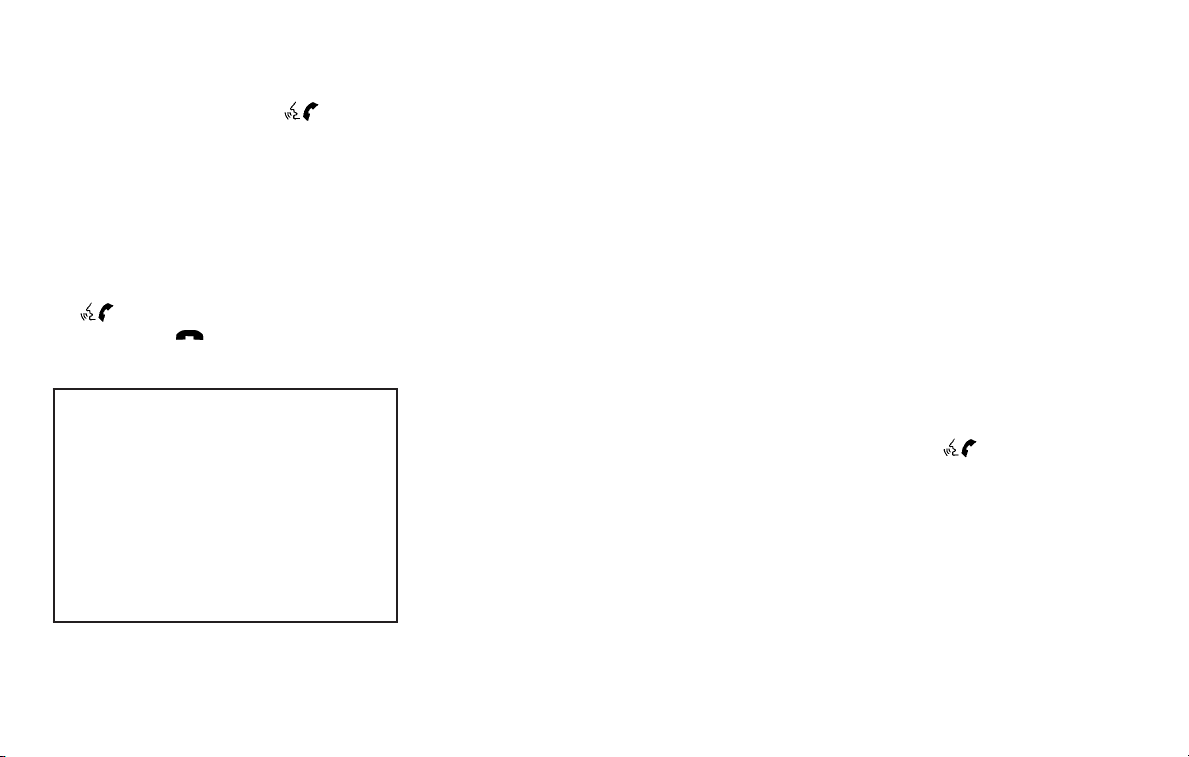
When you press and release the button on
the steering wheel, you can choose from the
commands on the Main Menu. The following
pages describe these commands and the com-
mands in each sub-menu. Use the steering wheel
switches to choose a command from the list.
To browse the menu options, push the tuning
switch on the steering wheel left or right. The
system will always speak the current menu op-
tion. To select the current menu option, press
the
button. To go back to the previous
menu, press the
button.
“Call”
Main Menu
“Call”
(Speak name)
䊊
A
“Phone Number”
(Speak Digits)
䊊
B
“Special Number”
䊊
C
“Redial”
䊊
D
“Call Back”
䊊
E
“Help”
(Speak name)
䊊
A
If you have stored entries in the phonebook, you
can dial a number associated with a name.
For additional information, refer to “Phonebook”
in this section.
When prompted by the system, say the name of
the phone book entry you wish to call. The system
acknowledges the name.
If there are multiple numbers associated with the
name, the system asks you to choose the correct
number.
Once you have confirmed the name and location,
the system begins the call.
(Speak Digits)
䊊
B
When prompted by the system, say the number
you wish to call. For additional information, refer
to “Making a call by entering a phone number” in
this section.
“Special Number”
䊊
C
For dialing more than 10 digits or any special
characters, say “Special Number”. When the
system acknowledges the command, the system
will prompt you to speak the number.
“Redial”
䊊
D
Use the Redial command to call the last number
that was dialed.
The system acknowledges the command, re-
peats the number and begins dialing.
If a redial number does not exist, the system
announces, “There is no number to redial” and
ends the NISSAN Voice Recognition System
session.
“Call Back”
䊊
E
Use the Call Back command to dial the number of
the last incoming call within the vehicle.
The system acknowledges the command, re-
peats the number and begins dialing.
If a call back number does not exist, the system
announces, “There is no number to call back” and
ends the NISSAN Voice Recognition System
session.
During a call
During a call there are several command options
available. Press the
button on the steering
wheel to mute the receiving voice and enter com-
mands.
● “Help” — The system announces the avail-
able commands.
● “Cancel/Quit” — The system announces
“Cancel,” ends the Voice Recognition ses-
sion and returns to the call.
● “Send” — Use the Send command to enter
numbers, “*” or “#” during a call. For ex-
ample, if you were directed to dial an exten-
sion by an automated system:
Heater, air conditioner, audio and phone systems 4-53
Loading ...
Loading ...
Loading ...
