Loading ...
Loading ...
Loading ...
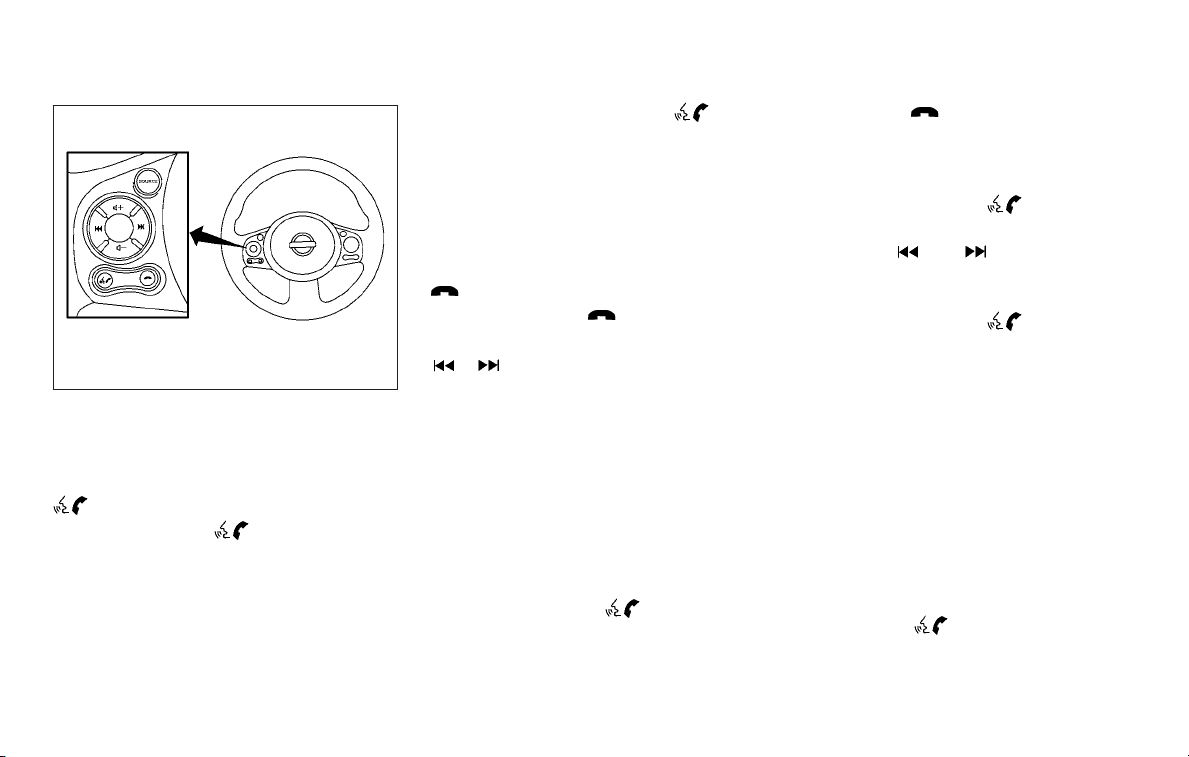
CONTROL BUTTONS
The control buttons for the Bluetooth® Hands-
Free Phone System are located on the steering
wheel.
PHONE/SEND
Press the
button to answer
an incoming call.
You can also use the
button
to interrupt the system feedback
and give a command at once. For
additional information, refer to
“List of commands” and “During a
call” in this section for additional
information.
PHONE/END
Press the
button to end a
call.
TUNING SWITCH
Push the tuning switch left or right
to manually control the phone
system.
GETTING STARTED
The following procedures will help you get
started using the Bluetooth® Hands-Free Phone
System.
Choosing a language
To change the language, perform the following.
1. Press and hold the
button for more
than 5 seconds.
2. Press the
button.
3. The system announces the current language
and gives you the option to change the lan-
guage. To select the current language, press
the PHONE/SEND (
) button. To se-
lect a different language, push the tuning
switch (
or ) left or right.
NOTE:
You must press the
button within
5 seconds to change the language.
4. If you decide not to change the language, do
not press either button. After 5 seconds, the
session will end, and the language will not
be changed.
Connecting procedure
NOTE:
The connecting procedure must be per-
formed when the vehicle is stationary. If the
vehicle starts moving during the procedure,
the procedure will be canceled.
1. Press the
button on the steering
wheel. The system announces the available
commands.
LHA2087
Heater, air conditioner, audio and phone systems 4-51
Loading ...
Loading ...
Loading ...
