Loading ...
Loading ...
Loading ...
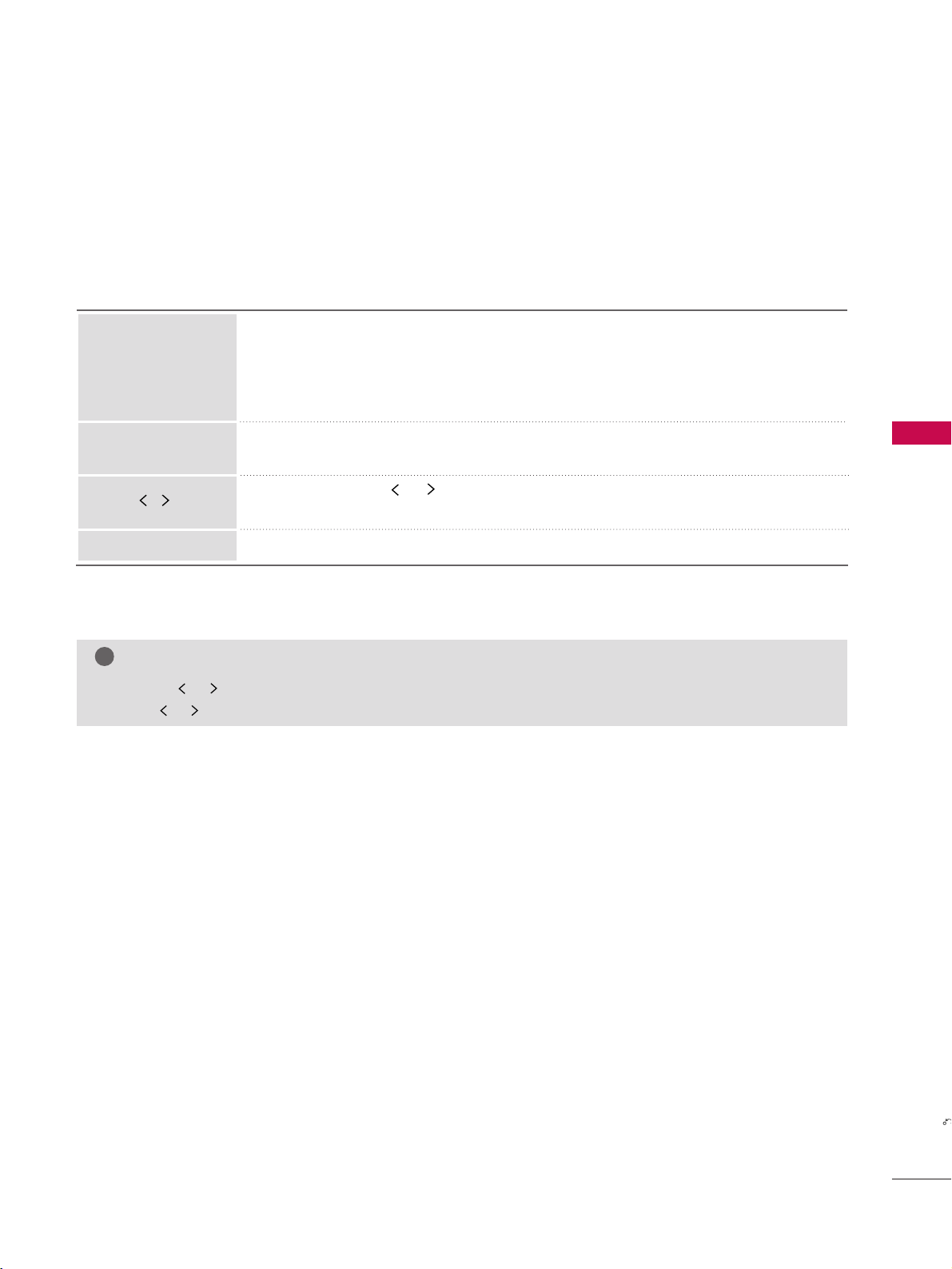
USB
65
Using the remote control
When playing, repeatedly press the
RREEWW
((
FFFF
))
button to speed up
FFFF
->
FFFFFF
->
FFFFFFFF
->
FFFFFFFFFF
->
FFFFFFFFFFFF
.
repeatedly press the
FF FF
((
GGGG
))
button to speed up
GGGG
->
GGGGGG
->
GGGGGGGG
->
GGGGGGGGGG
->
GGGGGGGGGGGG
.
■
Pressing these buttons repeatedly increases the fast forward/reverse speed.
During playback, press the
PPaauussee
((
II II
))
button
■
Still screen is displayed.
■
When using the or buttons during playback a cursor indicating the position
can be viewed on the screen.
Press the
PPLLAAYY
((
GG
))
button to return to normal playback.
FFFF
/
GGGG
PPLLAAYY
((
GG
))
II II
You can adjust various method during movie play.
NOTE
!
GG
Use the ( / ) bottons to move to a specific frame forward or backward while playing a movie.
(The ( / )bottons may not work properly for some files while playing a movie.)
Loading ...
Loading ...
Loading ...