Loading ...
Loading ...
Loading ...
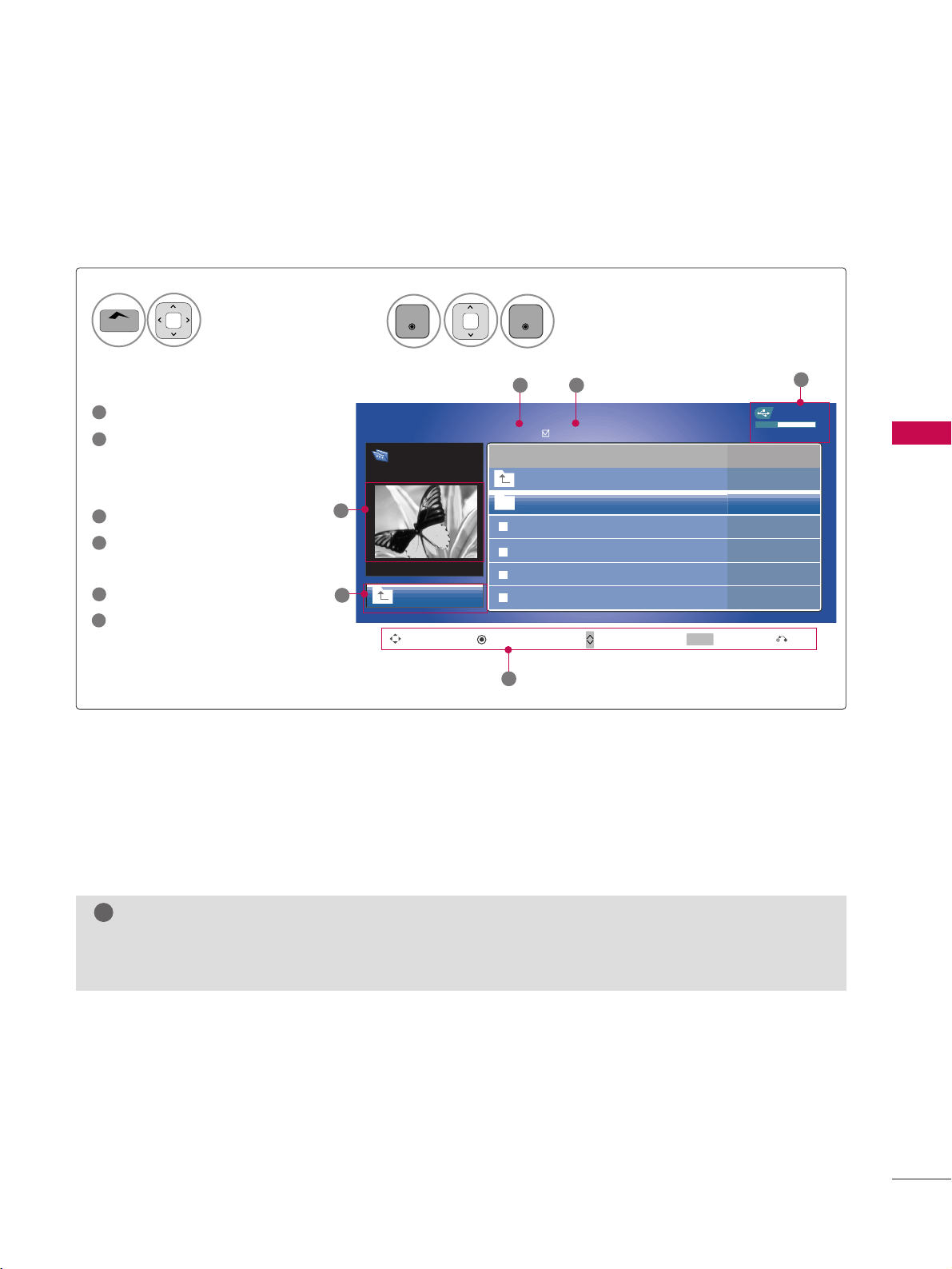
USB
63
NOTE
!
GG
The video file and the subtitle file must be located in the same folder.
GG
The name of the video file and the subtitle file must be the same to view the subtitles normally
Screen Components
Select
MMoovviiee LLiisstt
.
2
ENTER
ENTER
Select
UUSSBB
.
1
Home
6
PopUp Menu Page Change Mark Exit
CH
MARK
Navigation
USB Device
Free Space 150MB
Title Duration
Up Folder
B001
Butterfly 00: 03:33
00: 04:45
4
5
No Marked
B002
00: 01:13
B003
00: 03:13
B004
00: 02:51
3
Page 1/1
MOVIE LIST
Up Folder
640x480, 707MB
1
DriveA
2
Moves to upper level folder.
Preview: Display the
title/folder name of the movie
in the selected folder.
Current page/Total pages.
Total number of marked movie
files.
Usable USB memory.
Corresponding buttons on the
remote control.
1
3
4
5
2
6
Butterfly
Loading ...
Loading ...
Loading ...