Loading ...
Loading ...
Loading ...
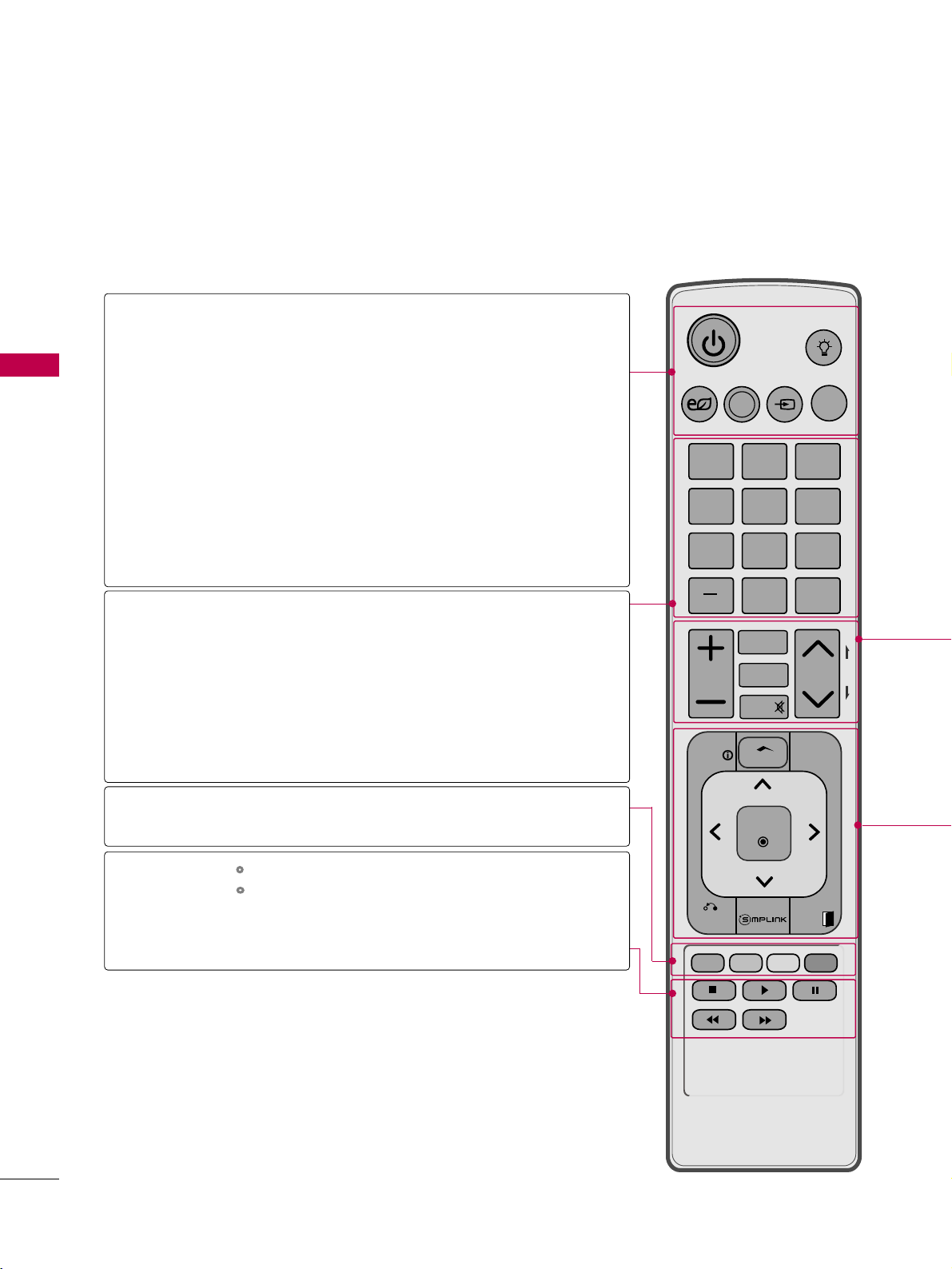
WATCHING TV / CHANNEL CONTROL
34
REMOTE CONTROL FUNCTIONS
WATCHING TV / CHANNEL CONTROL
When using the remote control, aim it at the remote control sensor on the TV.
The remote control may differ from the images below.
ENERGY
CHVOL
LIGHT
123
45
0
6
789
LIST
FLASHBK
MARK
FREEZE
SAVING
TV
AV MODE INPUT
FAV
RATIO
Q.MENU
BACK
EXIT
ENTER
MUTE
P
A
G
E
INFO
Home
NUMBER button
Turns the TV on from standby or off to standby.
Illuminates the remote control buttons.
(Depending on Model)
Adjusts the Energy Saving.
Toggles through preset Video and Audio modes.
GG
pp..4499
Rotates through inputs.
Also switches the TV on from standby.
GG
pp..4477
Select the remote operating mode: TV
Used to enter a program number for multiple program
channels such as 2-1, 2-2, etc.
Displays the channel list.
Tunes to the last channel viewed.
Access special functions in some menus.
Controls USB (List photo, List music, List movie) menu.
Controls the SIMPLINK compatible devices.
Freezes the current frame.
POWER
LIGHT
ENERGY SAVING
AV MODE
INPUT
TV
— (DASH)
LIST
FLASHBK
Color
button
FREEZE
USB, SIMPLINK
Control buttons
Loading ...
Loading ...
Loading ...