Loading ...
Loading ...
Loading ...
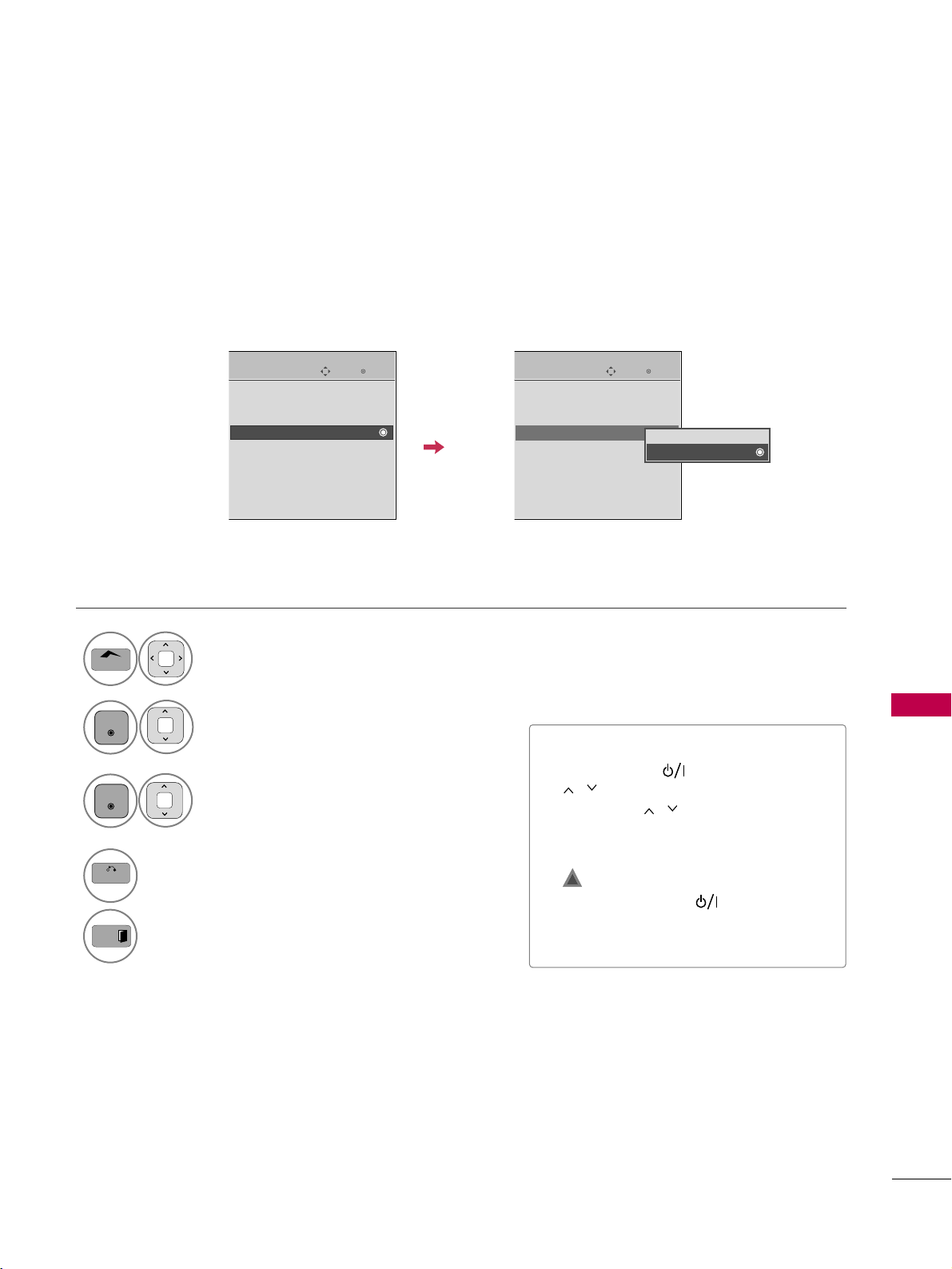
PARENTAL CONTROL / RATING
111
KEY LOCK
The TV can be set up so that it can only be used with the remote control.
This feature can be used to prevent unauthorized viewing by locking out the front panel controls.
This TV is programmed to remember which option it was last set to even if you turn the TV off.
Select
OOPPTTIIOONN
.
Select
KKeeyy LLoocckk
.
1
Home
2
ENTER
Select
OO nn
or
OOffff
.
3
ENTER
■
In
KKeeyy LLoocckk
‘
OO nn
’, if the TV is turned
off, press the (power), INPUT, CH
, button on the TV or POWER,
INPUT, CH , or NUMBER buttons
on the remote control.
■
With the
KKeeyy LLoocckk OOnn
, the display
‘
KKeeyy LLoocckk
’ appears on the screen if
any button (Except (power) button)
on the front panel is pressed while view-
ing the TV.
4
BACK
Return to the previous menu.
Return to TV viewing.
Enter
Move
OPTION
Language
Input Label
SIMPLINK : On
Key Lock : Off
Caption : Off
Demo Mode : Off
ISM Method : Normal
Set ID : 1
Initial Setting : Home Use
Enter
Move
OPTION
Language
Input Label
SIMPLINK : On
Key Lock : Off
Caption : Off
Demo Mode : Off
ISM Method : Normal
Set ID : 1
Initial Setting : Home Use
Off
On
!
EXIT
Loading ...
Loading ...
Loading ...