Loading ...
Loading ...
Loading ...
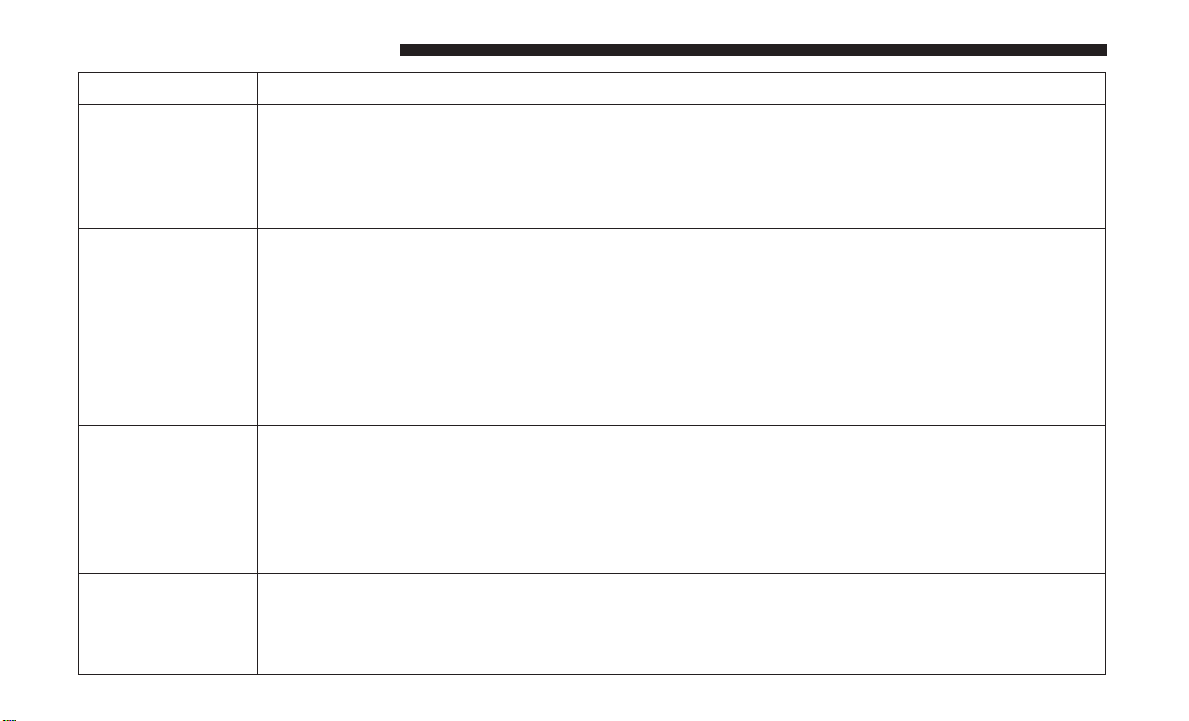
Icon Description
Done Button
For Radio 4.3: Press and release this button to complete any climate changes.
Front Climate Button
For Uconnect 3/3 NAV: Press and release this button to change the display on the Uconnect sys-
tem back to the Front Climate Controls.
Rear Passenger Temperature Up and Down Buttons
Provides front occupants ability to control rear temperature.
For Radio 4.3: Press and hold the slide bar to increase or decrease the temperature.
For Uconnect 3/3 NAV: Press and hold the slide bar to increase or decrease the temperature or
Push the up arrow button on the touchscreen to increase the temperature and Push the down
arrow button on the touchscreen to decrease the temperature.
When the SYNC feature is active, the passenger’s temperature moves up and down with the
driver’s temperature.
SYNC Button — If Equipped
Press the SYNC button on the touchscreen to toggle the SYNC feature on/off. The SYNC indica-
tor is illuminated when this feature is enabled. SYNC is used to synchronize the front and rear
passenger temperature/mode/blower settings with the driver temperature settings. Changing
the front or rear passenger temperature/mode/blower settings while in SYNC will automati-
cally exit this feature.
Blower Control
Blower Control is used to regulate the amount of air forced through the climate system. There
are seven blower speeds available. Adjusting the blower will cause automatic mode to switch to
manual operation. The speeds can be selected using the buttons on the touchscreen.
92 GETTING TO KNOW YOUR VEHICLE
Loading ...
Loading ...
Loading ...