Loading ...
Loading ...
Loading ...
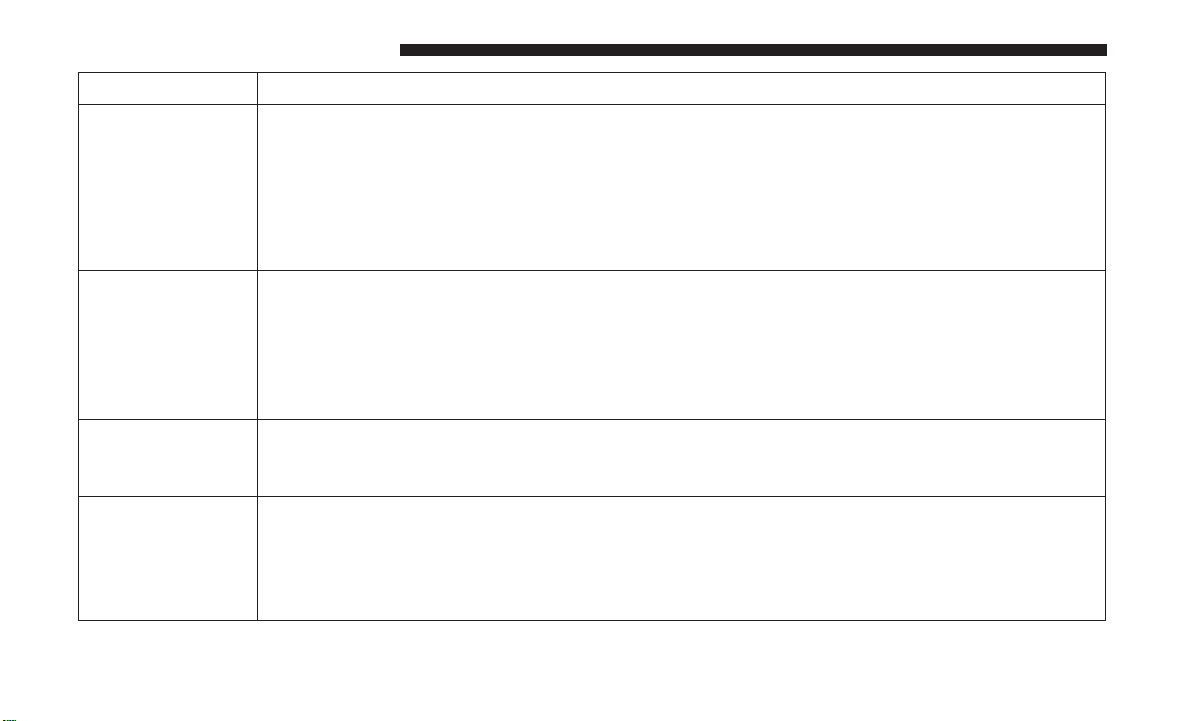
Icon Description
Temperature Control
Provides the driver and passenger with independent temperature control. Push the red button
on the faceplate or touchscreen or press and slide the temperature bar towards the red arrow
button on the touchscreen for warmer temperature settings. Push the blue button on the face-
plate or touchscreen or press and slide the temperature bar towards the blue arrow button on
the touchscreen for cooler temperature settings.
SYNC Button — If Equipped
Press the SYNC button on the touchscreen to toggle the SYNC feature on/off. The SYNC indica-
tor is illuminated when this feature is enabled. SYNC is used to synchronize the front and rear
passenger temperature/mode/blower settings with the driver temperature settings. Changing
the front or rear passenger temperature/mode/blower settings while in SYNC will automati-
cally exit this feature.
REAR CLIMATE Rear Climate Control Button
Press and release this button to access the rear climate controls. The indicator will illuminate
when the rear climate controls are ON.
Panel Mode
Panel Mode
Air comes from the outlets in the instrument panel. Each of these outlets can be individually
adjusted to direct the flow of air. The air vanes of the center outlets and outboard outlets can be
moved up and down or side to side to regulate airflow direction. There is a shut off wheel lo-
cated below the air vanes to shut off or adjust the amount of airflow from these outlets.
74 GETTING TO KNOW YOUR VEHICLE
Loading ...
Loading ...
Loading ...