Loading ...
Loading ...
Loading ...
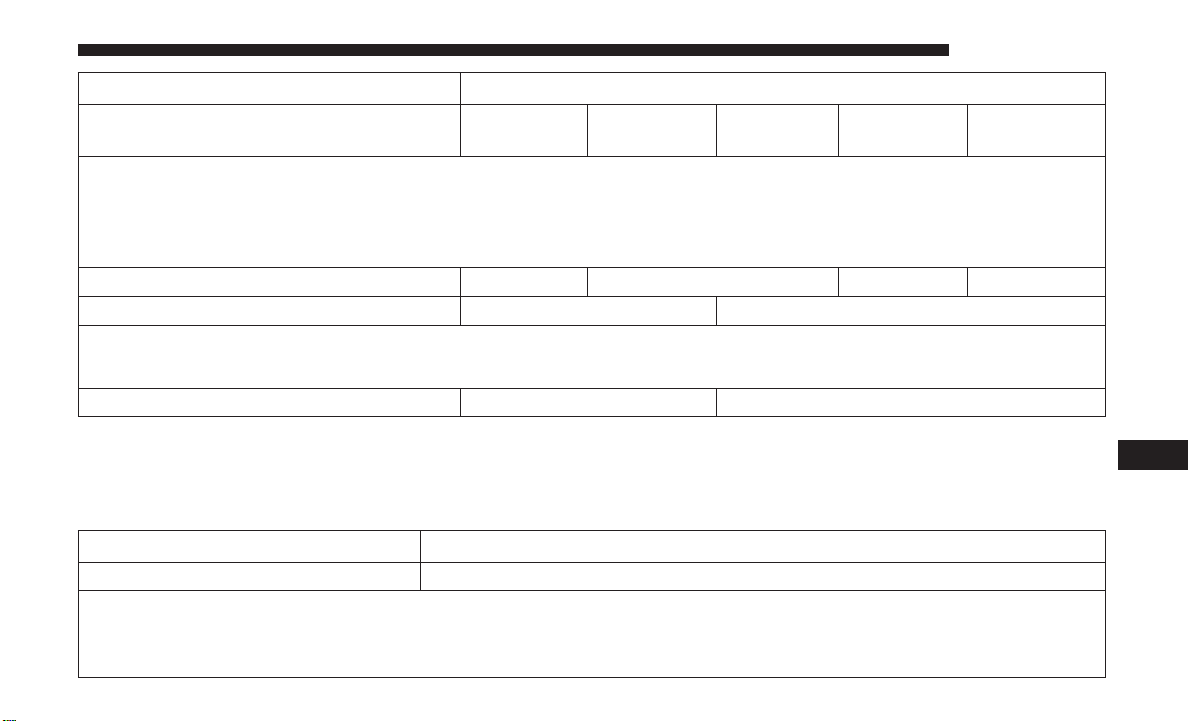
Setting Name Selectable Options
Balance/Fade Up Arrow
Button
Down Ar-
row Button
Left Arrow
Button
Right Ar-
row Button
Center “C”
Button
NOTE:
When in this display you may adjust the “Balance/Fade” of the audio by using the “Arrow” button on the touch-
screen to adjust the sound level from the front and rear or right and left side speakers. Press the “Center ‘C’ Button”
on the touchscreen to reset the balance and fade to the factory setting.
Speed Adjusted Volume Off 1 2 3
Music Info Cleanup On Off
NOTE:
The “Music Info Cleanup” feature helps organize music files for optimized music navigation.
Surround Sound — If Equipped On Off
Phone/Bluetooth
After pressing the “Phone/Bluetooth” button on the touch-
screen, the following settings will be available:
Setting Name Selectable Options
Paired Phones List of Paired Phones
NOTE:
This feature shows which phones are paired to the Phone/Bluetooth system. For further information, refer to the
Uconnect Owner’s Manual Supplement.
10
MULTIMEDIA 385
Loading ...
Loading ...
Loading ...