Loading ...
Loading ...
Loading ...
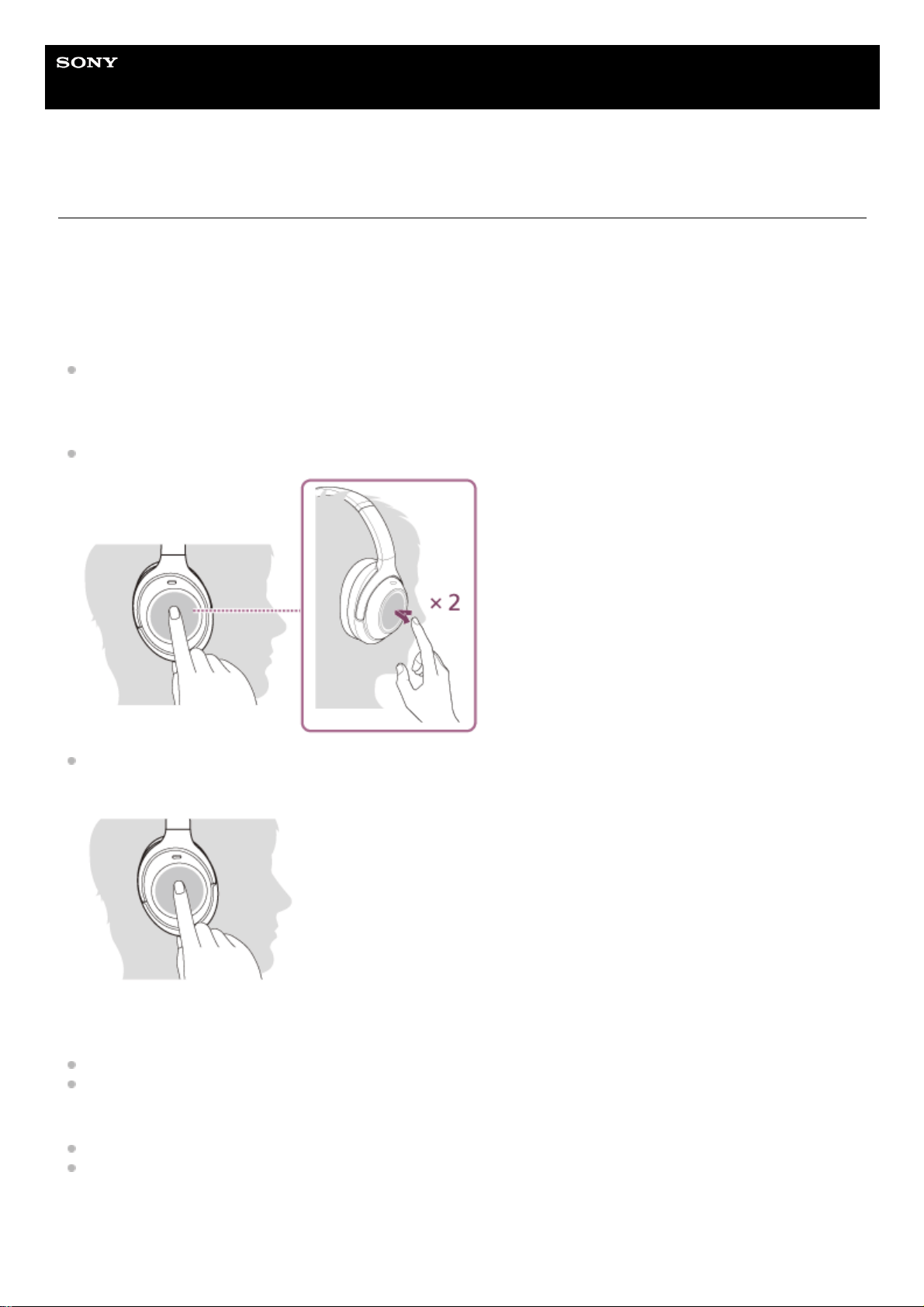
Help Guide
Wireless Noise Canceling Stereo Headset
WH-1000XM3
Functions for a phone call
The functions available during a call may vary depending on the profile supported by your smartphone or mobile phone.
In addition, even if the profile is the same, the functions may vary depending on the smartphone or mobile phone.
Refer to the operating instructions supplied with your smartphone or mobile phone.
Supported profile: HFP (Hands-free Profile)
During standby/music playback
Hold your finger to the touch sensor control panel to start the voice dial function of the smartphone/mobile phone (*)
or activate the Google app on an Android smartphone or Siri on an iPhone.
Outgoing call
Double-tap the touch sensor control panel lightly (about 0.4-second interval) to cancel an outgoing call.
Hold your finger to the touch sensor control panel until the call device is switched between the headset and the
smartphone or mobile phone.
Incoming call
Double-tap the touch sensor control panel lightly to answer a call.
Hold your finger to the touch sensor control panel to reject a call.
During call
Double-tap the touch sensor control panel lightly to finish a call.
Hold your finger to the touch sensor control panel until the call device is switched between the headset and the
smartphone or mobile phone.
Supported profile: HSP (Headset Profile)
96
Loading ...
Loading ...
Loading ...