Loading ...
Loading ...
Loading ...
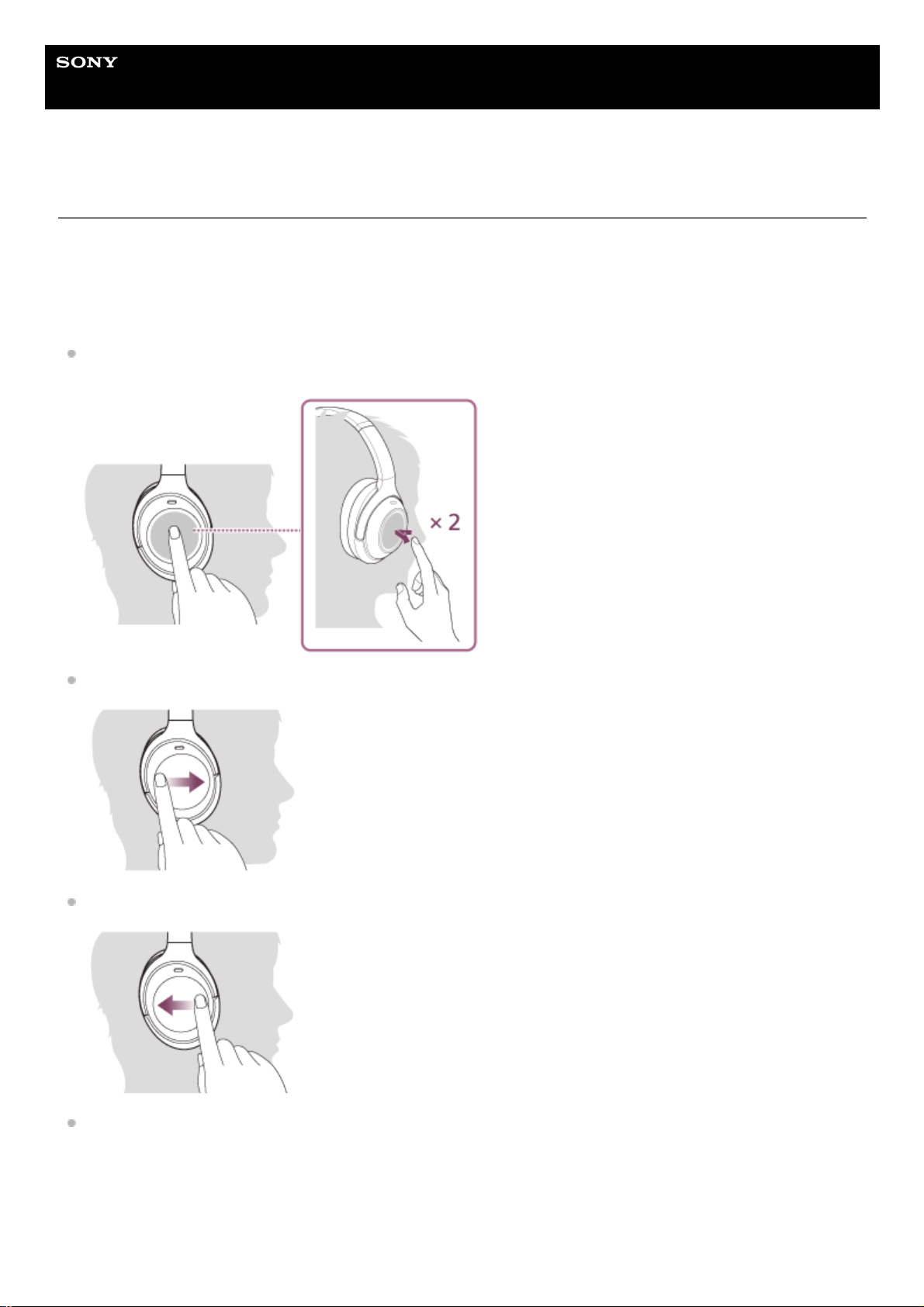
Help Guide
Wireless Noise Canceling Stereo Headset
WH-1000XM3
Controlling the audio device (Bluetooth connection)
If your Bluetooth device supports the device operating function (compatible protocol: AVRCP), then the following
operations are available. The available functions may vary depending on the Bluetooth device, so refer to the operating
instructions supplied with your device.
You can use the touch sensor control panel to perform the following operations.
Play/Pause: Gently touch it with your finger and immediately release it two times in rapid succession (interval of
about 0.4 seconds) (Double tap)
Next track: Swipe forward.
Previous track: Swipe backward.
Fast-forward: Swipe forward and hold. (It takes a while until fast-forwarding starts.) Release at the desired playback
point.
77
Loading ...
Loading ...
Loading ...