Loading ...
Loading ...
Loading ...
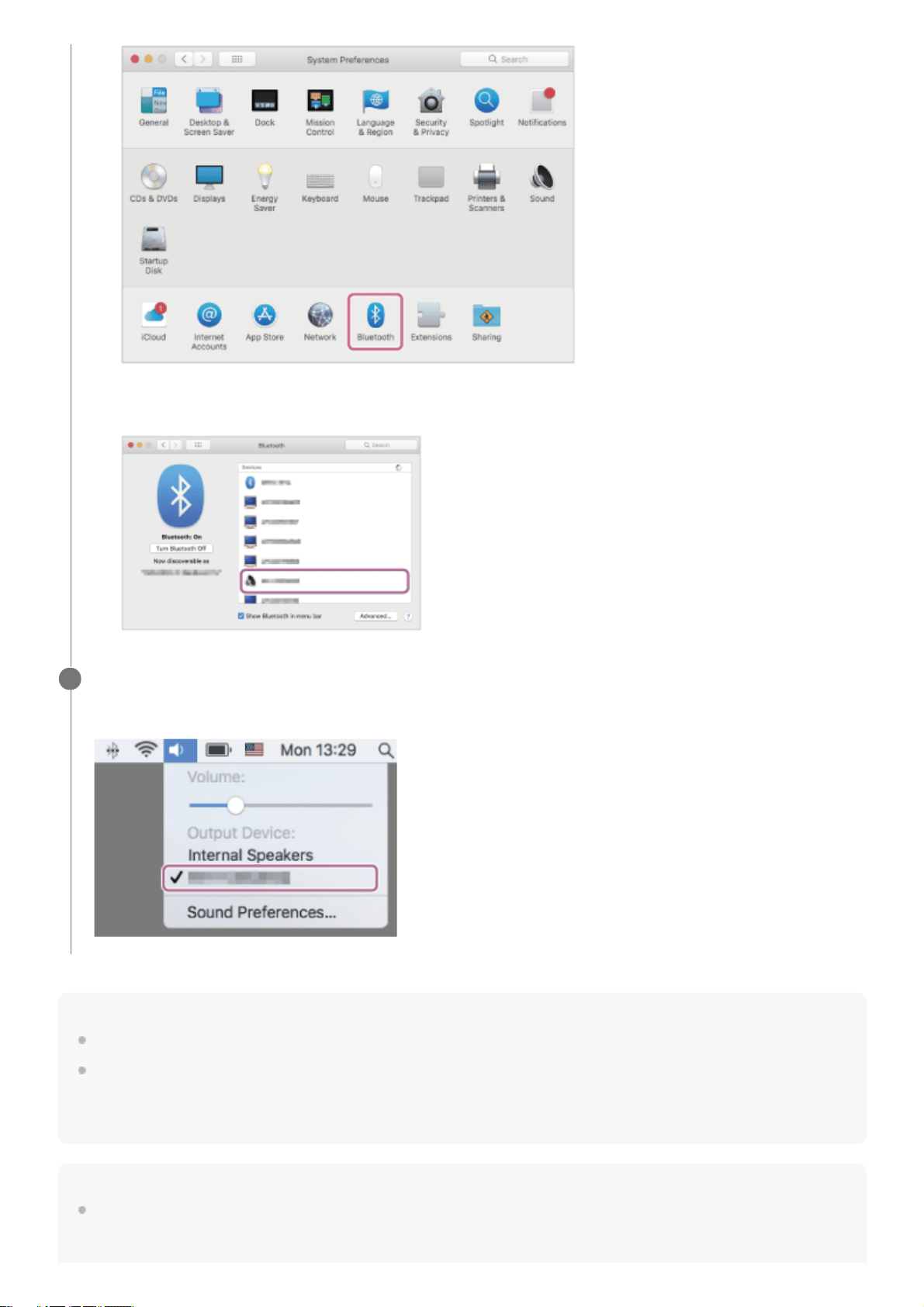
Hint
The above procedure is an example. For more details, refer to the operating instructions supplied with your computer.
If the computer was connected with the headset the last time, an HFP/HSP connection is established when you turn on the
headset. Double-tap (gently touch it with your finger and immediately release it two times in rapid succession (interval of about
0.4 seconds)) the touch sensor control panel (middle of the right unit) while the headset power is turned on to switch to a music
playback connection (A2DP).
Note
When connecting, either [WH-1000XM3] or [LE_WH-1000XM3] or both are displayed on the connecting device. If both or [WH-
1000XM3] are displayed touch [WH-1000XM3], or touch [LE_WH-1000XM3] if [LE_WH-1000XM3] is displayed.
Click [WH-1000XM3] while pressing the computer Control button on the Bluetooth screen and select [Connect]
from the pop up menu.
2.
Click the speaker icon in the upper right part of the screen and select [WH-1000XM3].
Now you are ready to enjoy music playback on your computer.
4
62
Loading ...
Loading ...
Loading ...