Loading ...
Loading ...
Loading ...
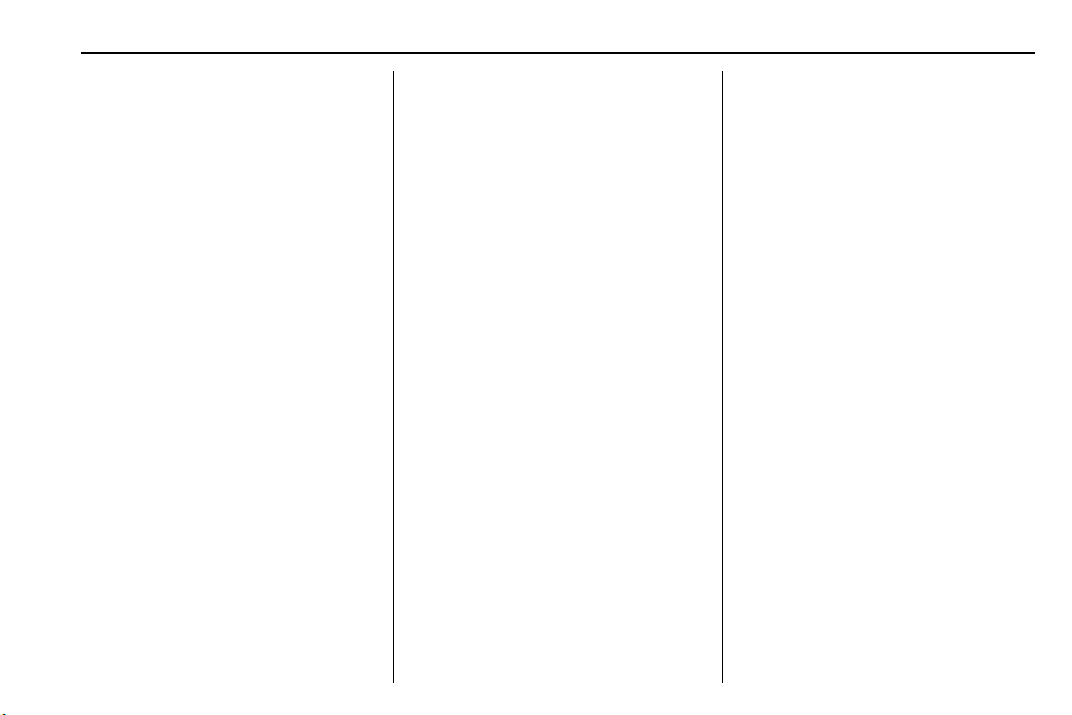
Chevrolet Camaro Owner Manual (GMNA-Localizing-U.S./Canada/Mexico-
11348325) - 2018 - crc - 4/11/17
Infotainment System 165
USB Supported File and Folder
Structure
The infotainment system supports:
.
FAT16
.
FAT32
.
exFAT
Connecting a USB Storage
Device or iPod/iPhone
To connect a USB storage device,
connect the device to the USB port.
To connect an iPod/iPhone, connect
one end of the device’s cable to the
iPod/iPhone and the other end to
the USB port.
The iPod/iPhone charges while it is
connected to the vehicle if the
vehicle is on or in ACC/
ACCESSORY. See Ignition
Positions 0 210. When the vehicle is
turned off, the iPod/iPhone
automatically powers off and will not
charge or draw power from the
vehicle's battery.
For more information on USB
usage, see “Audio System
Information” following.
Audio System Information
The infotainment system can play
the music files contained in the USB
storage device or iPod/iPhone
products.
Using MP3/WMA/OGG/WAV Files
.
Music files with .mp3, .wma,
.ogg, and .wav file name
extensions can be played.
.
MP3 files that can be played: Bit
rate: 8 kbps to 320 kbps.
Sampling frequency: 48 kHz,
44.1 kHz, 32 kHz, 24 kHz, 22.05
kHz, and 16 kHz.
.
Files with a bit rate above
128 kbps will result in higher
quality sound.
.
ID3 Tag information for MP3
files, such as the album name
and the artist, can be played.
.
To display album title, track title,
and artist information, the file
should be compatible with the
ID3 Tag V1 and V2 formats.
Using USB Storage Devices or
iPod/iPhone
.
Use a USB or flash memory type
storage device. Do not connect
using a USB adaptor.
.
Do not connect and reconnect
the USB device repeatedly in a
short time, as this may cause
static electricity and problems
using the device.
.
Use a USB device with a metal
connecting terminal.
.
Connection with i-Stick Type
USB storage devices may be
faulty due to vehicle vibration.
.
Do not touch the USB
connecting terminal.
.
Only USB storage devices
formatted in FAT16/32 or exFAT
file systems are recognized.
NTFS and other file systems are
not recognized.
.
The time it takes to process files
will depend on the USB storage
device type and capacity, and
the type of files stored.
Loading ...
Loading ...
Loading ...