Loading ...
Loading ...
Loading ...
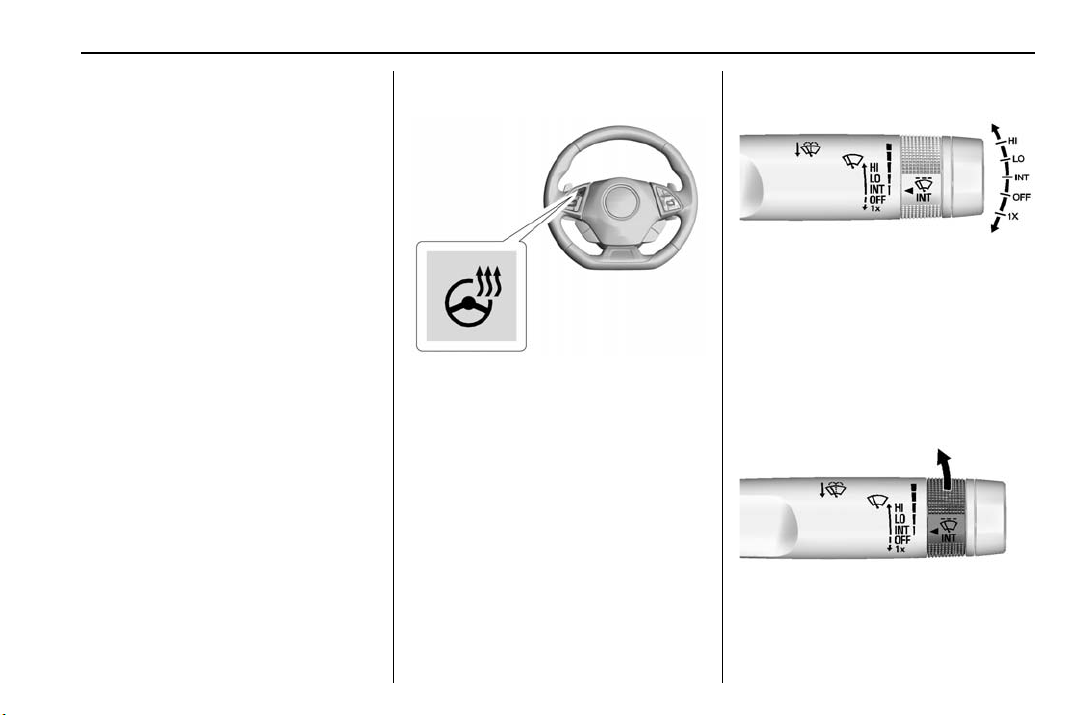
Chevrolet Camaro Owner Manual (GMNA-Localizing-U.S./Canada/Mexico-
11348325) - 2018 - crc - 4/11/17
Instruments and Controls 105
If equipped, some audio controls
can be adjusted at the steering
wheel.
g (1) : Press to interact with
Bluetooth or OnStar, if equipped.
See Bluetooth (Overview) 0 176 or
Bluetooth (Infotainment Controls)
0 177 or OnStar Overview 0 362.
R (1) : Press to decline an
incoming call or end a current call.
Press to mute or unmute the
infotainment system when not on
a call.
e + or e − (2) : Press to increase or
decrease volume.
R FAV or FAV Q (3) : Press
to display a list of favorites. Press
again to select the next or previous
favorite when listening to the radio.
Heated Steering Wheel
( : If equipped, press to turn the
heated steering wheel on or off.
A light next to the button displays
when the feature is turned on.
The steering wheel takes about
three minutes to be fully heated.
Horn
Press a on the steering wheel pad
to sound the horn.
Windshield Wiper/Washer
The windshield wiper/washer lever
is on the right side of the steering
column. With the ignition on or in
ACC/ACCESSORY, move the
windshield wiper lever to select the
wiper speed.
HI : Use for fast wipes.
LO : Use for slow wipes.
Loading ...
Loading ...
Loading ...