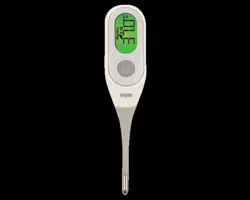Documents: Go to download!
- Owner's manual - (English, French, German, Arabic, Danish, Dutch - Holland, Finland, Italian, Norway, Polish, Russian, Swedish, Turkish)
- What is new about Braun Age Precision™ Thermometer?
- How to use your Braun Age Precision™ Thermometer
- Tips for Measuring at Different Sites
- Memory
- Care and Cleaning
- Errors and troubleshooting
- Calibration
- Product specifications
Table of contents
User Manual
What is new about Braun Age Precision™ Thermometer?
- Clinical research shows the defi nition of fever changes with age. For example, what is a normal body temperature in a 4-year-old may be regarded as a fever in a newborn. Braun’s Age Precision™ Thermometer is an age adjustable thermometer with a colour-coded display. It uses medical guidelines to interpret temperature and takes the guesswork out of interpreting temperature for the entire family.
- Temperature readings vary depending on the site of measurement. An oral temperature is generally 0.1 °C higher than underarm (axillary) temperature and rectal temperature is generally 0.6 °C higher than underarm temperature1,2. Braun’s Age Precision™ feature is optimized for underarm temperature taking.
- Temperature readings vary from person to person. The best method to determine your own normal temperature is to use the thermometer when you are feeling well. Record your reading twice a day (early morning and late afternoon). Take the average of the two temperatures. This is considered your normal body temperature. Any variation from it may indicate some sort of illness and you should consult your physician.
It is important to remember fever is a symptom, not a disease, and is just one of the many possible signs of illness. If your child exhibits signs of a serious illness, contact your physician.
How to use your Braun Age Precision™ Thermometer
3 Simple Steps:
1. Switch on the thermometer by pressing the On/Off button 
You will hear a short beep and display segment check will be performed. After the segment check, last temperature reading will be displayed for 2 seconds. Subsequently, the age icons and age range will cycle, until the Age Precision™ button is pressed.
2. Select the age by pressing the Age Precision™ button
When the Age Precision™ button is pressed, the age range icons will stop cycling, and stop on the age range icon that was showing when the button was pressed. Keep pressing the button until the desired age setting is displayed. The thermometer has 3 age settings:
- 0-3 months

- 3-36 months

- 36 months up to an adult

After the age is selected, the age range icon remains steadily lit. The display will show three dashed lines and the thermometer is ready to start the measurement.
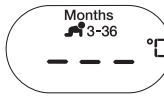
3. Take the measurement by placing it on the measurement site.
Once temperature rise is detected by thermometer in measurement mode, it will begin to measure.
If the thermometer doesn’t measure a temperature rise, the age icon and three dashed lines will be shown until the thermometer automatically turns off.
After measurement (generally 8 seconds after temperature change is detected), the confi rmation beep indicates that an accurate temperature measurement has been taken: 1 long beep for normal temperature, 10 short beeps for elevated and high temperature. The result will be shown on the display. Interpret the reading with the help of the colour-coded display that uses medical guidelines to interpret temperature based on patient’s age.
Note: Users have to shut down the thermometer and start up again to take another measurement and/or change age setting. The Braun Age Precision™ Thermometer turns off automatically 20 seconds after the measurement or after 90 seconds without measurement.
Reading the measurement with Age Precision™ colour-coded display
Braun Age Precision™ colour-coded display that off ers a colour indication along with the temperature readout and helps you better understand the temperature reading based on patient’s age. The associated colour will display 5 sec after the temperature reading was completed.
- Green backlight indicates
 temperature
temperature - Yellow backlight indicates
 temperature
temperature - Red backlight indicates
 temperature
temperature
The Age Precision™ colour-coded display for interpreting of fever has been designed for use in the underarm mode only according to the table below.
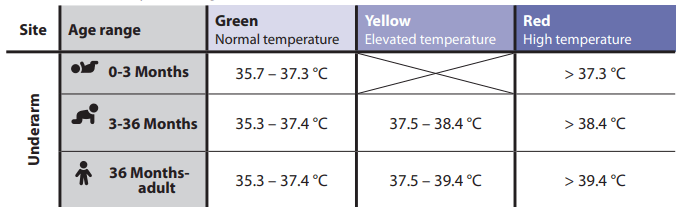
If you use the thermometer in the oral or rectal mode by placing it at those sites, please do not use the display lights programmed into the thermometer for determining fever. Instead, refer to the oral and rectal tables respectively as shown below to determine if you have a fever.
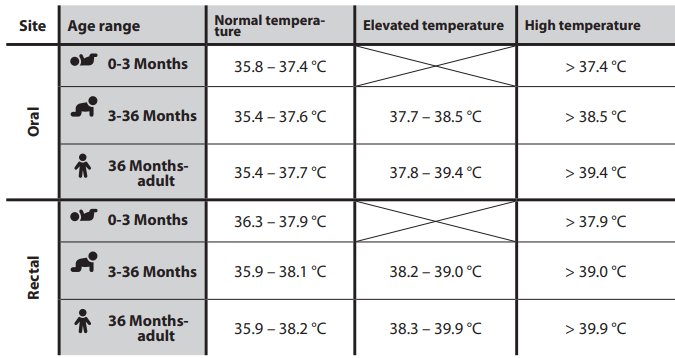
Note: Due to human physiology, temperature measurements taken from diff erent sites on the same person show variability. For example, rectal readings tend to run higher than oral as well as underarm readings taken from the same person.
Tips for Measuring at Different Sites
Under-the-arm (axillary) use
This method is used for babies and young children.
- Wipe the underarm with a dry towel.
- Place the probe tip under the arm so the tip is touching the skin and position the patient’s arm next to the patient’s body (Fig. 1). With a young child, it is sometimes helpful to hug the child to keep their arm next to their body. This ensures that the room air does not aff ect the reading.
- When the peak temperature is reached, beep signals will sound. The temperature is now confirmed. When thermometer is removed from the measuring site, the associated colour will display.
- Turn off the thermometer and clean as recommended below.
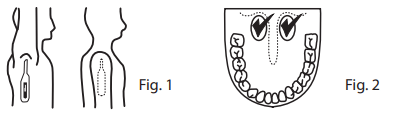
Oral use
This method is suitable for children who are old enough to safely keep the thermometer inside the mouth. We recommend using a universal disposable (single-use) probe cover specifi cally intended for stick thermometers when taking an oral measurement. Such probe covers are generally available in stores from various manufacturers.
- It is important to place the tip of the thermometer well under the tongue on either side to get a good, accurate reading. Place sensor tip in areas marked with “√” under the tongue (Fig. 2). Keep patient’s mouth closed and make him/her sit still to help ensure an accurate measurement.
- When the peak temperature is reached, beep signals will sound. The temperature is now confirmed. When thermometer is removed from the measuring site, the associated colour will display.
- Turn off the thermometer and clean as recommended below.
Rectal use
Commonly used for babies, young children, or when it is diffi cult to take an oral or underarm temperature.
- Lubricate the thermometer’s tip with a water-soluble jelly for easier insertion. Do not use a petroleum jelly. Read the label of the lubricant to be sure you are using the right kind.
- Lay the patient on his/her side. If the patient is an infant, the proper position for a baby is to lay on its stomach with legs hanging down, either across your knees or at the edge of a bed or changing table.This positions the infant’s rectum for safe and easy insertion of the thermometer.
- Gently insert the tip of the thermometer NO MORE THAN 1.3 cm into the rectum. If you detect resistance, stop. Hold the thermometer in place during measurement.
- When the peak temperature is reached, beep signals will sound. The temperature is now confi rmed. When thermometer is removed from the measuring site, the associated colour will display.
- Turn off the thermometer and clean as recommended below.
Memory
When the thermometer is turned on, the display will show a test, after which the last measured temperature will be shown for approximately 1 second. Letter “M” will be displayed next to the temperature reading.
Care and Cleaning
- Clean the probe tip by washing with soap and warm water or by disinfecting with rubbing alcohol (70% isopropyl alcohol).
- Wipe dry with soft cloth.
- DO NOT BOIL OR CLEAN IN DISHWASHER. This will cause the thermometer to no longer function and will void the warranty.
- Do not wash the unit with any thinner or chemical solvent.
- Store your thermometer in a dry location, free from dust and contaminants and away from direct sunlight.
Replacing the Batteries
When the battery symbol on LCD display twinkles continually  , please replace with a new battery.
, please replace with a new battery.
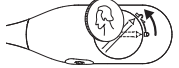 1. Insert coin into slot. Rotate door until slot is lined with UNLOCK position.
1. Insert coin into slot. Rotate door until slot is lined with UNLOCK position.
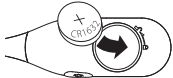 2.Replace battery.
2.Replace battery.
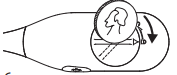 3. Rotate battery door to LOCKED position.
3. Rotate battery door to LOCKED position.
Errors and troubleshooting
When measured temperature is higher than 42.9 °C, LCD will display “Err °C” and relevant age icon. Red backlight stays on for 5 seconds.
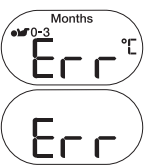
When ambient temperature is out of range (see Product Specifi cations below) or other system errors occur such as short or broken circuit, LCD will display “Err” to indicate system error. Red backlight on for 5 seconds.
Calibration
This device was designed and manufactured for a long service life, however it is generally recommended to have the device inspected once a year by the Authorized Service Center located in your country to ensure correct function and accuracy.
Note: The accuracy checking is not a free service and therefore we recommend that you contact the Authorized Service Center to get a quotation before you send out the product. Product specifications
Product specifications
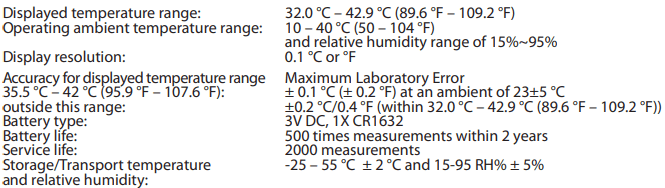
If the device is not used within specifi ed temperature and humidity ranges the technical accuracy of the measurement cannot be guaranteed.
See other models: NTF3000 IRT3030 IRT6020 IRT6520 MQ505