Loading ...
Loading ...
Loading ...
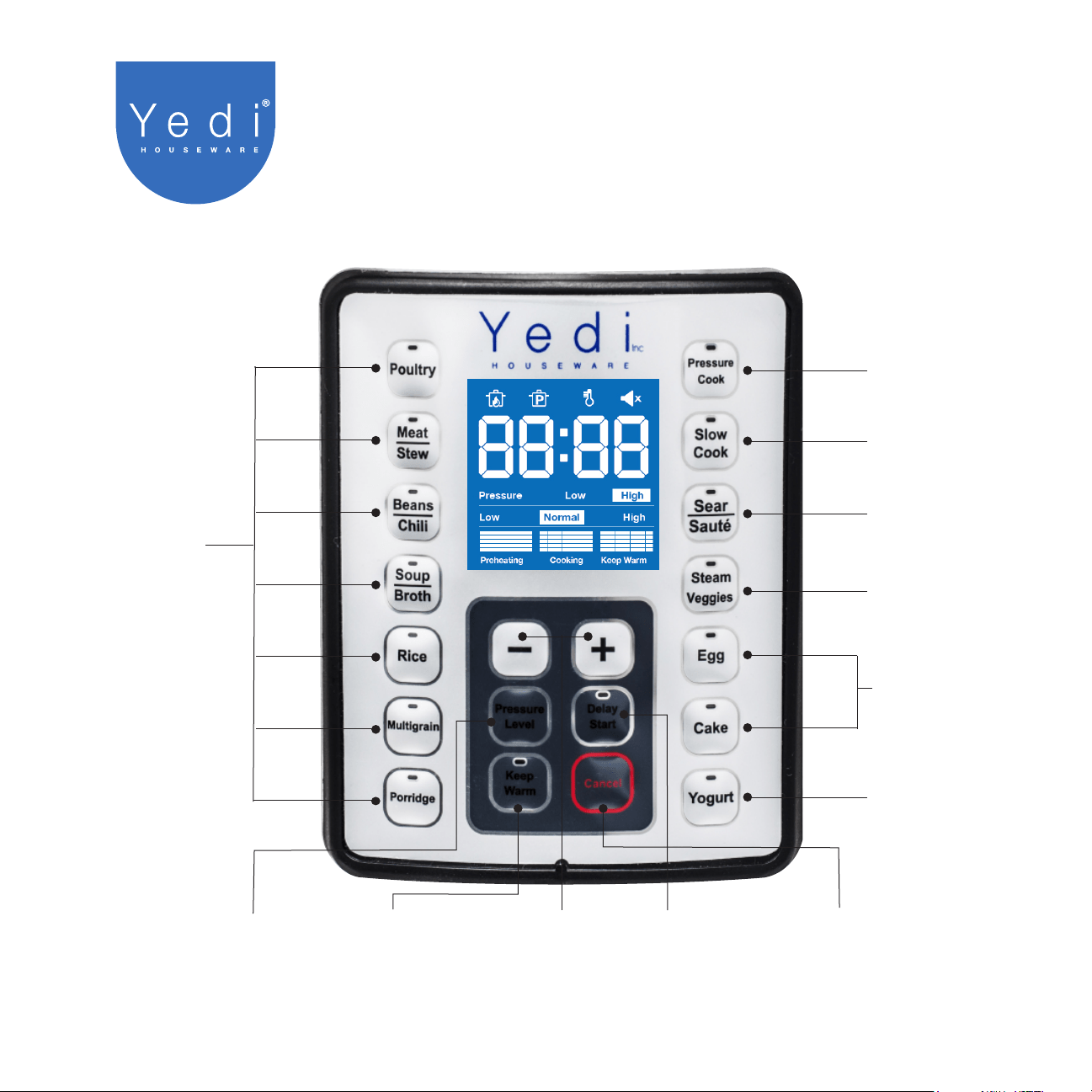
Your Yedi Multi-Use Pressure Cooker comes with built-in preset cooking functions
(called programs) for all kinds of ingredients, recipes, foods and cooking methods.
The control panel, which you will become very familiar with, consists of twenty buons
and a large LCD display. We recommend you understand the function of each buon
prior to using your new pressure cooker.
Pressure Cooker Control Panel
Preset Pressure
Cooking Programs
Preset Pressure
Cooking Programs
Toggle to
automatically
keep warm at end
of cooking cycle
Adjust
pressure level
(low or high)
Reduce or add
time
Set amount
of time until
cooking program
starts
Cancel the current
operation. LCD
screen will display
OFF
Manual Pressure
Cooking
Manual Slow
Cooking
(no pressure)
(no pressure)
Heats Inner
Pot for
Sautéing
Boils Water
for Steaming
Preset Yogurt
Program
Pressure
Level
Delay
Start
Keep
Warm
Loading ...
Loading ...
Loading ...