Loading ...
Loading ...
Loading ...
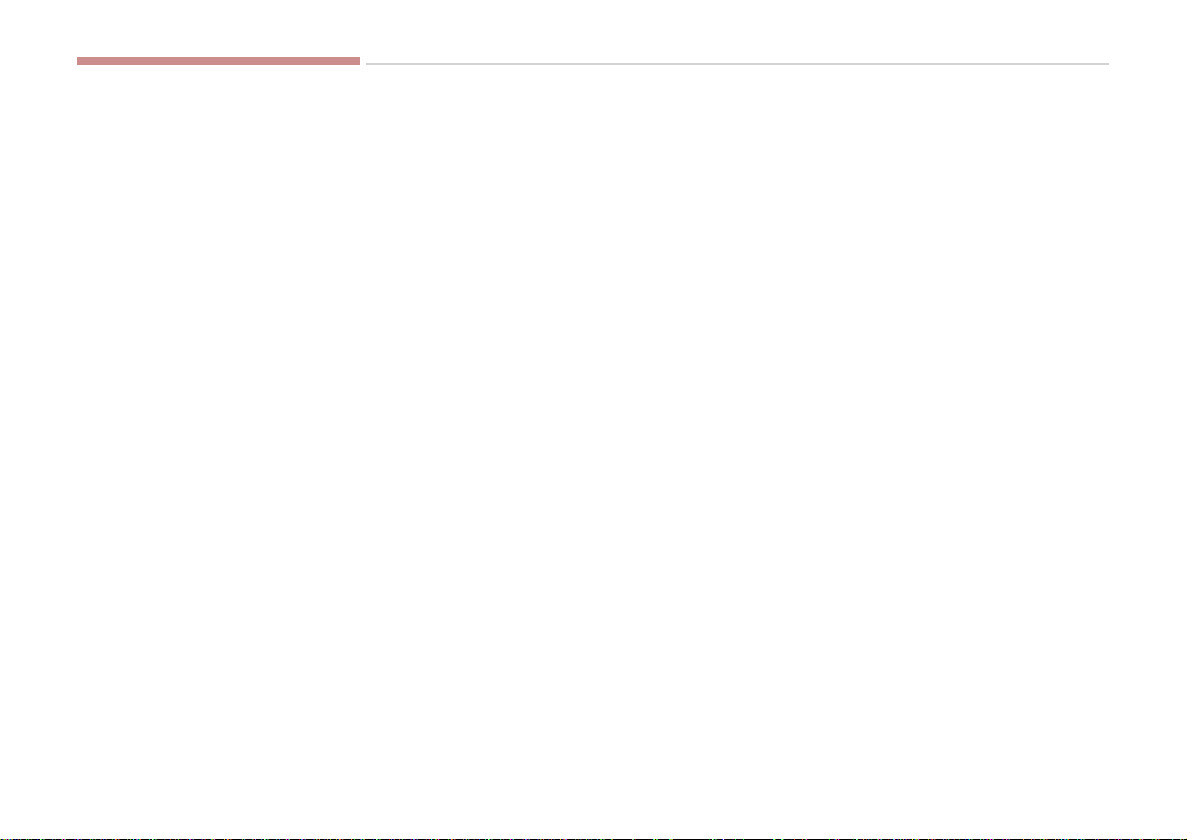
5-68
Driving your vehicle
Speed setting (ASCC)
To set cruise control speed:
1.Move the lever up (to CRUISE), to
turn the system on. The CRUISE
indicator light in the instrument
cluster will illuminate.
2. Accelerate to the desired speed.
• 20 mph (30 km/h) ~ 110 mph
(180 km/h) : when there is no
vehicle in front
• 0 mph (0 km/h) ~ 110 mph (180
km/h) : when there is a vehicle in
front
3.Lever must be moved down (to
SET-) prior to setting any desired
speed. The set speed and vehicle
to vehicle distance on the LCD
screen will illuminate.
4.Release the accelerator pedal. The
desired speed will automatically be
maintained.
If there is a vehicle in front of you, the
speed may decrease to maintain the
distance to the vehicle ahead.
On a steep grade, the vehicle may
slow down or speed up slightly while
going uphill or downhill.
To increase cruise control set
speed:
Follow either of these procedures:
• Move the lever up (to RES+), and
hold it. Your vehicle set speed will
increase by 5 mph (10 km/h).
Release the lever at the speed you
want.
• Move the lever up (to RES+), and
release it immediately. The cruising
speed will increase by 1 mph (1.0
km/h) each time you move the
lever up (to RES+) in this manner.
• ASCC will operate to a maximum
setting of 110 mph (180 km/h).
However all local speed limit laws
must be followed.
OKH053058N
OKH053059N
OKH053060N
KH USA 5:2018 4/12/2017 10:00 AM Page 68
Loading ...
Loading ...
Loading ...