Loading ...
Loading ...
Loading ...
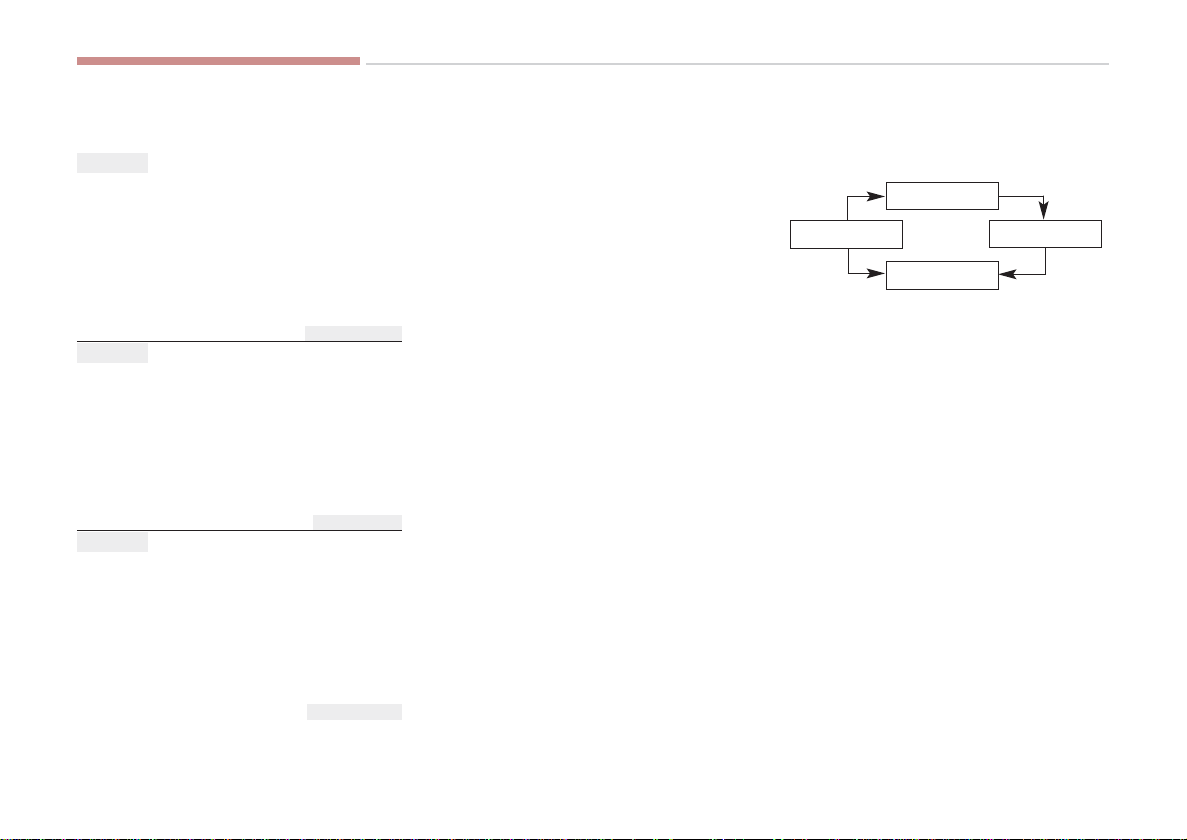
5-54
Driving your vehicle
DRIVE MODE / SNOW MODE
The driver can personalize the
DRIVE MODE based on vehicle con-
trol preference and driving style.
Below is a list of the message which
will appear on the upper AVN screen.
• NORMAL MODE:
Drive mode for smooth and high ride
quality.
• ECO (ACTIVE ECO) MODE:
Drive mode optimized for economic
driving.
• SPORT MODE:
Drive mode for more engaging driv-
ing experience.
• SMART MODE:
Depending on the driver's driving
style (Economic ↔ Aggressive), drive
mode will automatically change
among ECO ↔ NORMAL ↔ SPORT.
• SNOW MODE:
DRIVE MODE optimized for slippery
road surfaces.
Below is a diagram of mode changes
when pressing the DRIVE MODE
button.
❈When selecting the NORMAL
MODE , nothing will show up on
the dash-board
• If you select the SNOW MODE, the
SNOW MODE will operate regardless
of previously selected mode (NOR-
MAL / ECO / SPORT / SMART).
Press the SNOW MODE button one
more time to return back to the previ-
ously selected DRIVE MODE (NOR-
MAL / ECO / SPORT / SMART).
• If you turn off the engine of the
vehicle in any of the NORMAL /
ECO / SMART MODE, and restart
the engine, DRIVE MODE will be
memorized and returned to the last
selected DRIVE MODE. (With
exception of SPORT MODE. If the
engine is turned off in SPORT
MODE, DRIVE MODE will be reset
to NORMAL MODE).
DRIVE MODE INTEGRATED CONTROL SYSTEM
OKH053052N
OKH053053N
OKH053103N
■ Type A
■ Type B
■ Type C
NORMAL
SMART
ECO
SPORT
KH USA 5:2018 4/12/2017 10:00 AM Page 54
Loading ...
Loading ...
Loading ...