Loading ...
Loading ...
Loading ...
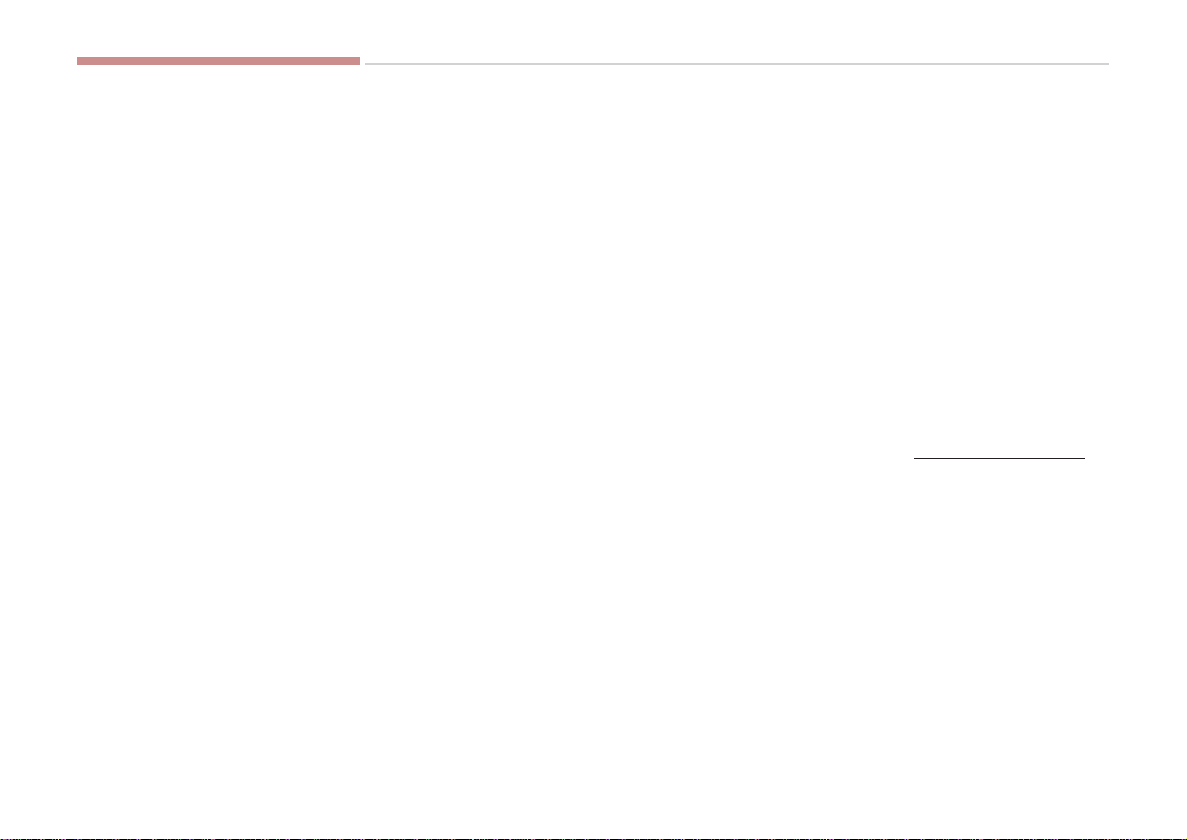
Features of your vehicle
4-62
Gate operator & Canadian pro-
gramming
During programming, your handheld
transmitter may automatically stop
transmitting. Continue to press the
Integrated HomeLink
®
Wireless
Control System button (note steps 2
through 3 in the Programming por-
tion of this document) while you
press and re-press ("cycle") your
handheld transmitter every two sec-
onds until the frequency signal has
been learned. The indicator light will
flash slowly and then rapidly after
several seconds upon successful
training.
Operating HomeLink
®
To operate, simply press and release
the programmed HomeLink
®
button.
Activation will now occur for the
trained device (i.e. garage door
opener, gate operator, security sys-
tem, entry door lock, home/office
lighting, etc.). For convenience, the
hand-held transmitter of the device
may also be used at any time.
Reprogramming a single
HomeLink
®
button
To program a device to HomeLink
®
using a HomeLink
®
button previous-
ly trained, follow these steps:
1. Press and hold the desired
HomeLink
®
button. DO NOT
release the button.
2. The indicator light will begin to flash
after 20 seconds. Without releasing
the HomeLink
®
button, proceed
with "Programming" step 2.
For questions or comments, contact
HomeLink
®
at www.homelink.com or
1-800-355-3515.
KH USA 4:2018 4/18/2017 5:58 PM Page 62
Loading ...
Loading ...
Loading ...