Loading ...
Loading ...
Loading ...
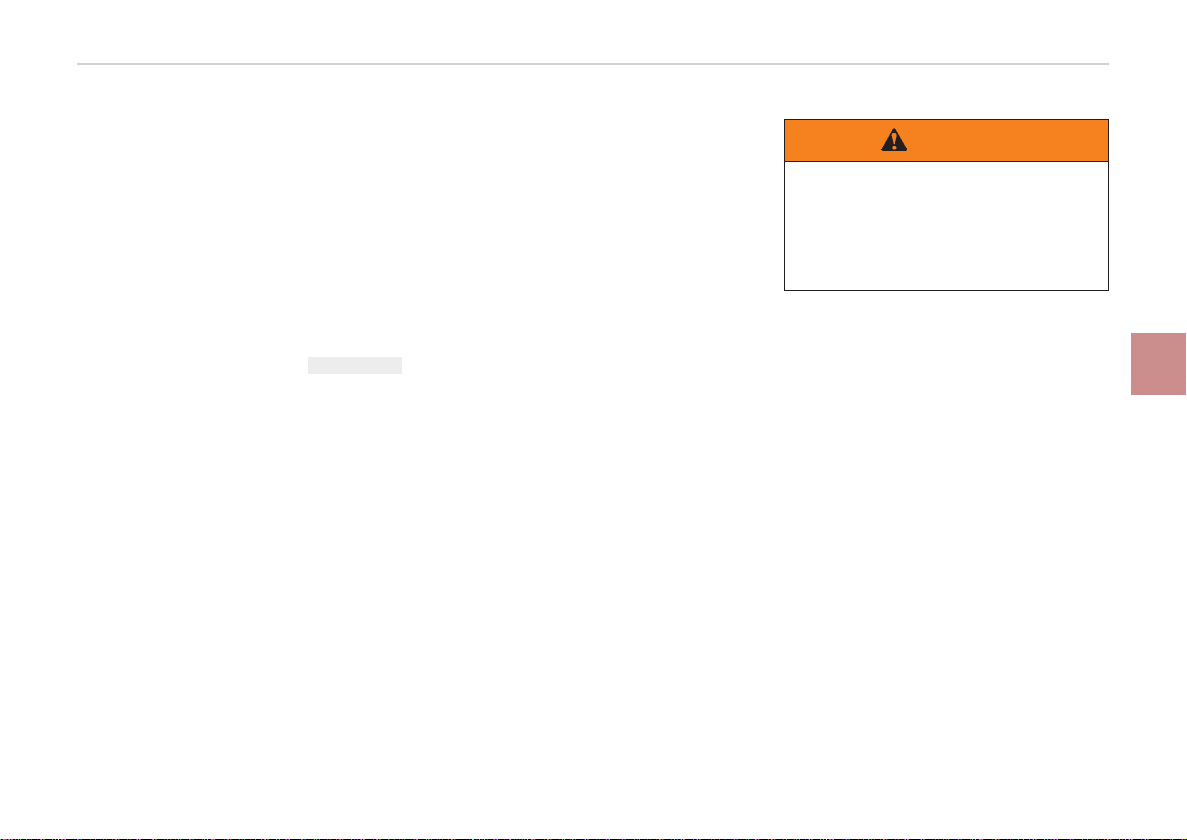
Features of your vehicle
4
4-127
The Surround View Monitoring
System (SVM) is not a substitute for
proper and safe parking procedures.
The Surround View Monitoring
System (SVM) may not detect every
object surrounding the vehicle.
Always drive safely and use caution
when parking.
The Surround View Monitoring
System (SVM) can assist in parking
by allowing the driver to see around
the vehicle. Push the button into the
[ON] position to operate the system.
To cancel the system, push the but-
ton again.
Operating conditions
- When the Engine Start/Stop
Button is ON position
- When the transaxle is on D, N or R
- When the vehicle speed is not over
12.4 mph (20km/h)
• When the vehicle speed is over
12.4mph (20km/h), the SVM sys-
tem is turned off. If the vehicle
speed is not over 12.4mph (20km/h)
after turning off the SVM by over
speed, the SVM is not turned on. To
operate again, push the button.
• When the vehicle moves back-
wards, regardless of On/Off of but-
ton and vehicle speed, the SVM is
operated.
• When the trunk and driver/passen-
ger door are opened and the out-
side mirror is folded, the warning is
illuminated in SVM system.
• If the SVM system is not operating
normally, the system should be
checked by an authorized K900
Kia dealer.
SURROUND VIEW MONITORING SYSTEM (SVM) (IF EQUIPPED)
OKH043184N
This system is a supplementary
function only. It is the responsi-
bility of the driver to always
check the area around the vehi-
cle before and while moving.
WARNING
KH USA 4:2018 4/18/2017 6:01 PM Page 127
Loading ...
Loading ...
Loading ...