Loading ...
Loading ...
Loading ...
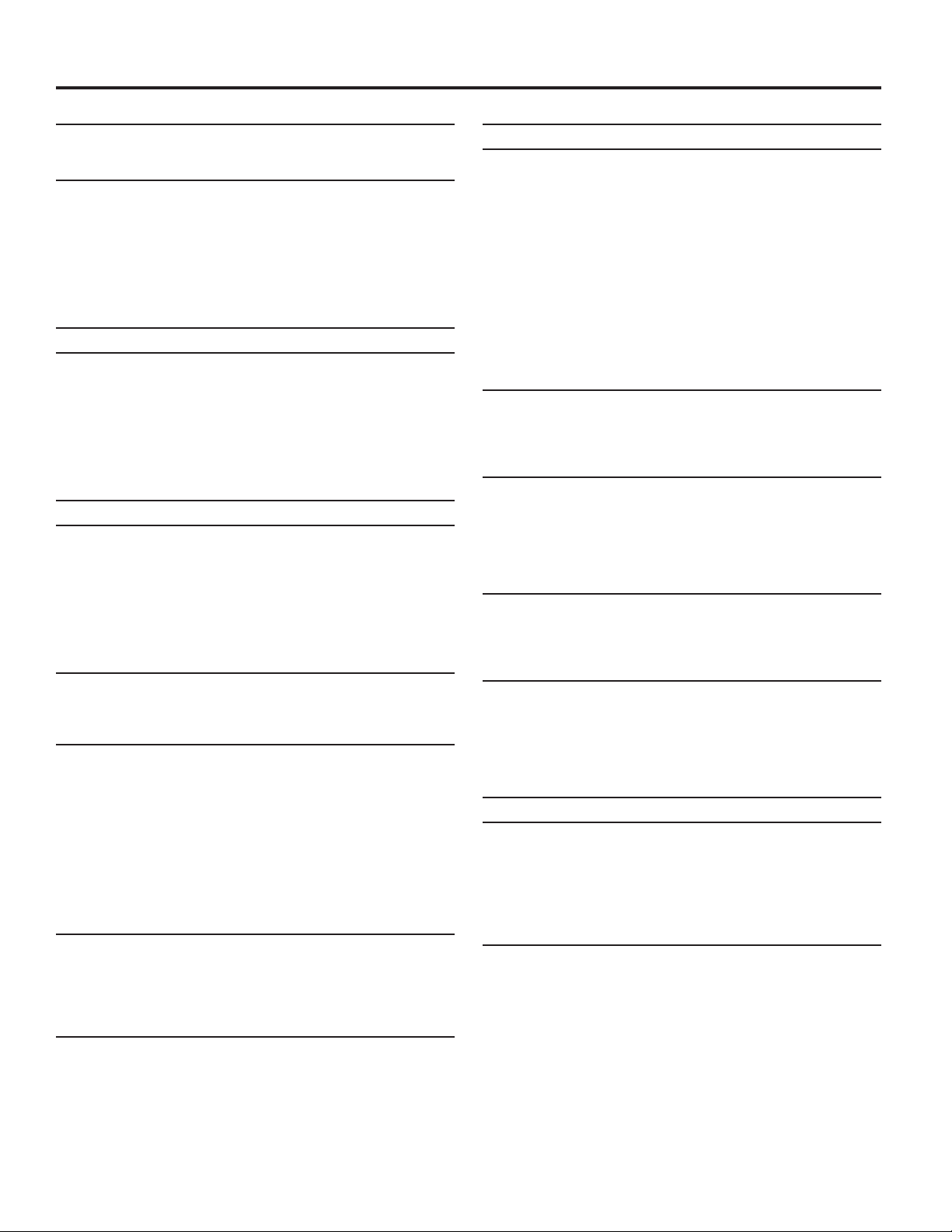
30
ELECTRONIC CONTROL SETUP INSTRUCTIONS
Code Explanation
A. 00
This opon is either NOT SELECTED “OFF” or
SELECTED “ON.”
A. 00 Not Selected “OFF.”
A. SC Selected “ON.”
• Press the COLORS/DELICATES buon once to change
this selecon. When selected, the money and/or
cycle counts will be viewable (if counter opon(s) is
selected) when the coin box is removed.
• Press the PERM PRESS buon once to advance to
next code.
b. 05
b. 05 This represents the value of coin 1 in number
of nickels: 05 = $0.25.
• By pressing the COTTON/WHITES buon, there is an
opon of 1–199 nickels.
b. 30 With coin slide acvaon, this represents the total
vend price in nickels. Example: b. 30 is equal to $1.50.
• Press the PERM PRESS buon once to advance to
next code.
C. 20
C. 20 This represents the value of coin 2 in number
of nickels: 20 = $1.00.
• By pressing the COTTON/WHITES buon, there is an
opon of 1–199 nickels.
C. 05 When a Gen 2 card reader is used, this code represents
the value of top o in nickels. C. 05 = $0.25.
• Press the PERM PRESS buon once to advance to
next code.
d. 00 COIN SLIDE OPTION
This opon is either Selected “ON” or Not Selected
“OFF.” Coin slide use requires mounng of a coin slide
adapter plate into the metercase opening.
d. 00 Not Selected “OFF.”
d. CS Selected “ON.” Press the COLORS/DELICATES buon
3 consecuve mes for this selecon.
When coin slide mode is selected, set “b.” equal to
value of vend price in nickels. Set set-up code 6 xx
(regular cycle price) and set-up code 3.xx (special
cycle price) to number of slide operaons. If the
installer sets up “CS” on a coin drop operated model,
it will not register coins.
• Press the PERM PRESS buon once to advance to
next code.
E. 00 ADD COINS OPTION
This opon is only used with card reader or
coin drop. This opon is either Selected “ON” or Not
Selected “OFF”. This opon causes the customer
display to show the number of coins (coin 1) to enter,
rather than the dollars-and-cents amount.
E. 00 Not Selected “OFF.”
E. AC Selected “ON.”
• Press the COLORS/DELICATES buon
3 consecuve mes to change this selecon.
• In enhanced debit mode, this opon is not
selectable.
• Press the PERM PRESS buon once to advance to
next code.
Code Explanation
J. Cd PAYMENT MODE (COIN/DEBIT OPTION)
J. Cd Both coin and debit selected. Press the COLORS/
DELICATES buon 3 consecuve mes to change this
selecon.
J. C_ Coins selected, debit disabled. Press the COLORS/
DELICATES buon 3 consecuve mes to change this
selecon.
J. _d Debit Card selected, coin disabled. This selecon must
be used for free vend. Press the COLORS/DELICATES
buon 3 consecuve mes to change this selecon.
J. Ed Enhanced Debit is self-selected when a Generaon 2
card reader is installed in the dryer. The “Ed” opon
cannot be manually selected or deselected.
• Press the PERM PRESS buon once to advance to
next code.
L. 00
This opon is either Selected “ON” or Not Selected
“OFF.” This opon causes the customer display to
show “ADD” or “AVAILABLE” rather than the amount
of money to add. (Used mainly in debit installaons.)
L. 00 Not Selected “OFF.”
L. PS Selected “ON.”
• Press the COLORS/DELICATES buon once to change
this selecon.
• Press the PERM PRESS buon once to advance to
next code.
n. CE
This opon is either Selected “ON” or Not Selected
“OFF.” When selected, money held in escrow for 30
minutes without further escrow or cycle acvity will
be cleared.
n. 00 Not Selected “OFF.”
n. CE Selected “ON.”
• Press the COLORS/DELICATES buon once to change
this selecon.
• Press the PERM PRESS buon once to advance to
next code.
U. 00
U. 00 This represents the penny increment price oset used
in Generaon 2 (Enhanced Debit mode) card readers.
Choose from 0–4 pennies by pressing the COTTON/
WHITES buon. This opon does not apply to top o
feature.
• Press the PERM PRESS buon once to advance to
next code.
Loading ...
Loading ...
Loading ...