Loading ...
Loading ...
Loading ...
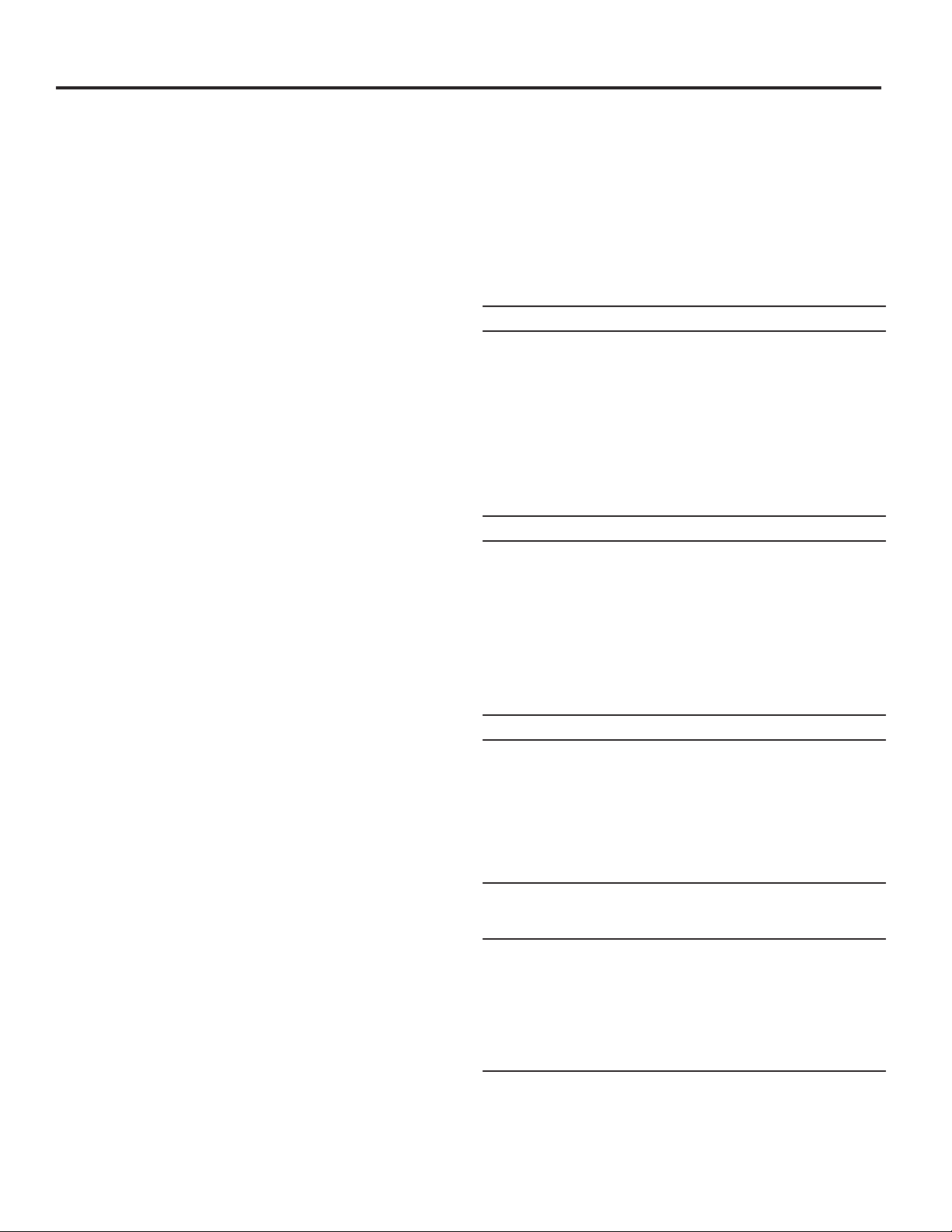
28
ELECTRONIC CONTROL SETUP INSTRUCTIONS
1. The COTTON/WHITES buon is used to adjust the values
associated with set-up codes. Pressing the buon will
change the value by increments. Rapid adjustment is
possible by holding down the buon.
2. The PERM PRESS buon will advance through the set-up
codes. Pressing this buon will advance to the next available
set-up code. Holding down the buon will automacally
advance through the set-up codes at a rate faster than 1 per
second.
3. The COLORS/DELICATES buon is used to select or deselect
opons.
Start Operating Set-up
Insert service access door key, turn, and li to remove service
access door.
Once the debit card reader is installed (according to the
reader manufacturer’s instructions), the set-up mode can be
entered by inserting a manual set-up card (supplied by the
reader manufacturer) into the card slot. If manual set-up card
is not available, only the diagnostic mode can be entered by
removing the service access door.
To access set-up mode or diagnosc mode, use
a service key to open the service access door. If a card reader
is installed, a service card is available for accessing diagnoscs.
If a service key is not available, the AA1 connector must be
removed for access. The console must not be opened unless
power is rst disconnected from the dryer. To access connector
AA1:
1. Unplug dryer or disconnect power.
2. Open console, remove plug on AA1, close console.
3. Plug in dryer or reconnect power.
The dryer is now in the set-up mode.
It is not necessary to set up the dryer with the following
codes; the dryer is pre-set at the factory. These codes can be
used to change sengs, if desired.
Code Explanation
6 06
6 06 When the d.xx is set to d.00, this 6 xx value represents
the number of quarters (coin 1) needed to start
the dryer; may adjust from 0–39. Change this value
by pressing the COTTON/WHITES buon. 6 06 = 6
quarters = $1.50.
6 01 When the d.xx is set to d.CS, this 6 xx value represents
the number of push-in actuaons of the coin slide
to start the dryer. 6 01 would equal one coin slide
acvaon.
• Press the PERM PRESS buon once to advance to
next code.
7 05
7 05 When set to Coin Drop or Card Reader operaon, the
dry me equals the Regular Dry Time value mulplied
by the Regular Cycle Price value. Example: 6 06 and
7 05 = (06 x 05 = 30 minutes).
7 30 For coinslide or OPL operaon, the value is the amount
of minutes of dry me. Factory default of 30 minutes.
Pressing COTTON/WHITES adjusts the value from 1–99
minutes.
• Press the PERM PRESS buon once to advance to
next code.
8 00
8 00 Fixed Cycle with Top O. Only available for use with
coin drops or card readers. For detailed descripon,
see General User Informaon.
8 FC Fixed Cycle. For detailed descripon, see General User
Informaon. Use COLORS/DELICATES buon to make
this selecon.
• Press the PERM PRESS buon once to advance to
next code.
9 00
This opon is either NOT SELECTED “OFF” or SELECTED
“ON.”
9 00 Not Selected “OFF.”
9 0C Selected “ON” and not able to be deselected.
• Press the COLORS/DELICATES button
3 consecutive times to select “ON.” Once
selected “ON” it cannot be deselected.
• Press the PERM PRESS button once to advance to
next code.
■ The PERM PRESS buon will advance from code to code.
■ The COTTON/WHITES buon will change the code value.
■ The COLORS/DELICATES buon will select or deselect
opons.
The set-up code is indicated by the one or two le-hand
characters. The set-up code value is indicated by the two or
three right-hand characters.
The rst line of each code indicates the factory default.
Loading ...
Loading ...
Loading ...