Loading ...
Loading ...
Loading ...
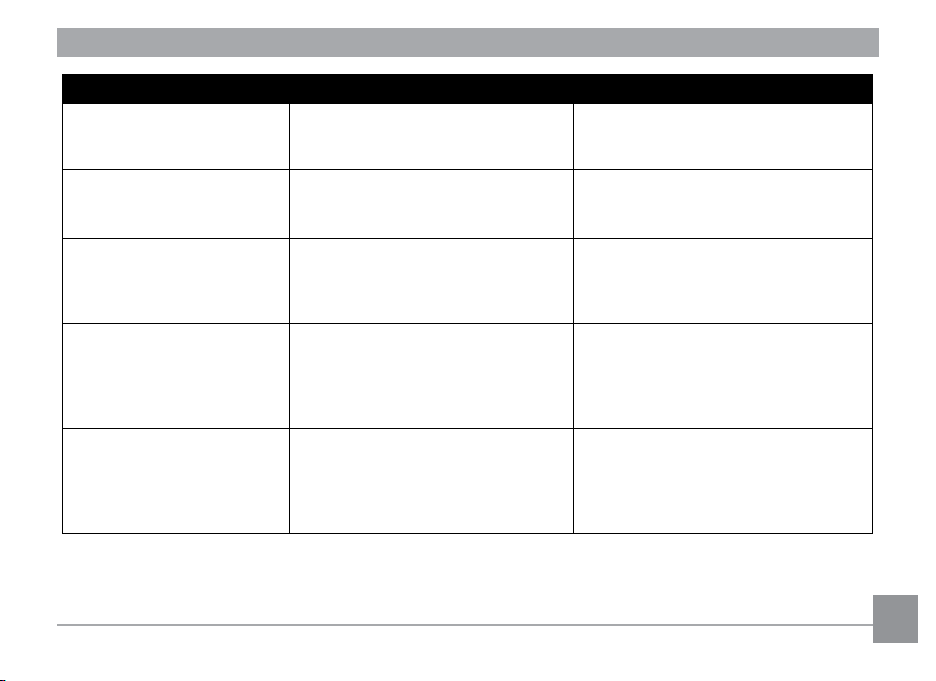
85
Message Description Action
Warning! Do not turn o
your camera during update!
This message appears during the
irmware update process.
This message disappears after the
camera update and restart.
Connection Failed!
Failure to connect to your PC,
printer, TV.
Remove USB cable and retry
connection
Please update irmware after
the battery is fully charged!
The irmware cannot be updated
when power is insuicient.
A message appears to prompt
updating after full charging and
returning to the update screen.
Write Protect ! The memory card is locked.
Remove memory card and switch the
lever on the side of card to UNLOCK.
This message will disappear after 2
seconds.
Card Full !
Indicates that the memory card is
full.
Replace memory card with another
that has available memory. This
message will disappear after 2
seconds.
Loading ...
Loading ...
Loading ...