Loading ...
Loading ...
Loading ...
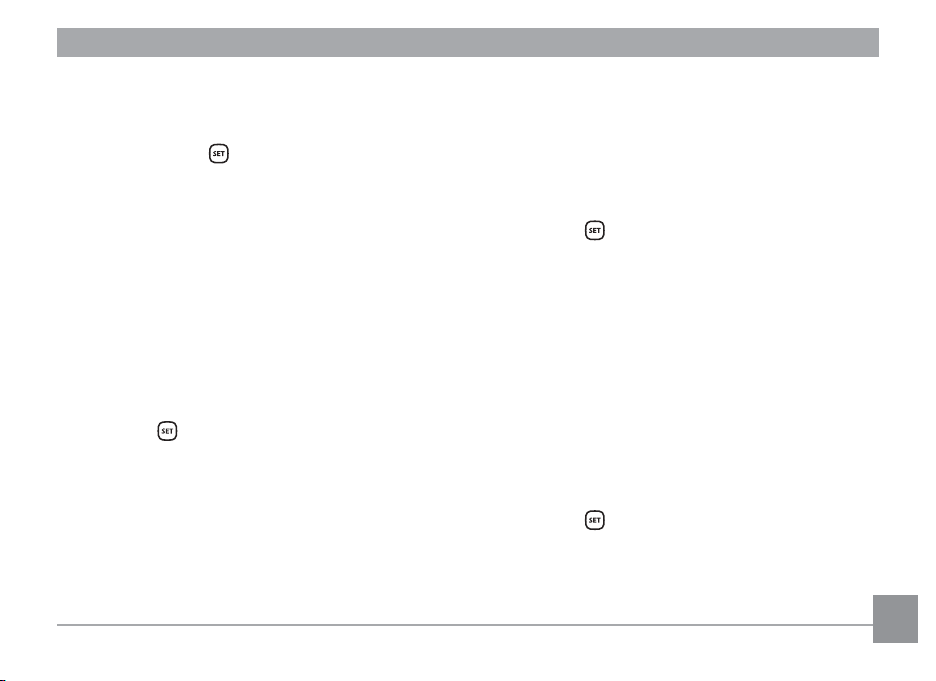
67
Sound Settings
To change this setting:
1. Select [Sound Settings] in the basic settings
menu. Press the
button or right arrow button
to enter the menu.
2. Press the left/right arrow buttons to select an
option.
3. Press the button to conirm.
Power Saver
This setting allows you to save power and get the
maximum possible running time for your camera's
batteries. Follow the steps below to turn the LCD
and camera o automatically after a consecutive
period of inactivity.
1. Select [Power Saver] in the basic settings menu.
Press the
button or right arrow button to
enter the menu.
2. Press the up/down arrow buttons to select an
option.
3. Press the button to conirm.
Language
Refer to the “Resetting your Language” section on
page 19.
Loading ...
Loading ...
Loading ...