Loading ...
Loading ...
Loading ...
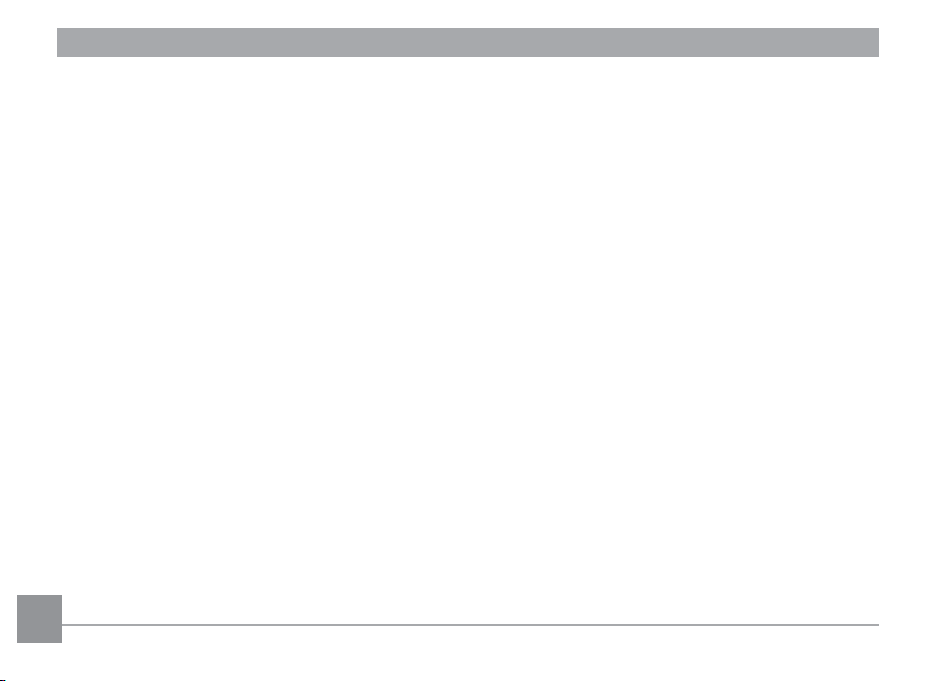
10
Set Eye-Fi SD Card Connection Mode ......... 73
Connecting to PICTBRIDGE™ Compatible
Printers .......................................................... 74
Setting the USB Mode ........................... 74
Connecting to your Printer .................... 75
Using the PICTBRIDGE™ Menu ..................... 76
Print (with Date) ..................................... 76
Print (without Date) ................................ 77
Print Index .............................................. 78
Print DPOF Images ................................. 79
Exit .......................................................... 79
APPENDICES .................................. 80
Speciications ............................................... 80
Prompts and Warning Messages ................. 84
Troubleshooting ........................................... 88
Loading ...
Loading ...
Loading ...