Loading ...
Loading ...
Loading ...
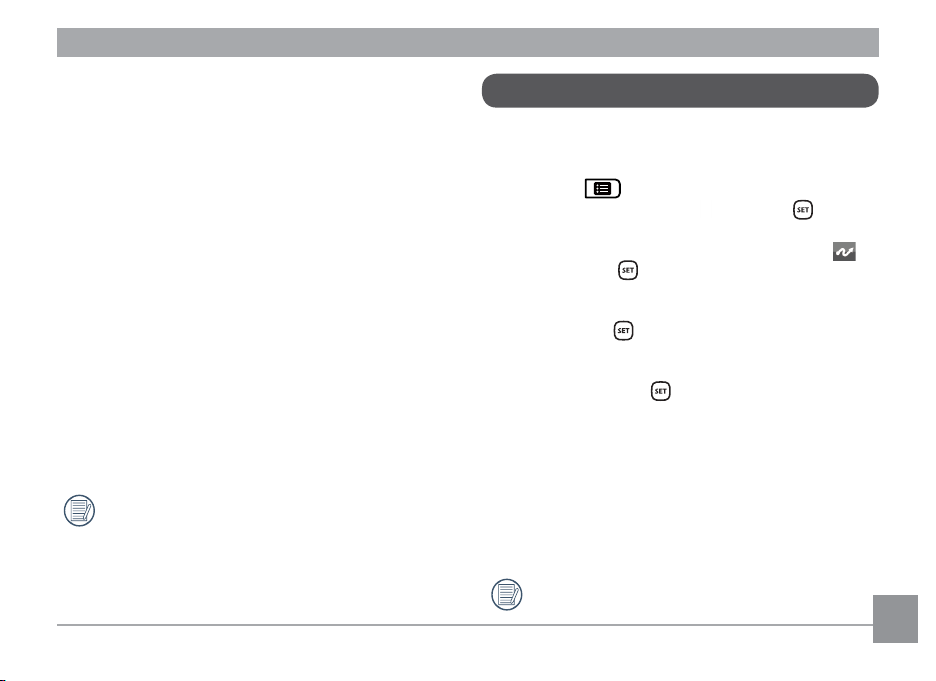
73
This camera supports wireless connection of
an Eye-Fi SD Card. Enable Eye-Fi connection by
following below steps:
1. Press the
button then press the up/down
arrow buttons to select . Press the button
to enter the menu.
2. Press the up/down arrow buttons to select
and press the button or right arrow button to
enter the menu.
3. Press the up/down arrow buttons to select [Eye-Fi]
and press the
button or right arrow button to
enter the menu.
4. Press the up/down arrow buttons to select [On] or
[O] and press the
button to conirm.
If the Eye-Fi card is not available in the
camera, this feature is not displayed.
Set Eye-Fi SD Card Connection Mode
NTSC: English, Chinese (Traditional),
Japanese, French, Korean, Russian,
Vietnamese, Greek, Hungarian
PAL: German, Spanish, Italian, Chinese
(Simpliied), Portuguese, Swedish,
Danish, Finnish, Indonesia, Norwegian,
Dutch, Turkish, Polish, Thai, Croatian,
Czech, Arabic, Hindi
The video output system will change
accordingly based upon the selected
language.
Loading ...
Loading ...
Loading ...