Loading ...
Loading ...
Loading ...
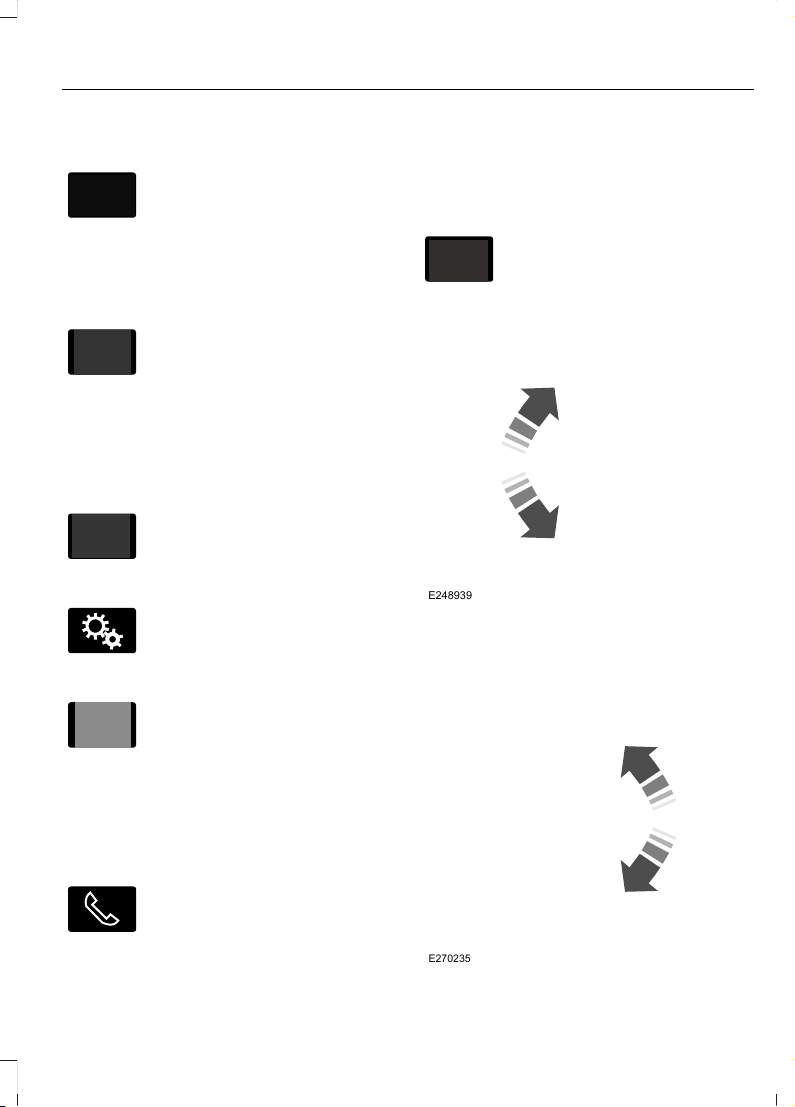
Seek Down and Previous Track
Button
Select to return to the beginning
of a track.
Repeatedly press the button to
return to previous tracks.
Press and hold the button to fast rewind.
Pausing or Playing Media
In media mode, press the button
to pause playback. Press the
button again to resume
playback.
In radio mode, press the button to mute
the radio. Press the button again to
unmute.
Switching the Screen On and Off
System Settings
E142607
Sound Settings
Press the button to adjust the
sound settings. You can optimize
the sound for different seating
positions.
You can also activate and set the
sensitivity of the speed compensated
volume.
Using a Cell Phone
You can make a call from a
recent call list, contact list or dial
a number.
AUDIO UNIT - VEHICLES WITH:
SYNC 3
Switching the Audio Unit On and
Off
Adjusting the Volume
E248939
Changing Radio Stations
Manual Tuning
E270235
397
2020 Transit (TTH) Canada/United States of America, LK3J 19A321 AA enUSA, Edition date: 201908, First-Printing
Audio System
Loading ...
Loading ...
Loading ...