Loading ...
Loading ...
Loading ...
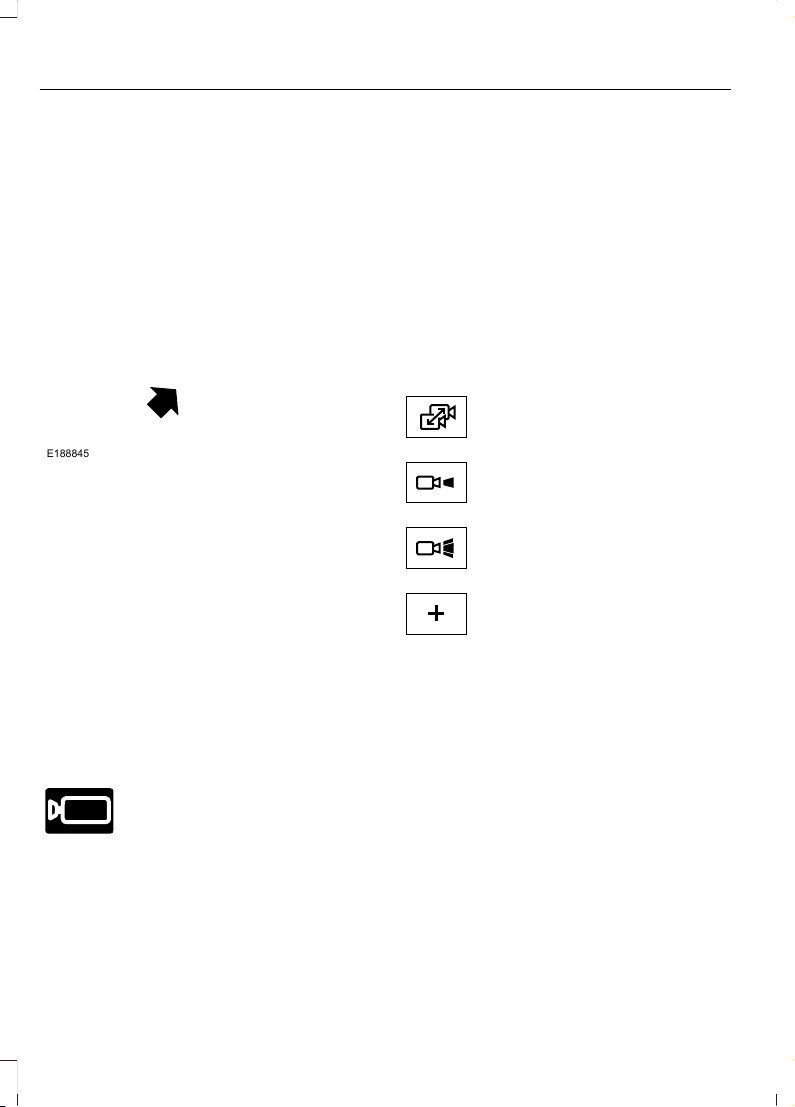
Note: The camera system may not operate
correctly if mud, water or debris obstructs
the camera's view. You can clean the lens
with a soft, lint-free cloth and non-abrasive
cleaner or by using your front washer. See
Wipers and Washers (page 97).
E188845
The front view camera is located in the
grille. It provides a video image of the area
in front of your vehicle. It adds assistance
to the driver while driving forward at low
speeds.
Using the 180 degree camera
system
The 180 degree camera system consists
of front and rear cameras. The system:
• Allows you to see what is directly in
front or behind your vehicle.
• Provides cross traffic view in front and
behind your vehicle.
• Provides visibility during parking
maneuvers.
E205884
The camera system button is
located near the display screen
and turns on the front camera
when your vehicle is not in reverse (R).
The front view camera will switch off if
your vehicle speed exceeds 10 km/h (6
mph).
Switch the system back on by pressing the
camera system button once below speed
threshold.
Camera Views
Press the camera system button to
activate the camera views and the camera
view buttons.
When in park (P), neutral (N) or drive (D),
only the front images display when you
press the button.
When in reverse (R), only the rear images
display.
E224483
Press the camera view button to
toggle between the different
camera views.
E224784
Normal View: Provides an
image of what is directly in front
or behind your vehicle.
E224785
Expanded View: Provides an
extended view of what is in front
or behind your vehicle.
E224485
Zooms in on the image.
206
2020 Transit (TTH) Canada/United States of America, LK3J 19A321 AA enUSA, Edition date: 201908, First-Printing
Parking Aids (If Equipped)
Loading ...
Loading ...
Loading ...