Loading ...
Loading ...
Loading ...
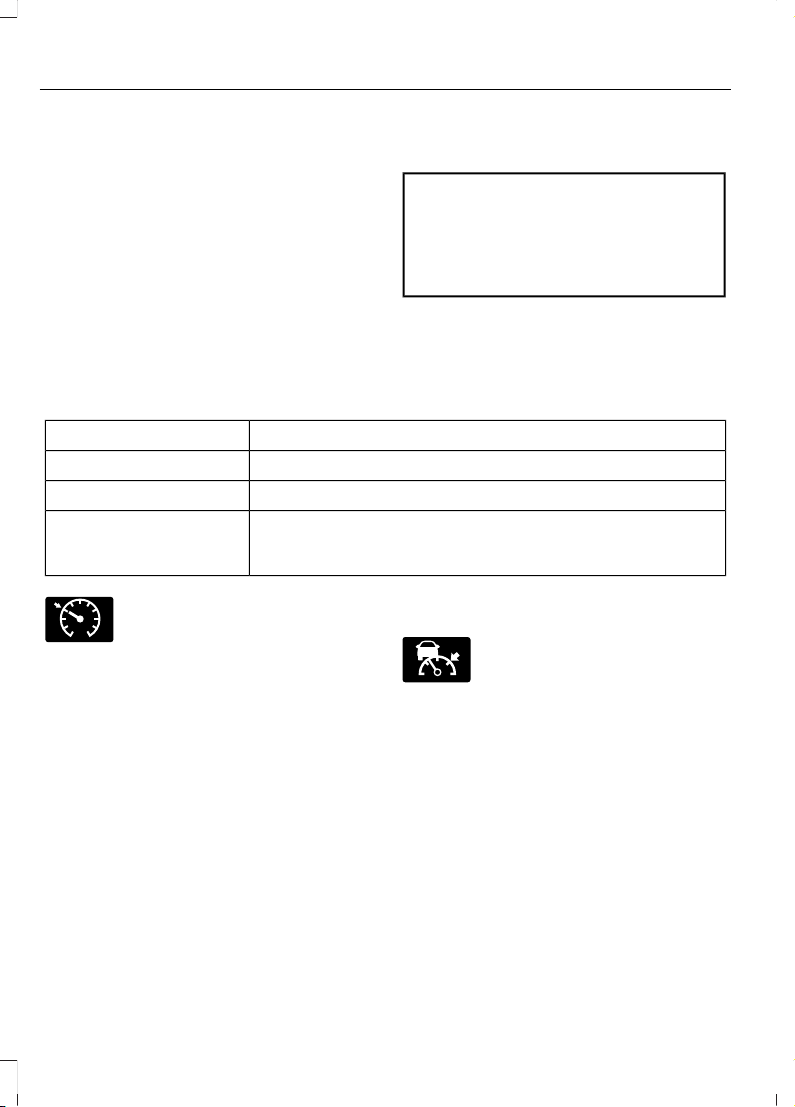
Due to the nature of radar technology, a
blocked sensor message could display
when the sensor is not blocked. This can
happen, for example, when driving in
sparse rural or desert environments. A false
blocked condition self clears or clears after
you switch the ignition off and on.
Switching to Normal Cruise
Control
WARNING: Normal cruise control
will not brake when your vehicle is
approaching slower vehicles. Always be
aware of which mode you have selected
and apply the brakes when necessary.
You can change from adaptive cruise
control to cruise control using the
information display.
To switch between adaptive cruise control and normal cruise control, use the
information display controls on the steering wheel to select the following:
ActionMenu Item
Press the menu button.Driver Assist.
Press the OK button.Cruise Control
Press the OK button. Press the toggle button upward or
downward to choose your required setting. Press the OK
button.
Mode
E71340
The cruise control indicator
replaces the adaptive cruise
control indicator light if you
select normal cruise control. The gap
setting does not display, the system does
not automatically respond to lead vehicles
and adaptive braking does not activate.
The system remembers the last setting
when you start your vehicle.
Adaptive Cruise Control Indicator
E144524
Illuminates when you switch the
system on.
It illuminates white when the system is in
standby mode. It illuminates green when
you set the adaptive cruise speed.
214
2020 Transit (TTH) Canada/United States of America, LK3J 19A321 AA enUSA, Edition date: 201908, First-Printing
Cruise Control
Loading ...
Loading ...
Loading ...