Loading ...
Loading ...
Loading ...
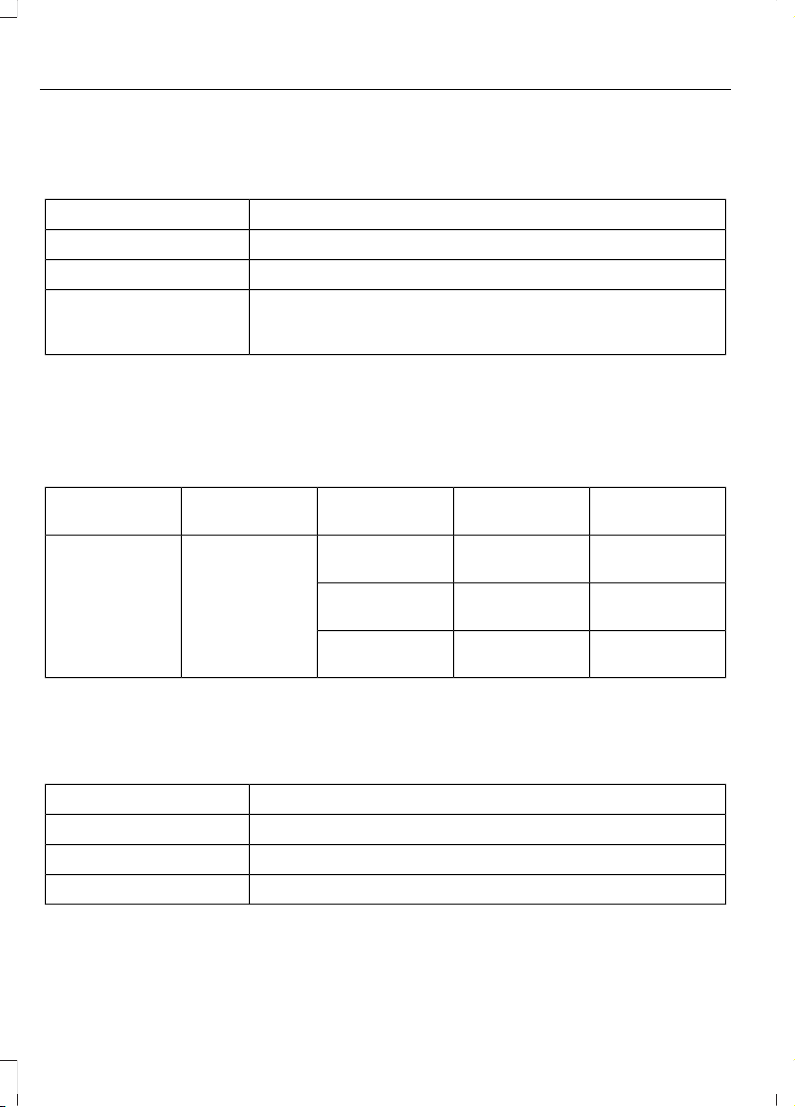
Distance Alert Sensitivity Settings
To adjust the distance alert sensitivity settings, use the information display
controls on the steering wheel to select the following:
ActionMenu Item
Press the menu button.Driver Assist.
Press the OK button.Pre-Collision Assist
Press the OK button. Press the toggle button upward or
downward to choose your required setting. Press the OK
button.
Alert Sensitivity
Distance Indication (If Equipped)
A graphical indication displays the time
gap to vehicles ahead of you traveling in
the same direction.
Note: The graphic does not display if you
switch on cruise control or adaptive cruise
control.
Time GapDistance GapDistance Indic-
ator Color
System Sensit-
ivity
Vehicle Speed
Greater than 0.9
seconds.
Greater than
82.0 ft (25 m) .
Gray.Normal.62 mph
(100 km/h)
0.6-0.9
seconds.
55.8–82.0 ft
(17–25 m)
Yellow.
Less than 0.6
seconds.
Less than
55.8 ft (17 m).
Red.
Switching Distance Indication On or Off
To switch distance indication on or off, use the information display controls on
the steering wheel to select the following:
ActionMenu Item
Press the menu button.Driver Assist.
Press the OK button.Pre-Collision Assist
Press the OK button.Distance Indication
234
2020 Transit (TTH) Canada/United States of America, LK3J 19A321 AA enUSA, Edition date: 201908, First-Printing
Driving Aids
Loading ...
Loading ...
Loading ...