Loading ...
Loading ...
Loading ...
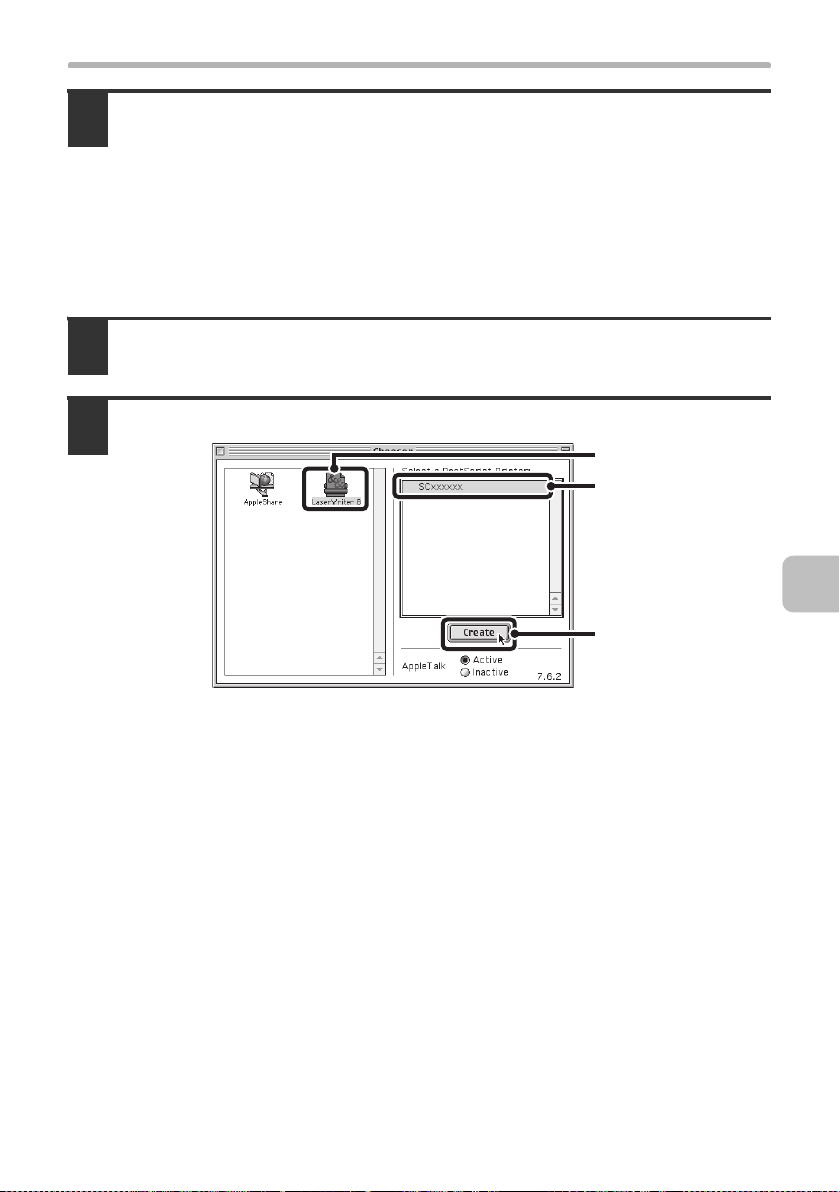
59
MAC OS 9.0 - 9.2.2
7
Read the message in the window that appears and click the
[Continue] button.
Installation of the PPD file begins.
After the installation, a message prompting you to restart your computer will
appear. Click the [OK] button and restart your computer.
This completes the installation of the software. Next, configure the printer
driver settings.
8
Select [Chooser] from the Apple Menu.
9
Create a printer.
(1) Click the [LaserWriter 8] icon.
If multiple AppleTalk zones are displayed, select the zone that includes the
printer.
(2) Click the machine's model name.
The machine's model name usually appears as [SCxxxxxx]. ("xxxxxx" is a
sequence of characters that varies depending on your model.)
(3) Click the [Create] button.
(2)
(3)
(1)
!mxc381_us_ins.book 59 ページ 2008年8月19日 火曜日 午前10時42分
Loading ...
Loading ...
Loading ...