Loading ...
Loading ...
Loading ...
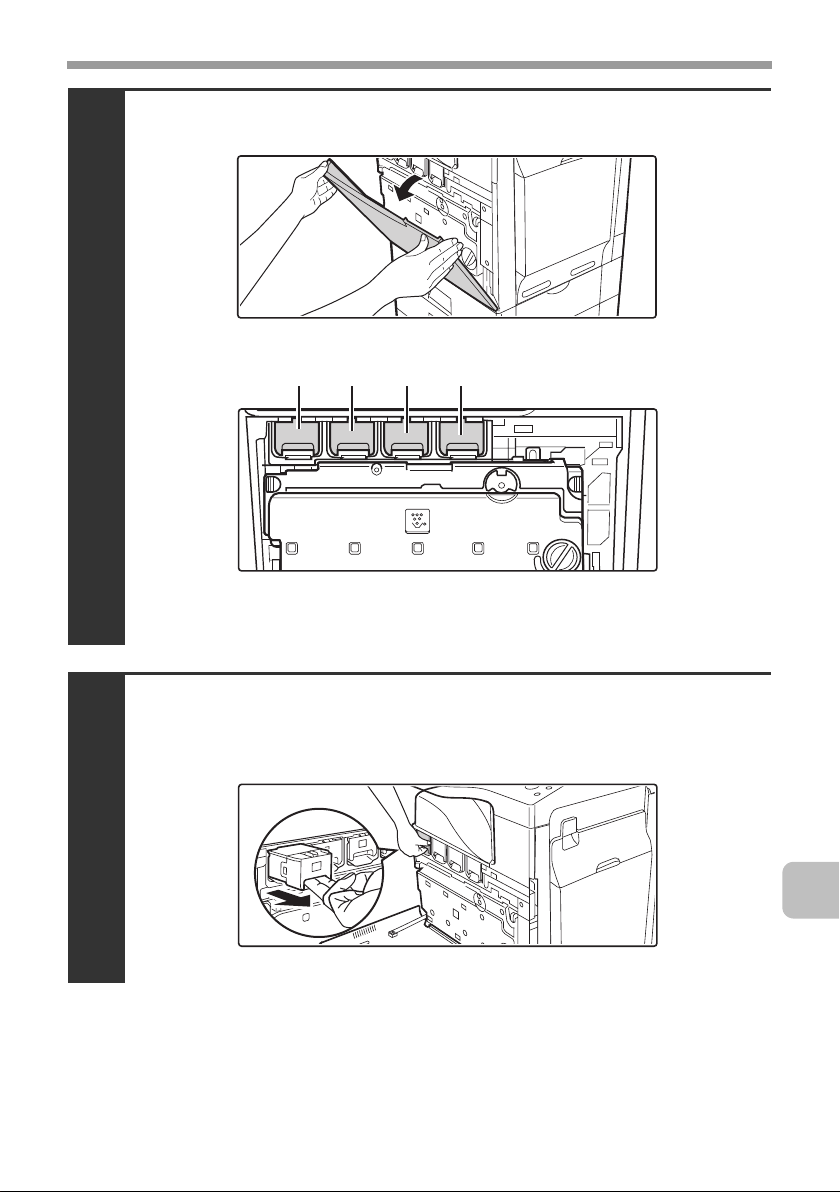
11
REPLACING SUPPLIES AND MAINTENANCE
1
Open the front cover.
Locations of color toner cartridges
2
Pull the toner cartridge toward you.
Example: Replacing the yellow toner cartridge
(M)(Y) (C) (Bk)
(Y): Yellow (M): Magenta
(C): Cyan (Bk): Black
mxc401_us_saf.book 11 ページ 2008年10月15日 水曜日 午前11時52分
Loading ...
Loading ...
Loading ...